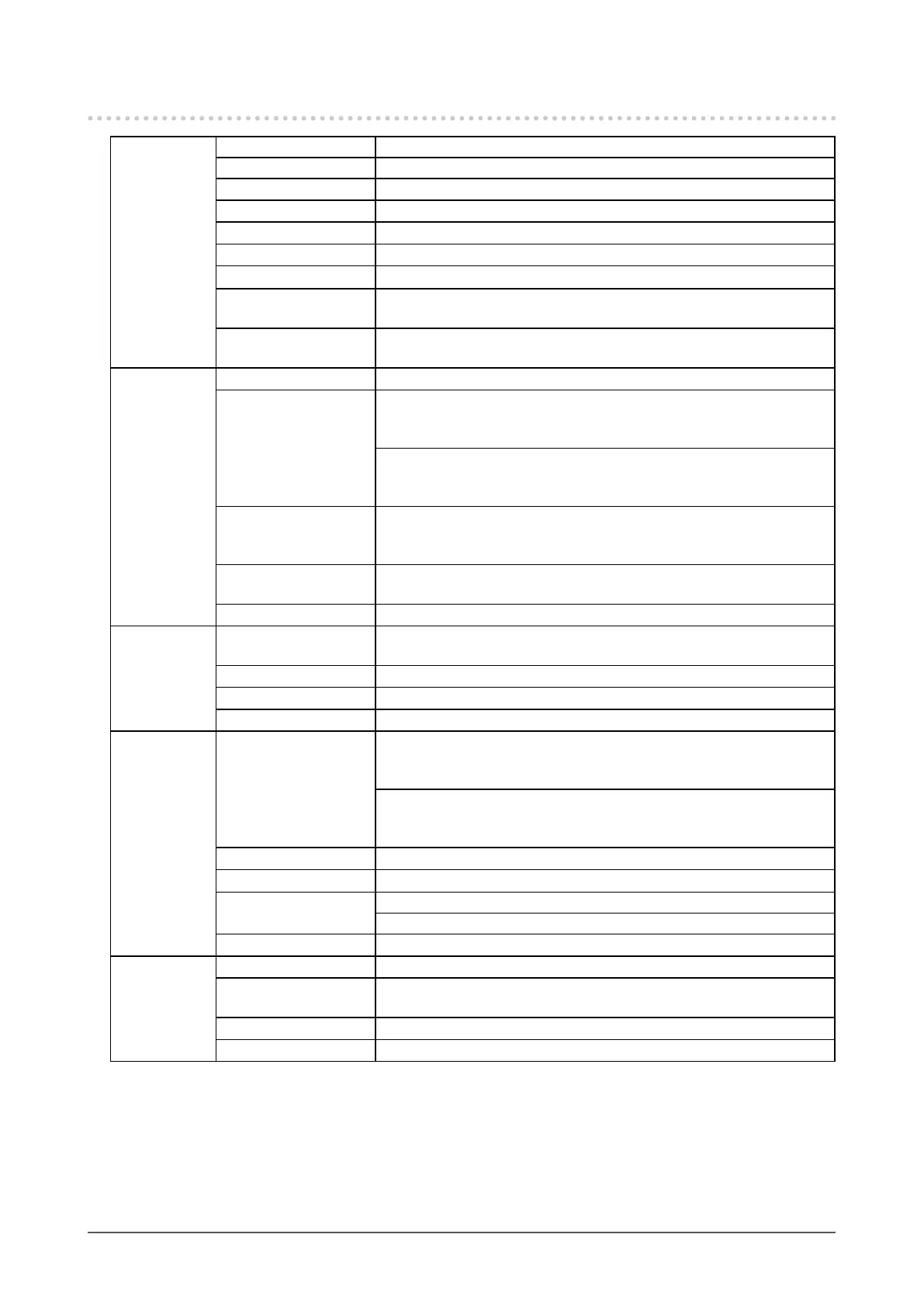7-3. Specications
LCD Panel Type IPS (Anti-Glare)
Backlight LED
Size 57.2 cm (22.5 inch)
Resolution 1920 dots × 1200 lines
Display Size (H × V) 488.2 mm × 297.2 mm
Pixel Pitch 0.254 mm × 0.248 mm
Display Colors 8-bit colors: 16.77 million colors
Viewing Angle
(H / V, typical)
178˚ / 178˚
Response Time (typical) Gray-to-gray: 14 ms (overdrive setting: O)
5 ms (overdrive setting: Enhanced)
Video Signals Input Terminals DisplayPort (HDCP) × 1, HDMI (HDCP)
*1
× 1, D-Sub mini 15-pin × 1
Digital Scanning
Frequency
(H / V)
DisplayPort: 31 kHz to 75.5 kHz /
59 Hz to 61 Hz,
69 Hz to 71 Hz (at 720 × 400)
HDMI: 31 kHz to 75.5 kHz /
49 Hz to 61 Hz,
69 Hz to 71 Hz (at 720 × 400)
Analog Scanning
Frequency (H / V)
D-Sub: 31 kHz to 75.5 kHz /
59 Hz to 61 Hz,
69 Hz to 71 Hz (at 720 × 400)
Frame Synchronization
Mode
49.0 Hz to 61.0 Hz
Max. Dot Clock 162.0 MHz
USB Port Upstream × 1
Downstream × 2
Standard USB Specication Revision 3.1 Gen 1
Communication Speed 5 Gbps (super), 480 Mbps (high), 12 Mbps (full), 1.5 Mbps (low)
Supply Current
Downstream Max. 900 mA / 1 port
Audio Audio Input Format DisplayPort: 2ch linear PCM (32 kHz / 44.1 kHz /
48 kHz / 88.2 kHz / 96 kHz / 176.4 kHz /
192 kHz)
HDMI: 2ch linear PCM (32 kHz / 44.1 kHz /
48 kHz/ 88.2 kHz / 96 kHz / 176.4 kHz /
192 kHz)
Speakers 1 W + 1 W
Headphones 2 mW + +2 mW (32 Ω)
Input Terminals Stereo mini jack × 1
DisplayPort × 1, HDMI × 1 (each shared with video signal)
Output Terminals Headphone jack × 1
Power Input 100 - 240 VAC ±10 %, 50 / 60 Hz 0.65 A - 0.35 A
Maximum Power
Consumption
37 W or less
Power Save Mode 0.5 W or less (no USB device connected, default settings)
Standby Mode 0.5 W or less (no USB device connected, default settings)
39
Chapter 7 Reference