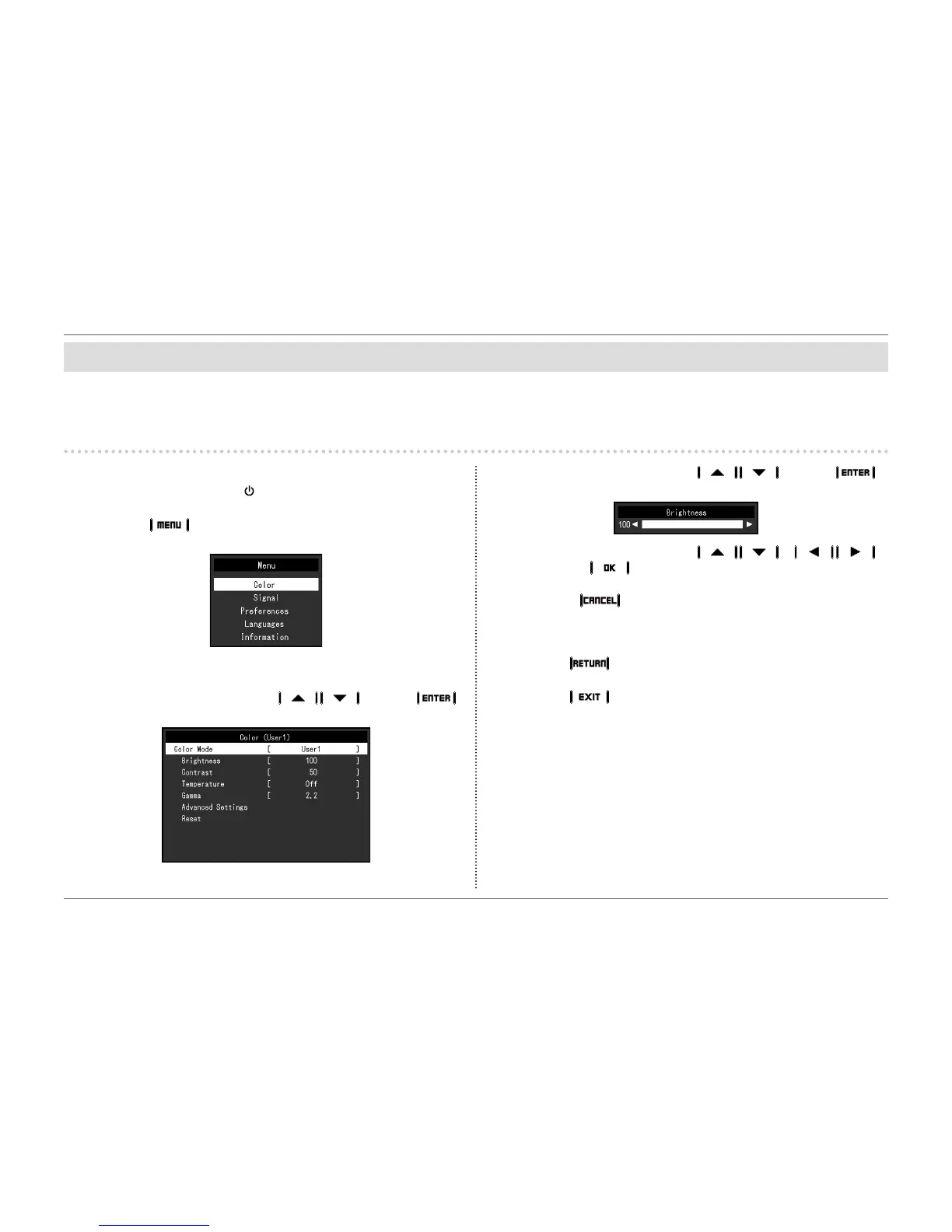 Loading...
Loading...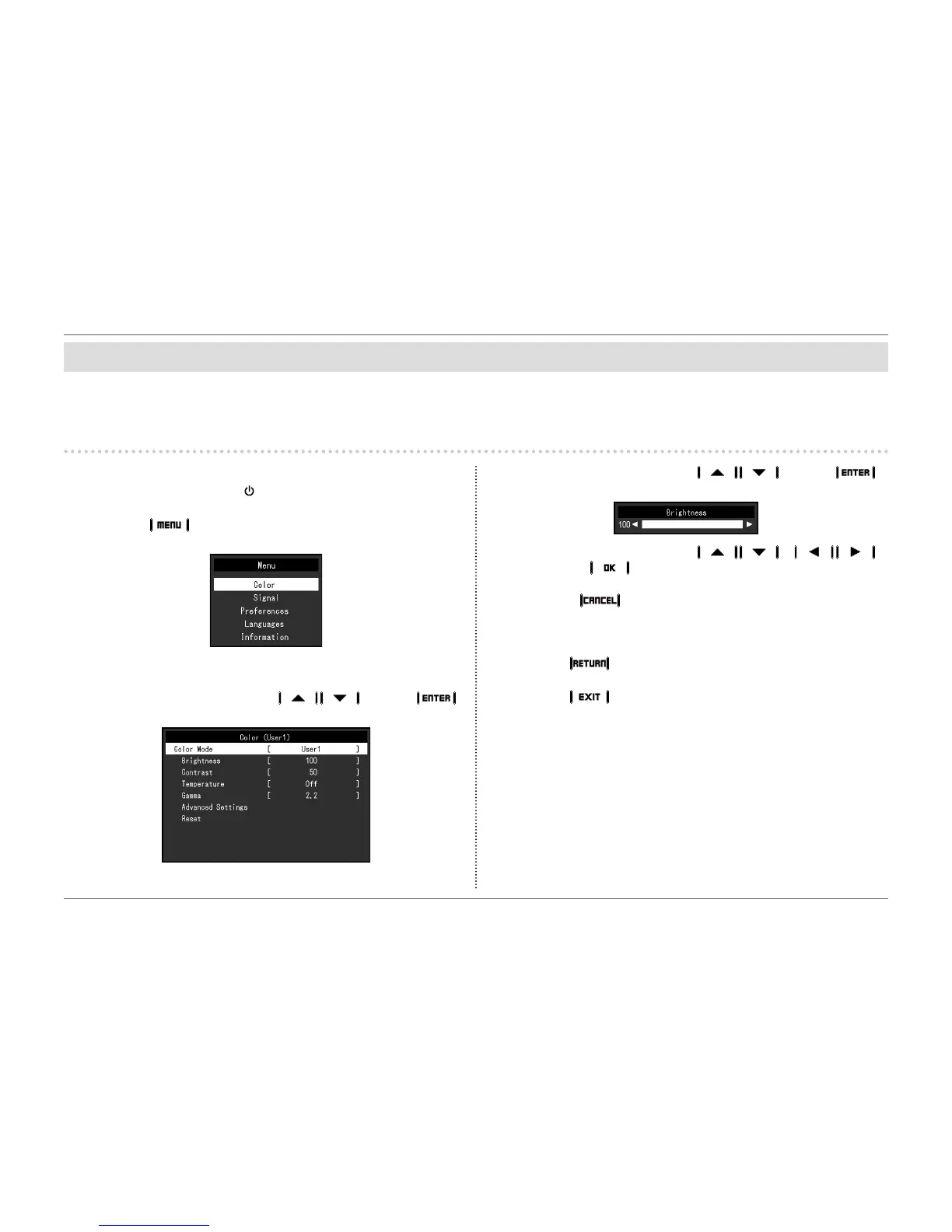
Do you have a question about the Eizo FlexScan EV2450 and is the answer not in the manual?
| 3D | No |
|---|---|
| Pixel pitch | 0.2745 x 0.2745 mm |
| Aspect ratio | 16:9 |
| Screen shape | Flat |
| Display diagonal | 23.8 \ |
| Separate H/V sync | Yes |
| Display technology | LED |
| Vertical scan range | 55 - 76 Hz |
| Horizontal scan range | 31 - 81 kHz |
| Viewable size, vertical | 296.4 mm |
| Contrast ratio (typical) | 1000:1 |
| Display number of colors | 16.78 million colors |
| Viewable size, horizontal | 527 mm |
| Digital vertical frequency | 59 - 61 Hz |
| Digital horizontal frequency | 31 - 68 kHz |
| Display brightness (typical) | 250 cd/m² |
| Supported graphics resolutions | 720 x 400, 1280 x 1024 (SXGA), 1280 x 768 (WXGA), 1600 x 1200 (UXGA), 1680 x 1050 (WSXGA+), 1920 x 1080 (HD 1080), 640 x 480 (VGA), 800 x 600 (SVGA) |
| USB hub version | 3.2 Gen 1 (3.1 Gen 1) |
| Headphone connectivity | 3.5 mm |
| USB upstream port type | USB Type-B |
| USB Type-A downstream ports quantity | 2 |
| RMS rated power | 2 W |
| Certification | TCO Displays 6.0, EPEAT Gold (US), TUV/Ergonomics (including ISO9241-307), TUV/GS, RCM, CE, CB, cTUVus, FCC-B, Canadian ICES-003-B, TUV/S, VCCI-B, EPA Energy Star, WEEE, China RoHS, CCC, GOST-R |
| Product color | Gray |
| Market positioning | - |
| Compliance industry standards | RoHS |
| Pivot angle | -90 - 90 ° |
| Tilt angle range | -5 - 35 ° |
| Number of OSD languages | 9 |
| Panel mounting interface | 100 x 100 mm |
| On Screen Display (OSD) languages | CHI (SIMPL), CHI (TR), DEU, ENG, ESP, FRE, ITA, JPN, SWE |
| AC input voltage | 100 - 240 V |
| AC input frequency | 50 - 60 Hz |
| Energy efficiency scale | A to G |
| Power consumption (max) | 47 W |
| Power consumption (standby) | 0.3 W |
| Power consumption (typical) | 15.6 W |
| Operating temperature (T-T) | 5 - 35 °C |
| Operating relative humidity (H-H) | 20 - 80 % |
| Sustainability certificates | EPEAT Gold, ENERGY STAR |
| Cables included | AC, DisplayPort, USB |
| Harmonized System (HS) code | 85285210 |
| Depth (with stand) | 233 mm |
|---|---|
| Height (with stand) | 473.5 mm |
| Weight (with stand) | 6200 g |
| Depth (without stand) | 47.9 mm |
| Width (without stand) | 537.6 mm |
| Height (without stand) | 317.6 mm |
| Weight (without stand) | 3800 g |











