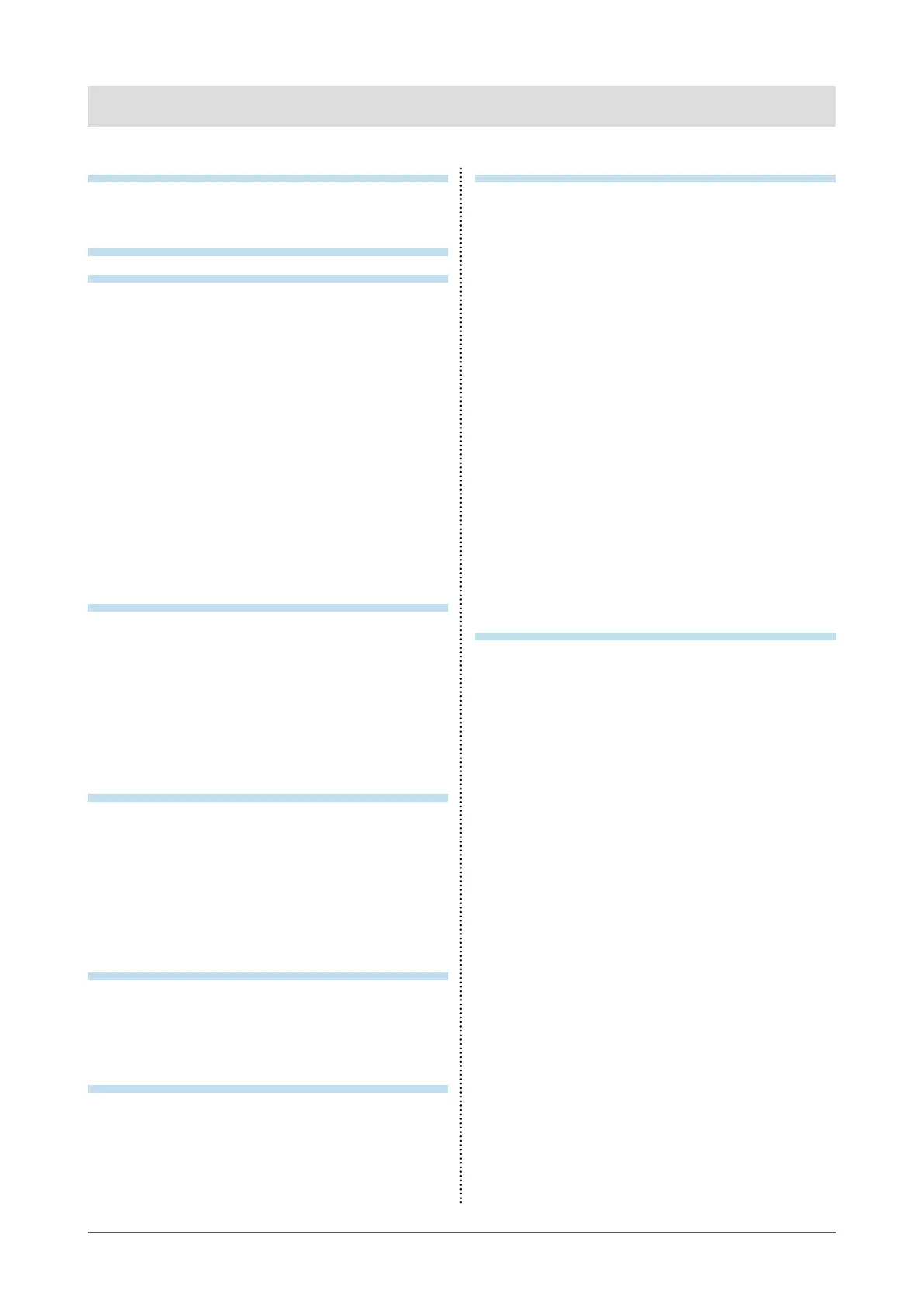5
CONTENTS
CONTENTS
Notice for this monitor ......................................... 3
Cleaning .................................................................... 4
To use the monitor comfortably ............................. 4
CONTENTS ............................................................. 5
Chapter 1 Introduction ....................................... 6
1-1. Features ......................................................... 6
●
High Degree of Flexibility for Installation ........ 6
●
Reduction of Power Consumption .................. 7
●
Realizing More Convenient Operations
Using Screen InStyle ...................................... 7
1-2. Controls and Functions ............................... 8
●
Front ................................................................ 8
●
Rear ................................................................. 9
1-3. Supported Resolutions ...............................10
1-4. Setting the Resolution ................................11
●
Windows 10 ....................................................11
●
Windows 8.1 / Windows 7 ..............................11
●
OS X Mountain Lion (10.8) or later .................11
●
Mac OS X 10.7 ...............................................11
Chapter 2 Basic Adjustment/Setting .............. 12
2-1. Switch Operation Method ...........................12
2-2. Switching Input Signals ..............................12
2-3.
Switching Display Modes (Color Modes)
...13
●
Display Modes ................................................13
2-4. Conserving Energy ......................................13
2-5. Adjusting Brightness ..................................15
2-6. Adjusting Volume.........................................16
Chapter 3 Advanced Adjustment/Setting ...... 17
3-1. Basic Operation of the Setting menu ........17
3-2. Setting Menu Functions ..............................18
●
Color Adjustment ............................................18
●
Signal Settings ...............................................21
●
Preference Settings .......................................24
●
Language ...................................................... 25
●
Information .................................................... 25
Chapter 4 Administrator Settings ................... 26
4-1. Basic Operation of the “Administrator
Settings” Menu ............................................ 26
4-2. Functions of the “Administrator
Settings” Menu ............................................ 27
Chapter 5 Troubleshooting .............................. 28
5-1. No Picture .................................................... 28
5-2. Imaging Problems
(For Both Digital and Analog) .................... 29
5-3. Imaging Problems (For Analog Only) ....... 30
5-4. Other Problems ............................................31
Chapter 6 Reference ........................................ 32
6-1. Attaching the Optional Arm ....................... 32
●
Attaching the Optional Arm
(or Optional Stand) ........................................ 33
●
Attaching the original stand .......................... 33
6-2. Detaching / Attaching the Cable Holder ... 34
●
Detaching the cable holder ........................... 34
●
Attaching the cable holder ............................ 34
6-3. Detaching / Attaching the Cable Cover .... 35
●
Attaching the cable cover .............................. 35
●
Detaching the cable cover ............................ 36
6-4. Connecting Multiple PCs ............................37
●
Connection examples ....................................37
6-5. Making Use of USB
(Universal Serial Bus) ................................. 38
●
Required System Environment ..................... 38
●
Connection Procedure
(Setup of USB Function)................................ 38
6-6. Specications ............................................. 39
●
Main Default Settings .................................... 40
●
Accessories ................................................... 40
Appendix .............................................................. 41
Trademark ................................................................41
License .....................................................................41
ENERGY STAR .........................................................41
TCOCertied .......................................................... 42
FCC Declaration of Conformity ............................ 43
LIMITED WARRANTY ............................................. 44
Recycling Information ........................................... 45