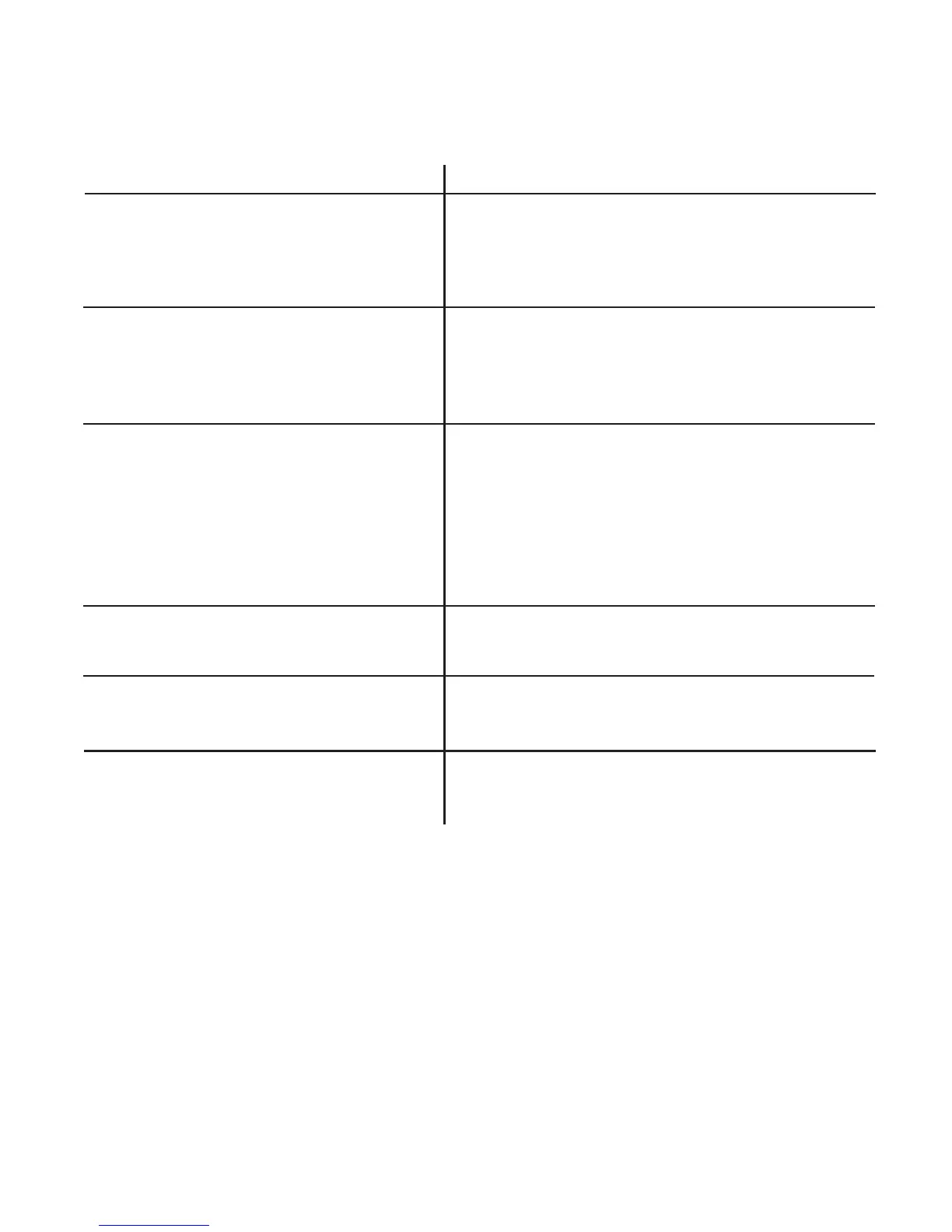52 electrolux
If the appliance is not working correctly, please carry out the following checks, before
contacting your local Service Centre.
What happens if something goes wrong
SOLUTION
#Check the appliance is wired in properly, and
the socket switch or the switch from the
mains supply to the oven are ON.
#Turn the thermostat knob on a temperature
or
#Turn the oven function control knob on a
function.
#Turn the oven function control knob on a
function
or
#Buy a new oven light bulb, asking for it to your
local Service Centre and replace it by following
the instruction provided in this booklet.
#Refer to the contents of this booklet,
especially to the chapter "Electric oven".
#Leave dishes inside the oven no longer than
15-20 minutes after the cooking is completed.
#Set the time of day (see chapter "Setting the
time of day").
SYMPTOM
$
The oven does not come on.
$
The oven temperature light does
not come on.
$
The oven light does not come on.
$
It takes too much time to finish the
dishes, or they are cooked too fast.
$
Steam and condensation settle on
the food and the oven cavity.
$
The display shows "12.00".
