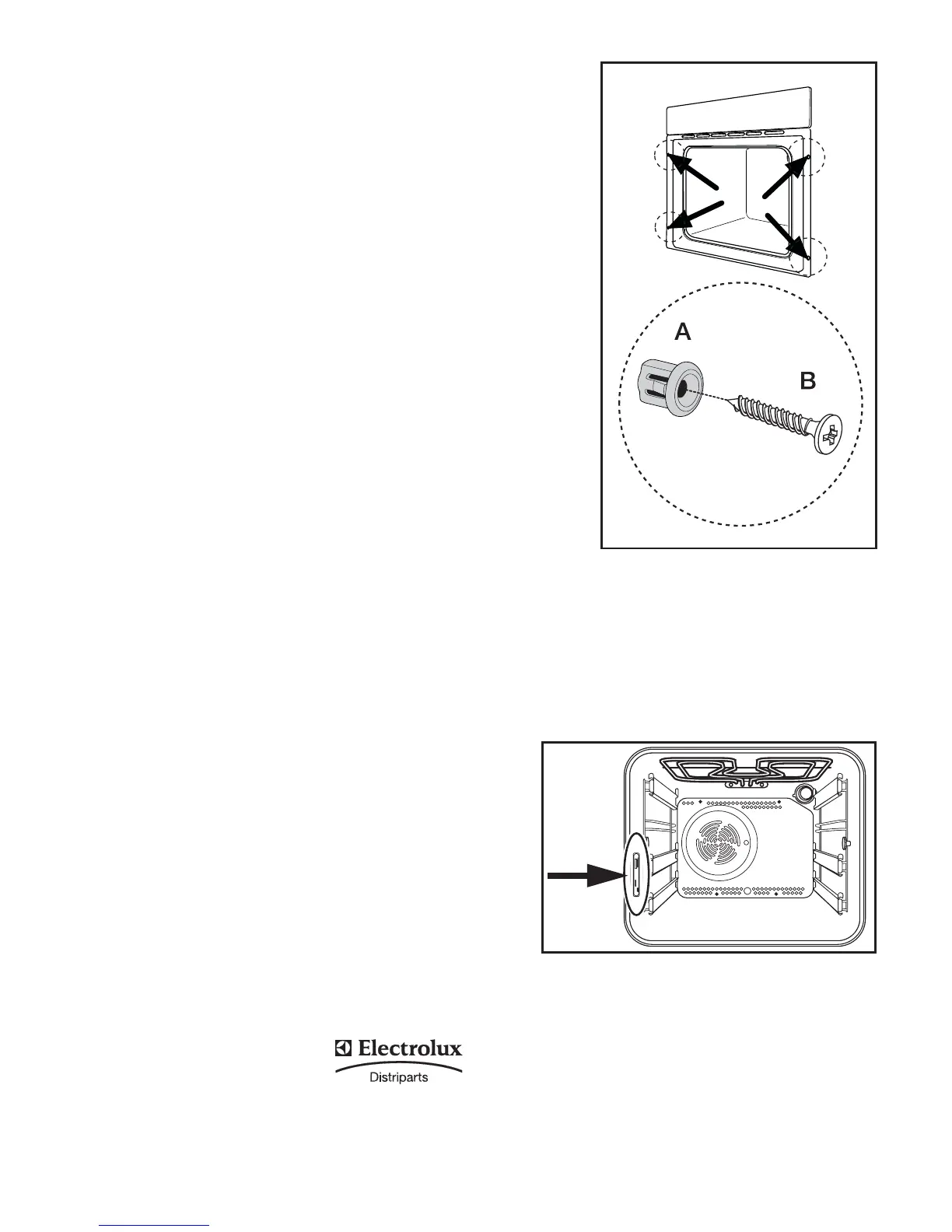56 electrolux
Fig. 18
Securing the oven to the cabinet
- Fit the appliance into the cabinet recess.
- Open the oven door and secure the oven
to the kitchen cabinet by placing the four
distance holders (A) in the holes provided
in the oven frame and then inserting the
four wood screws (B) (Fig. 18).
If after the checks listed in the chapter
"What happens if something goes wrong",
the appliance still does not work correctly,
contact your local Service Centre,
specifying the type of malfunctioning, the
appliance model (Mod.), the product
number (Prod. No.) and the serial number
(Ser. No.) marked on the identification plate.
This plate is placed on the front external
edge of the oven cavity.
Original spare parts, certified by the product
manufacturer and carrying this symbol, are
only available at our
Service Centre and
authorized spare parts
shops.
Service and spare parts
