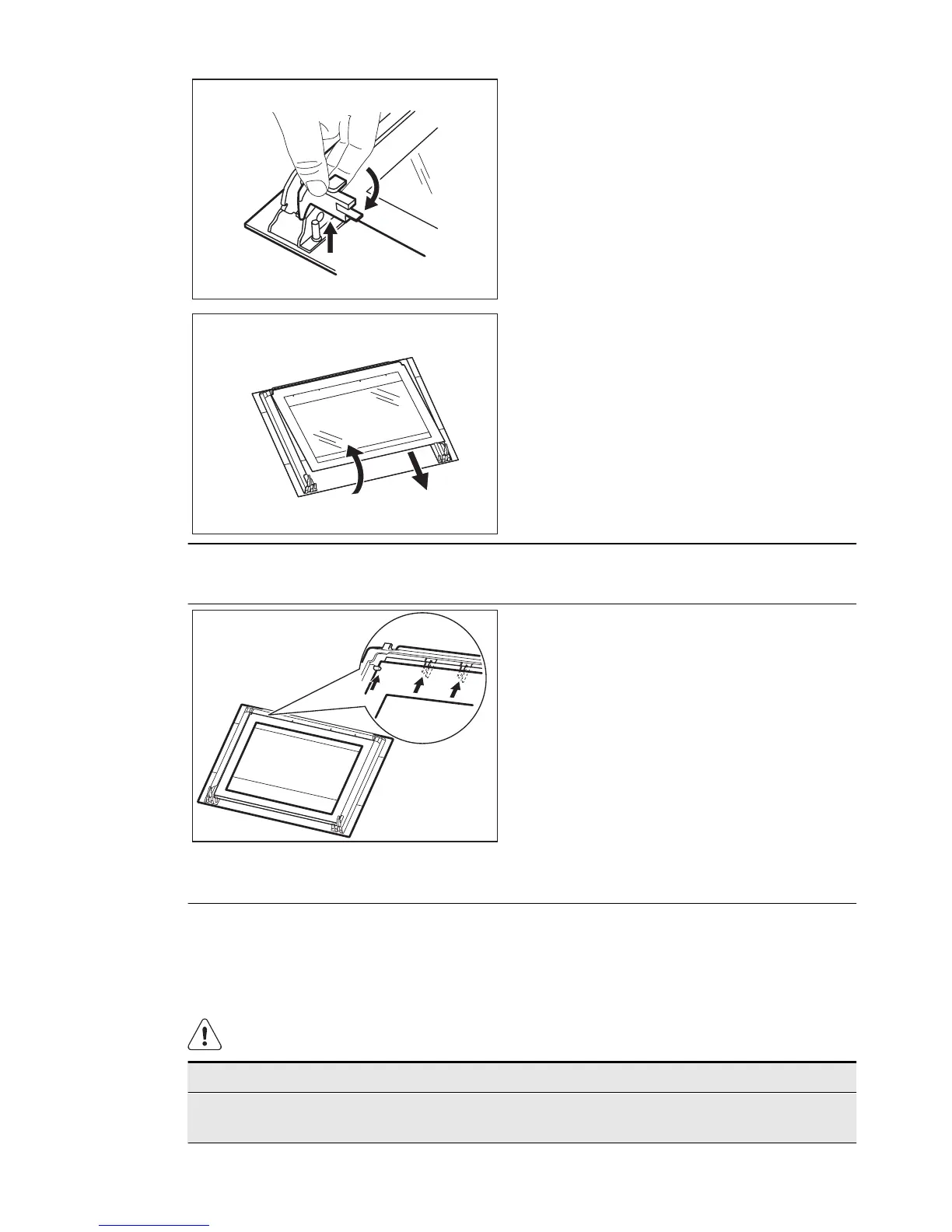90°
9.
Turn the two fasteners by 90° and re-
move them from their seats.
1
2
10.
Carefully lift (step 1) and remove (step
2) the glass panels one by one. Start
from the top panel.
11.
Clean the glass panels with water
and soap. Dry the glass panels care-
fully.
Installing the door and the glass panel
When the cleaning is completed, install
the glass panels and the oven door. Do
the above steps in the opposite se-
quence.
Make sure that you put the glass panels
back in the correct sequence. The second
panel has a decorative frame. The screen-
printing zone must face the inner side of
the door. Make sure that after the installa-
tion the surface of the glass panel frame
on the screen-printing zones is not rough
when you touch it.
Make sure that you install the middle pan-
el of glass in the seats correctly (refer to
the illustration).
11. WHAT TO DO IF…
WARNING!
Refer to the Safety chapters.
Problem Possible cause Remedy
The oven does not heat
up.
The appliance is deacti-
vated.
Activate the appliance.
24
www.electrolux.com
