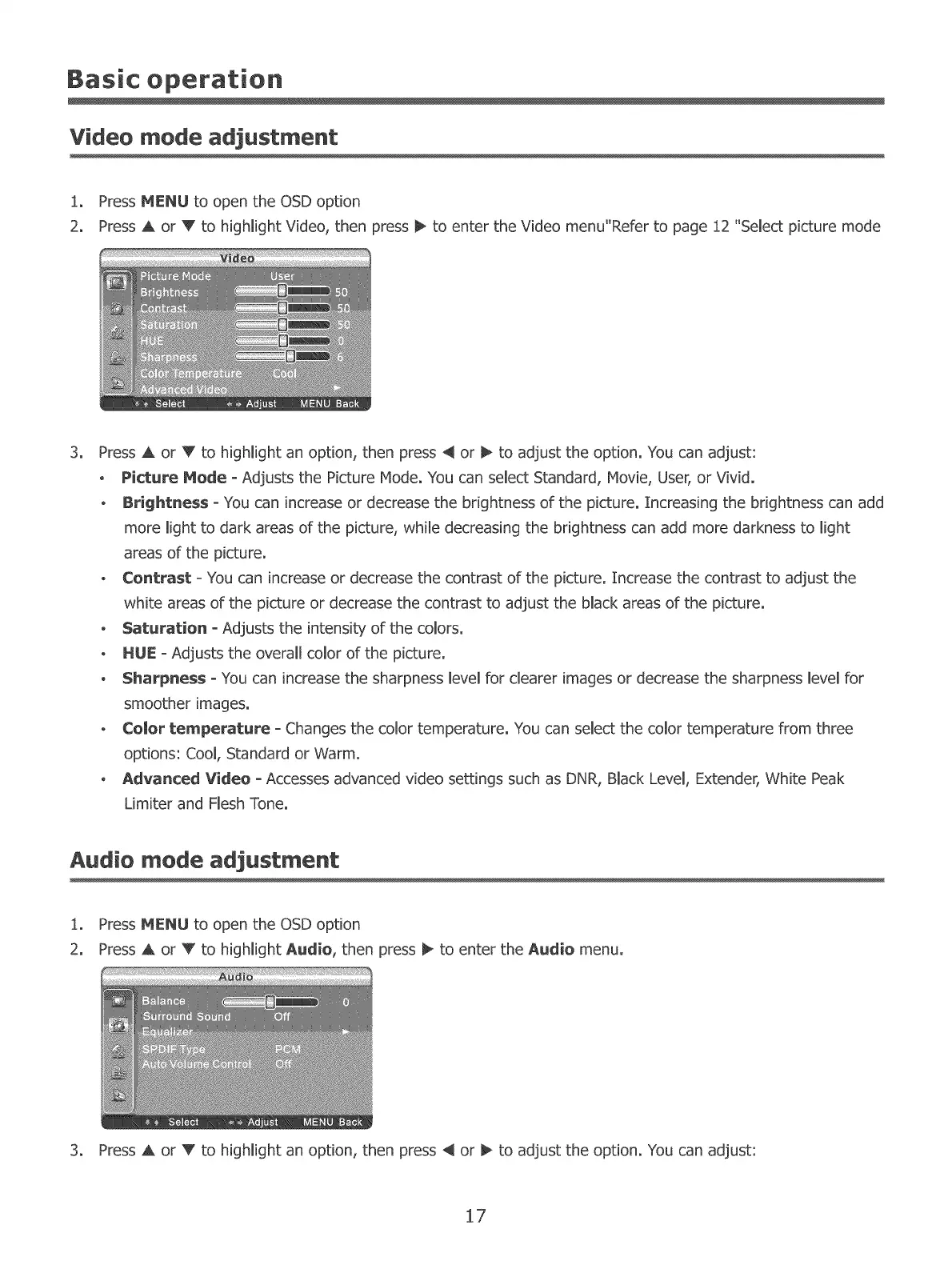Basic operation
Video mode adjustment
1. Press MENU to open the OSD option
2. Press a, or T to highlight Video, then press _ to enter the Video menu"Refer to page 12 "Select picture mode
.
Press A or V to highlight an option, then press 4 or _ to adjust the option. You can adjust:
Picture Mode - Adjusts the Picture Node. You can select Standard, Novie, User, or Vivid.
• Brightness - You can increase or decrease the brightness of the picture. Increasing the brightness can add
more light to dark areas of the picture, while decreasing the brightness can add more darkness to light
areas of the picture.
o Contrast - You can increase or decrease the contrast of the picture. Increase the contrast to adjust the
white areas of the picture or decrease the contrast to adjust the black areas of the picture.
• Saturation - Adjusts the intensity of the colors.
° HUE - Adjusts the overall color of the picture.
o Sharpness oYou can increase the sharpness level for clearer images or decrease the sharpness level for
smoother images.
• Color temperature oChanges the color temperature. You can select the color temperature from three
options: Cool, Standard or Warm.
° Advanced Video oAccesses advanced video settings such as DNR, Black Level, Extender, White Peak
Limiter and Flesh Tone.
Audio mode adjustment
1. Press MENU to open the OSD option
2. Press A or V to highlight Audio, then press _ to enter the Audio menu.
3. Press A or T to Hghiight an option, then press _ or _ to adjust the option. You can adjust:
17