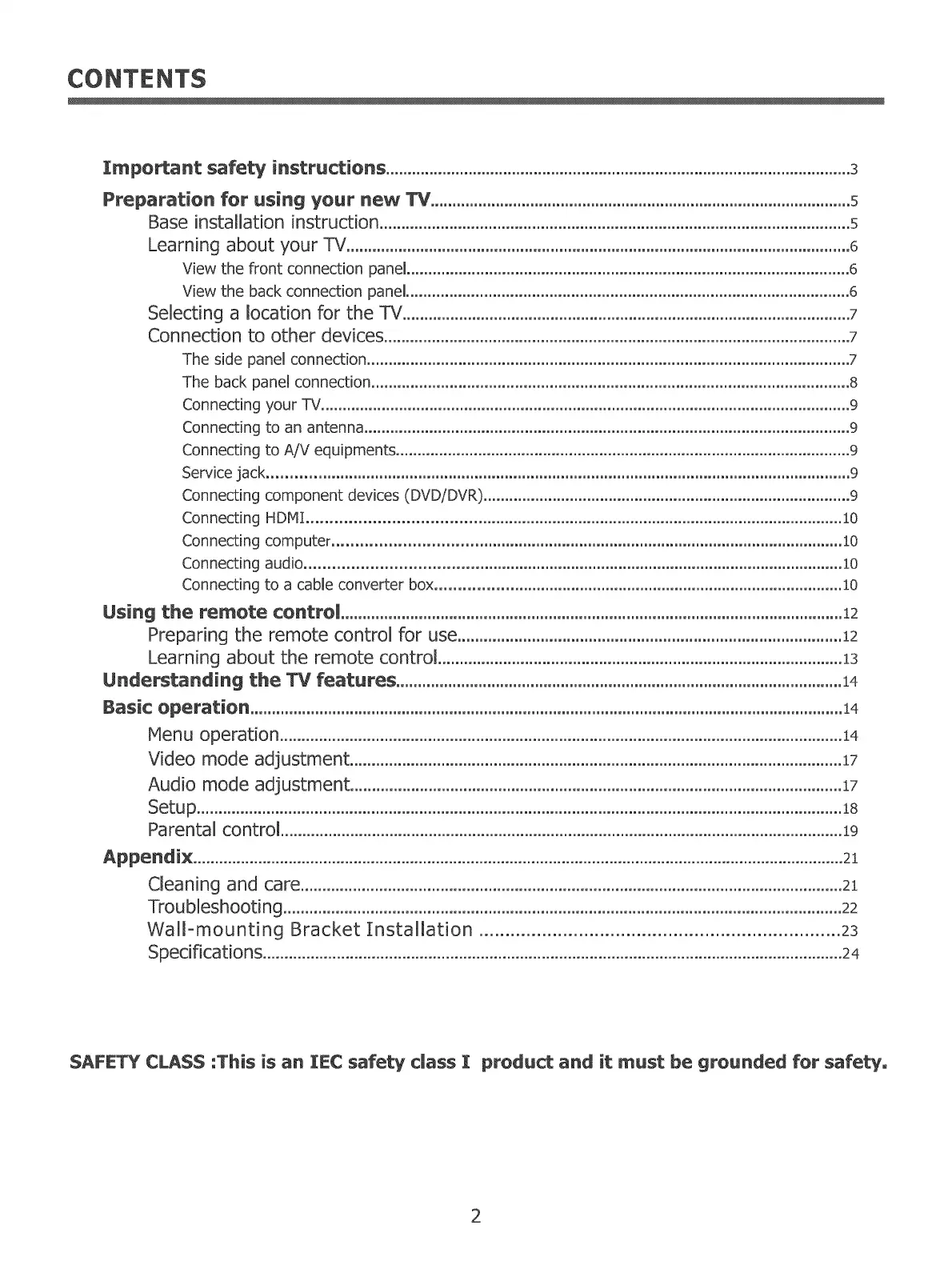CONTENTS
Important safety instructions ...........................................................................................................3
Preparation for using your new TV .................................................................................................s
Base installation instruction ............................................................................................................s
Learning about your FV....................................................................................................................6
View the front connection panel ...................................................................................................... 6
View the back connection panel ...................................................................................................... 6
Selecting a location for the TV .......................................................................................................7
Connection to other devices ...........................................................................................................7
The side panel connection ............................................................................................................... 7
The back panel connection .............................................................................................................. 8
Connecting your TV .......................................................................................................................... 9
Connecting to an antenna ................................................................................................................ 9
Connecting to A/V equipments ......................................................................................................... 9
Service jack ...................................................................................................................................... 9
Connecting component devices (DVD/DVR) ..................................................................................... 9
Connecting HDMI ........................................................................................................................ 10
Connecting computer ................................................................................................................... 10
Connecting audio ......................................................................................................................... 10
Connecting to a cable converter box............................................................................................. 10
Using the remote control ....................................................................................................................12
Preparing the remote control for use ........................................................................................12
Learning about the remote control .............................................................................................13
Understamding the TV features .......................................................................................................14
Basic operation .........................................................................................................................................14
Menu operation .................................................................................................................................14
Video mode adjustment .................................................................................................................17
Audio mode adjustment .................................................................................................................17
Parental control .................................................................................................................................19
Cleaning and care ............................................................................................................................21
Wall-mounting Bracket Installation ..................................................................... 23
SAFETY CLASS :This is am ][EC safety class I product amd it must be grounded for safety,
2