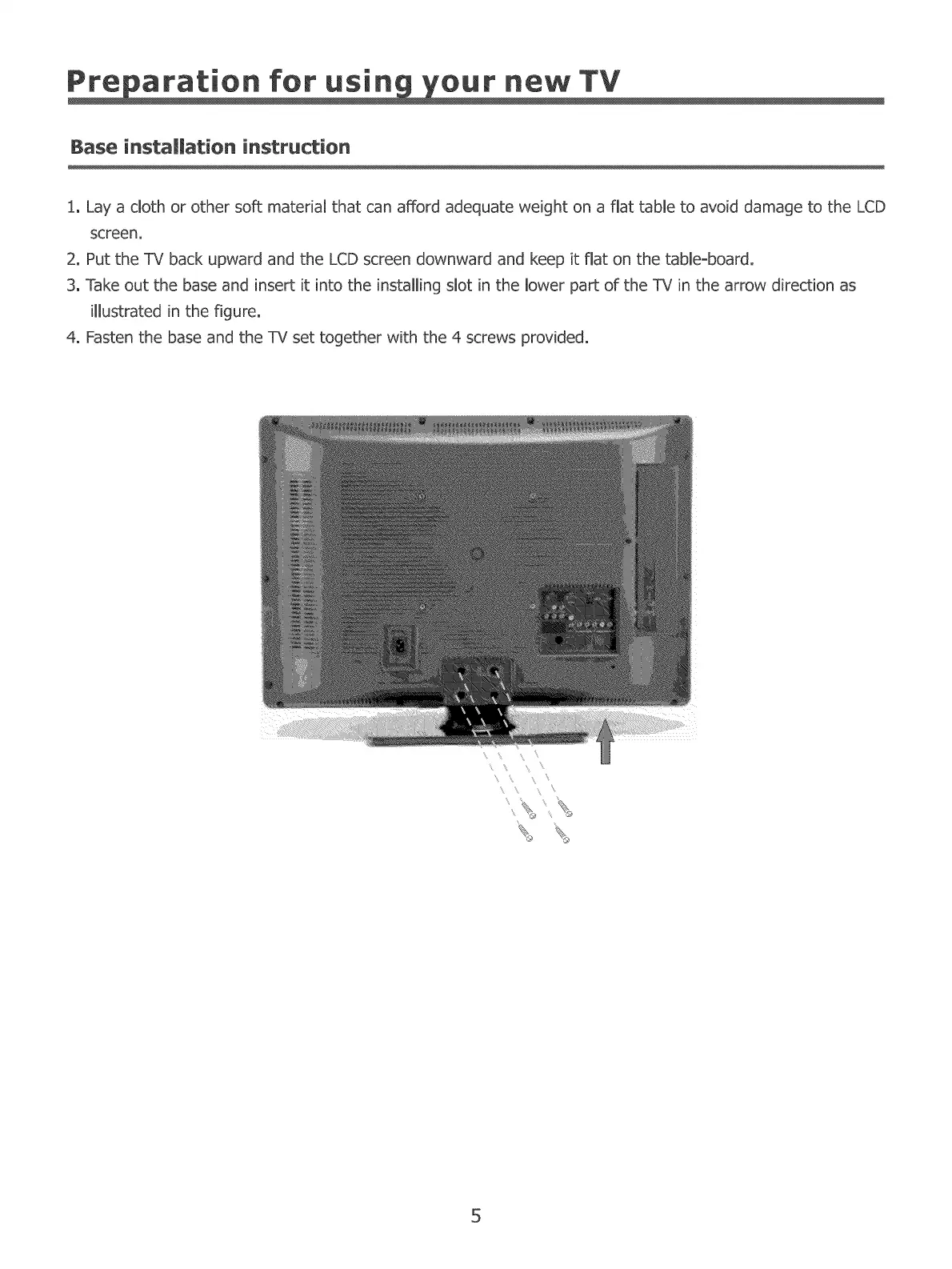Pre ration for usi r new TV
Base instammation instruction
1, Lay a cloth or other soft material that can afford adequate weight on a flat table to avoid damage to the LCD
screen.
2. Put the TV back upward and the LCD screen downward and keep it flat on the tableEboard.
3, Take out the base and insert it into the installing slot in the lower part of the TV in the arrow direction as
illustrated in the figure.
4. Fasten the base and the TV set together with the 4 screws provided,
5