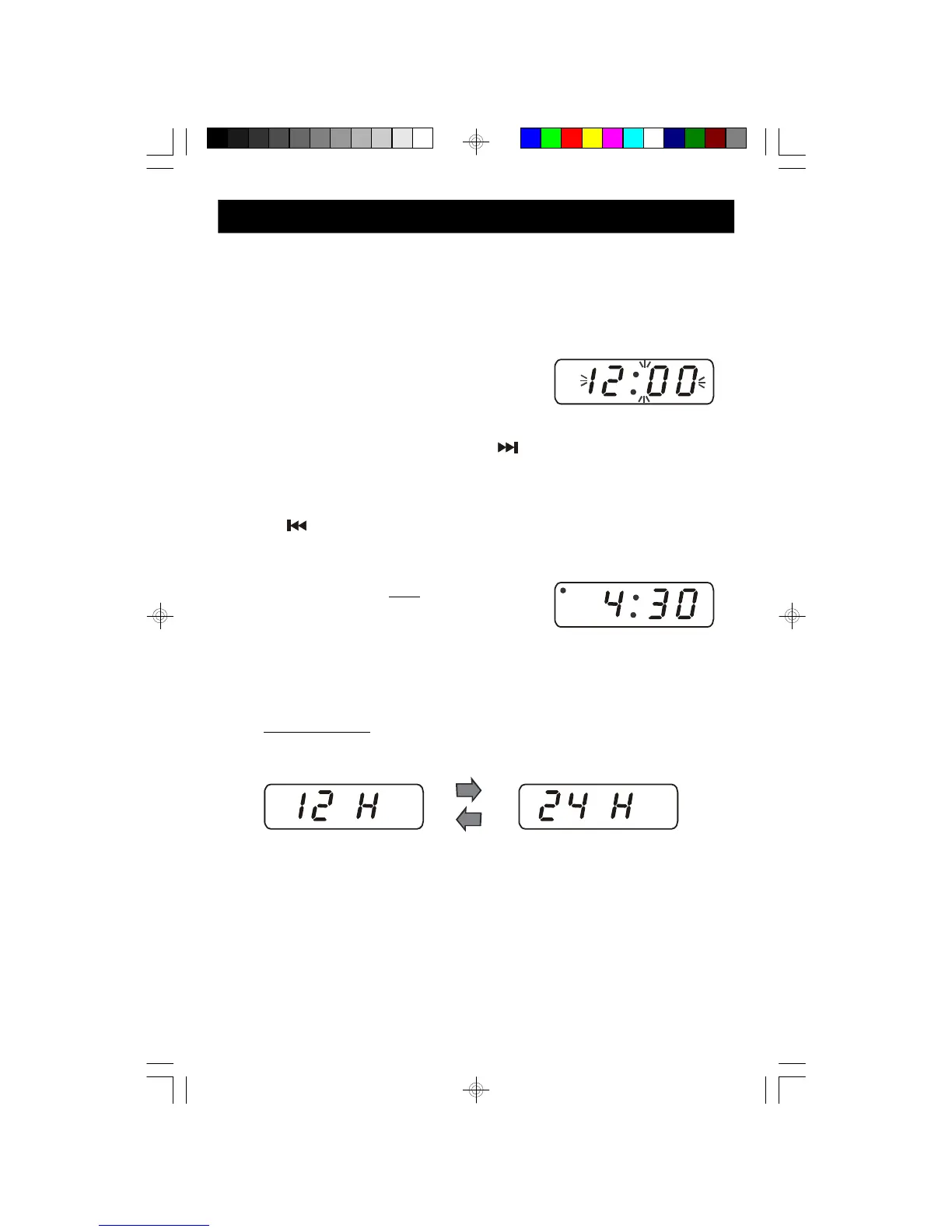9
OPERATING INSTRUCTIONS
Setting The Time Of Day
• Connect the power cord to your AC outlet. Make sure to use an outlet that is
always ‘live’. Do not use an outlet that is controlled by a wall switch.
• When the unit is plugged in for the first time
the display will show flashing “12:00” (AM).
1.) While the display is flashing, press the HOUR button to set the hour. Be
sure to observe the PM indicator to set the hour correctly. If the PM indicator is
‘On’ the hour displayed is PM.
2.) Press MINUTE button to set the minute correctly..
3.) Press the TIME button once, the time is set.
The display remains “On”.
IMPORTANT NOTES !!
If you press and hold the TIME button any time, the clock will change to
European 24-Hour format, and vice versa.
REPEATPROGRAM
RANDOM POWER
FM ST.
ALM 2
ALM 1
PM
REPEATPROGRAM
RANDOM POWER
FM ST.
ALM 2
ALM 1
PM
REPEAT
