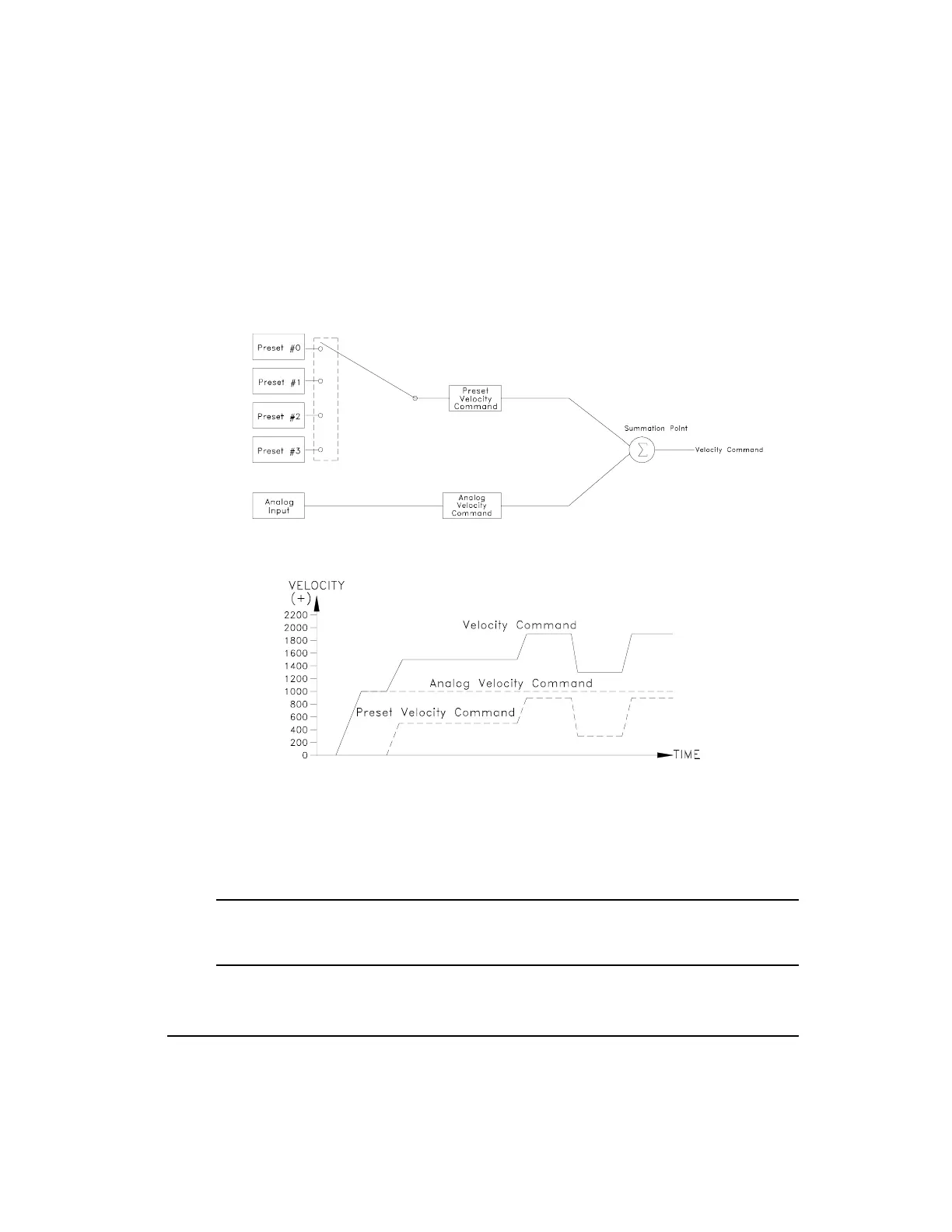15
Operational Overview
Example 2:
Use the Velocity Command Analog as a trim adjustment to the digital Velocity Presets.
Velocity Preset #2 is selected with Analog Input at 0, so the Velocity Command Preset and
Velocity Command are equal (set to match a conveyor speed). You can use the Analog Input
(Velocity Command Analog) as a fine adjust for the Velocity Command to exactly match the
conveyor speed.
Figure 9: Summation Mode Block Diagram
.
Figure 10: Velocity vs. Time Diagram, Summation Mode
Torque Mode
In Torque mode both the position and velocity loops are disabled and only the torque loop is
enabled.
Note
Velocity related faults and velocity related input and output functions are still enabled
(including Stop and Travel Limits).
Artisan Technology Group - Quality Instrumentation ... Guaranteed | (888) 88-SOURCE | www.artisantg.com