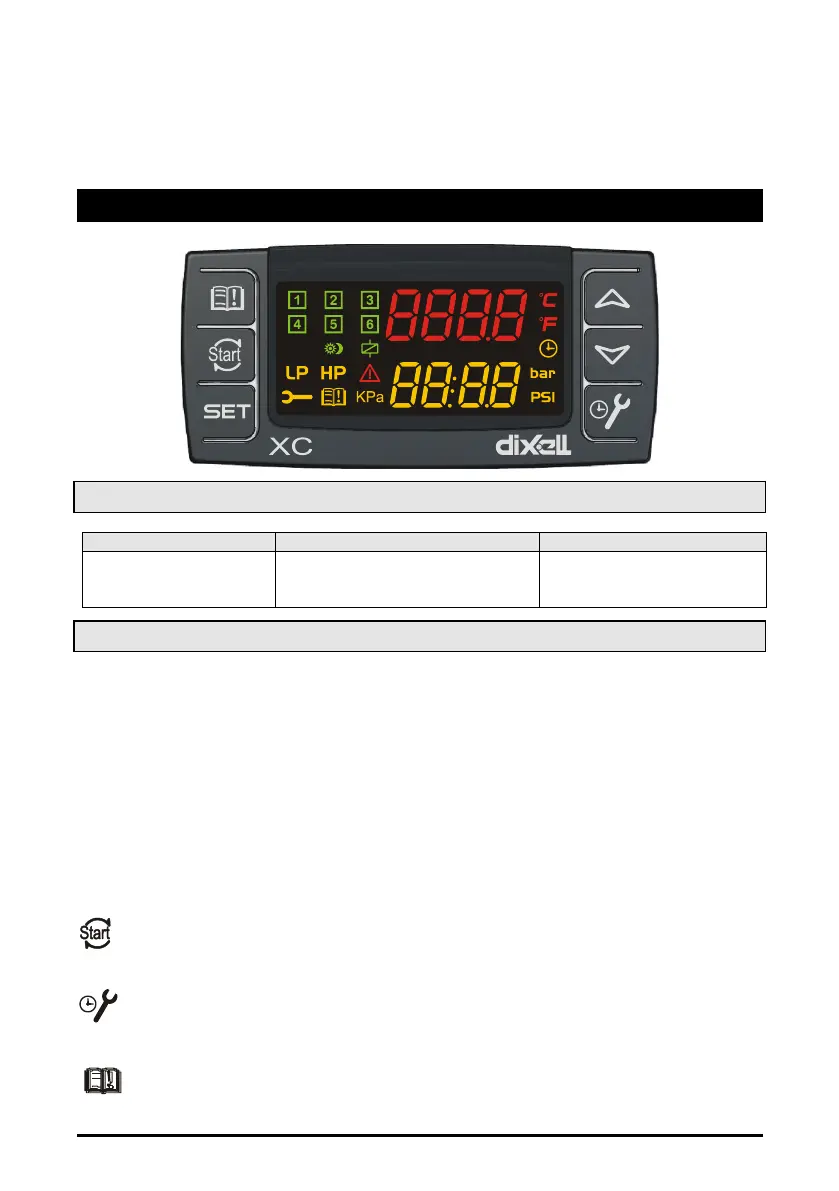1592001440 XC645CX GB r3.4 31.10.2017.docx XC645CX 14/54
8. Push the SET key to confirm the value. Next parameter will be displayed.
Do the same things for the Probe 2, FA04, FA20 parameters.
8. User interface
8.1 Displaying
8.2 Keyboard
SET (SET)
Standard visualization: to see or modify the set point. In programming mode it selects
a parameter or confirms an operation.
Alarm menu: By holding it pressed for 3s, the current alarm is erased.
o
(UP).
In programming mode: it browses the parameter codes or increases the displayed
value.
With Hot key inserted: it starts the Hot key programming procedure.
To access the INFO menu: push and release it to access the INFO menu.
n (DOWN)
In programming mode: it browses the parameter codes or decreases the displayed
value.
Manual restart of loads: By holding it pressed for 3s, it switches on again loads
previous locked by a safety digital input alarm.
MAINTEINANCE/CLOCK: To display the loads running hours
By holding it pressed for 3s the Maintaining menu is entered
To enter the Alarm menu
