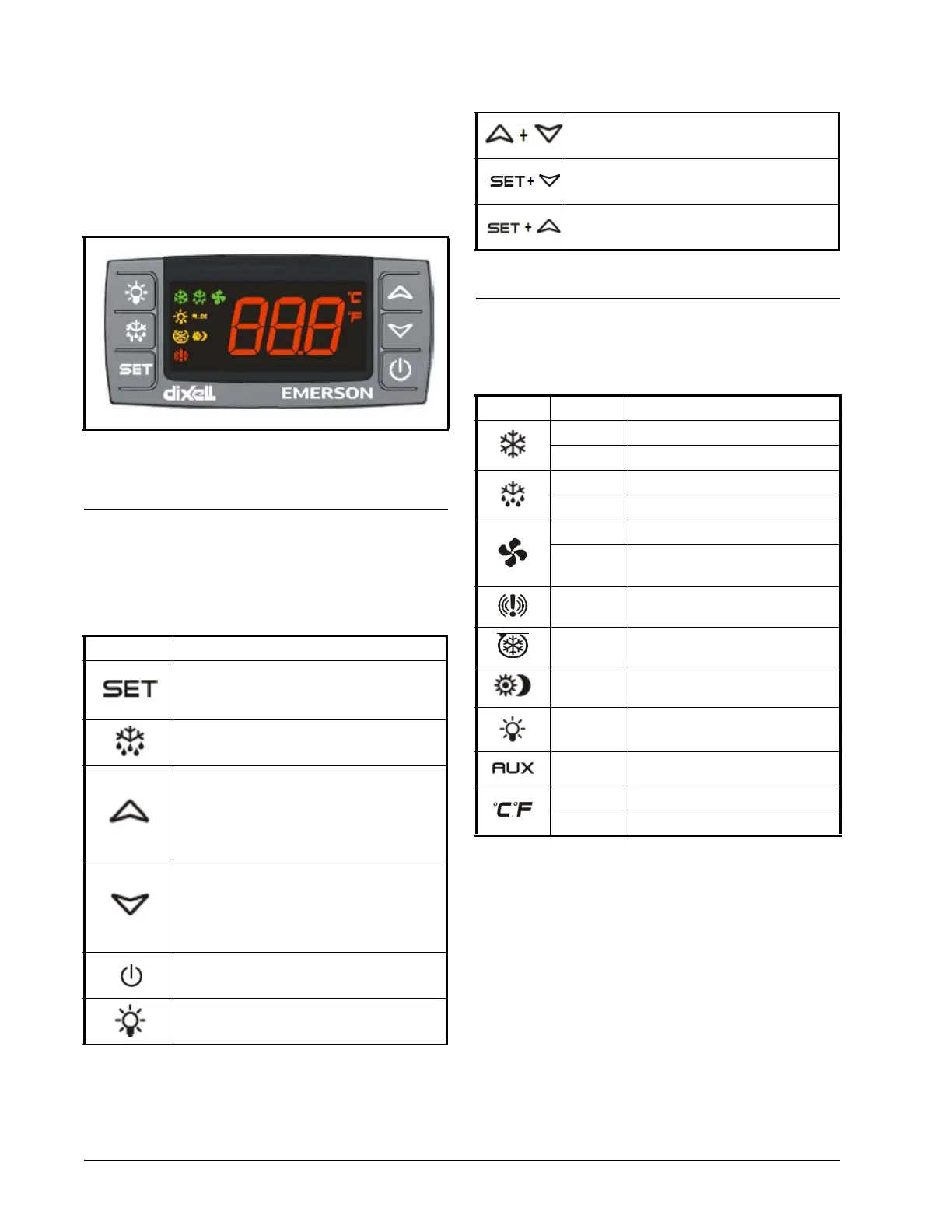4 • XR75CX I&O Manual 026-1210 Rev 4
4 Front Panel
Commands
4.1. Keys and Functions
Table 4-1 shows the keys that are found on the front panel
of the XR75CX controller and their corresponding
functions:
4.2. Use of LEDS
Each LED function is described in Table 4-2:
Figure 4-1 - XR75CX Front Panel
Key Function
Press to display target setpoint, to select a
parameter in programming mode, or to
confirm an operation
Starts a manual defrost
Press the UP arrow key to see the MAX
stored temperature, to browse the
parameter codes in programming mode,
or to increase the displayed temperature
value.
Press the DOWN arrow key to see the
MIN temperature, to browse the
parameter codes in programming mode,
or to decrease the displayed temperature
value.
Switches the device ON and OFF, if
onF = oFF
Switches the light ON and OFF, if oA1 =
Lig
Table 4-1 - XR75CX Front Panel Keys and Functions
Locks/Unlocks the keyboard
To enter programming mode
Returns to room temperature display
LED Mode Function
ON Compressor enabled
Flashing Anti-short cycle delay enabled
ON Defrost enabled
Flashing Drip time in progress
ON Fans enabled
Flashing
Fans delay after defrost in
progress.
ON An alarm is occurring
ON Continuous cycle is running
ON Energy saving enabled
ON Light ON
ON Auxiliary relay ON
ON Measurement unit
Flashing Programming phase
Table 4-2 - LEDs
Table 4-1 - XR75CX Front Panel Keys and Functions
