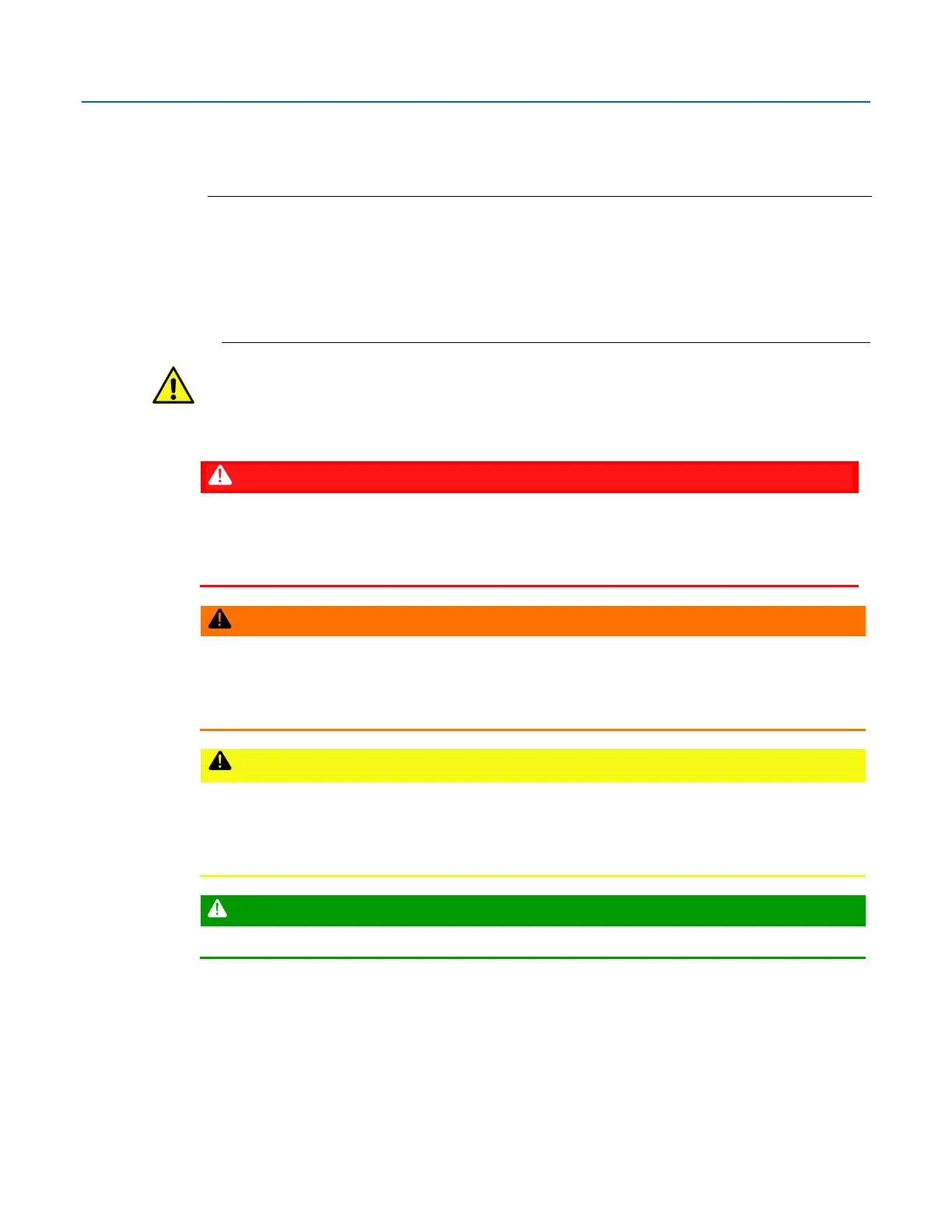Emerson FB3000 RTU Quick Start Guide
D301859X012
April 2021
1
Safety First!
Notes
If the equipment is used in a manner not specified by the manufacturer, the protection
provided by the equipment may be impaired.
Wiring to or from this device, which either enters or leaves the user-provided enclosure,
must adhere to wiring methods suitable for Class I, Zone 2 and Division 2 Hazardous
locations, as appropriate for the installation.
This product may display safety label(s) to identify potential hazards. The same types of notices
appear within the documentation. Whenever you see an exclamation point (!) enclosed within a
triangle (shown to the left), consult the documentation for additional safety information about the
hazard and how to avoid it. The labels used are:
MAY CAUSE DEATH
Observe all precautionary signs posted on the equipment.
Failure to do so may result in death or serious injury to personnel.
DANGER TO PERSONNEL AND EQUIPMENT
Observed all precautionary signs posted on the equipment.
Failure to do so may result in injury to personnel or cause damage to the equipment.
MAY CAUSE INJURY TO PERSONNEL OR DAMAGE EQUIPMENT
Observed all precautionary signs posted on the equipment.
Failure to do so may result in injury to personnel or cause damage to the equipment.
General instructions and safety reminders.
