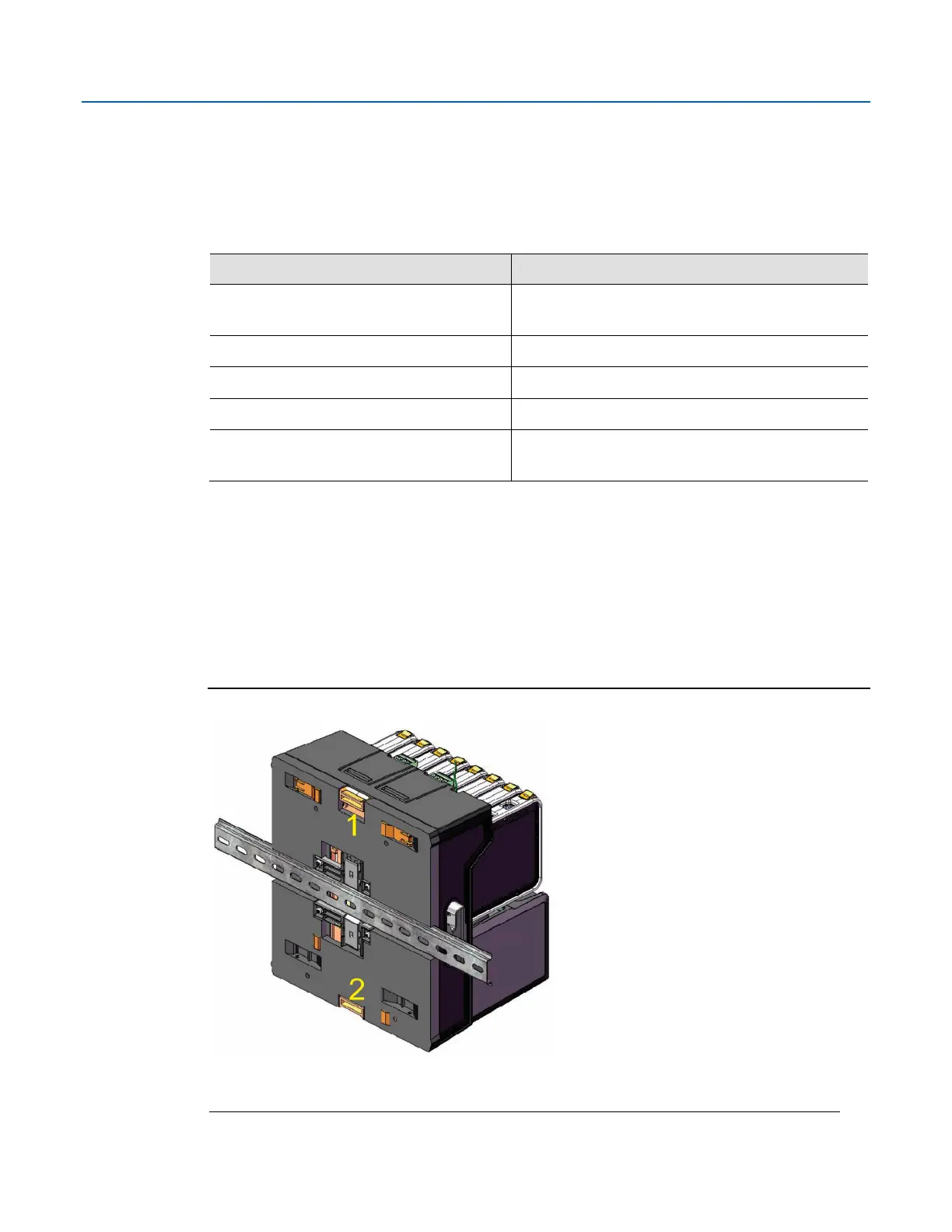Emerson FB3000 RTU Quick Start Guide
D301859X012
April 2021
2
Required Tools
Certain tools and equipment are required for installing and servicing the RTU:
Table 1: Required Tools
#2 Phillips screwdriver
For chassis ground lug, panel installation, removal of rear
panel.
¼ “slotted blade screwdriver For removing personality modules l
Laptop PC running Field Tools with FBxConnect
configuration software
For software configuration
Mounting on the DIN Rail
The back of RTU chassis includes a removeable mounting plate with a slot for DIN-rail mounting,
using either 7.5 or 15 mm DIN rails.
Chassis Mounting
Upper tab retracts DIN rail clips
Lower tab extends DIN rail clips they snap back into place
