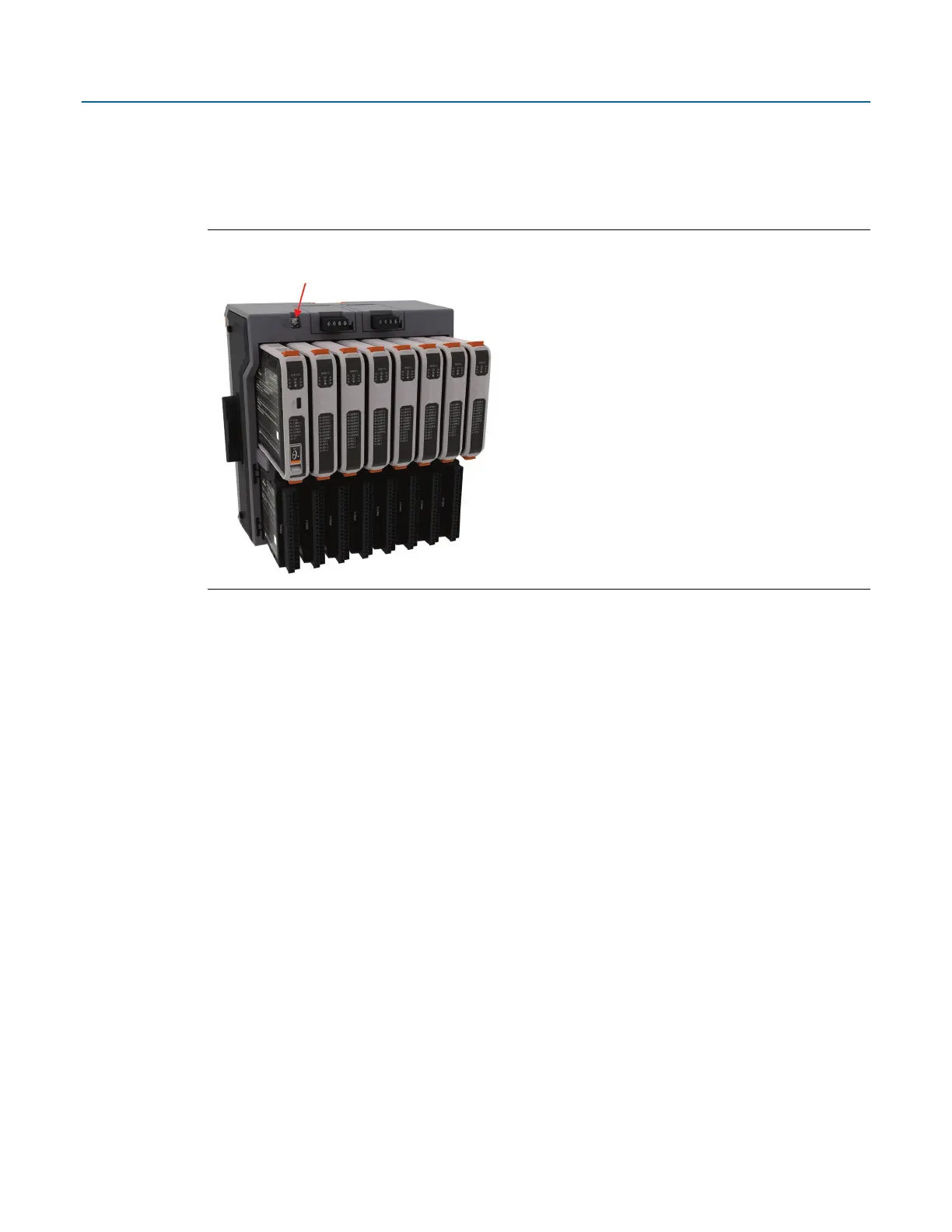Emerson FB3000 RTU Quick Start Guide
D301859X012
April 2021
3
Grounding the RTU
The RTU includes a chassis ground lug to the left of the power supply modules.
Location of Chassis Grounding Lug
Once you have installed the unit, run a ground wire (14 AWG protective conductor)
between the ground lug and a known good earth ground.
Use stranded copper wire to earth ground and keep the length as short as possible.
Clamp or braze the ground wire to the ground bed conductor (typically a stranded copper
AWG 0000 cable installed vertically or horizontally).
Run the ground wire so that any routing bend in the cable has a minimum radius of 30.48
cm (12 inches) below ground and 20.32 cm (8 inches) above ground.
If using one or more extension chassis for additional I/O capacity, ground each chassis
individually.
For more information on grounding or if your installation uses cathodic protection, refer to Site
Considerations for Equipment Installation, Grounding, and Wiring (D301452X012).
