
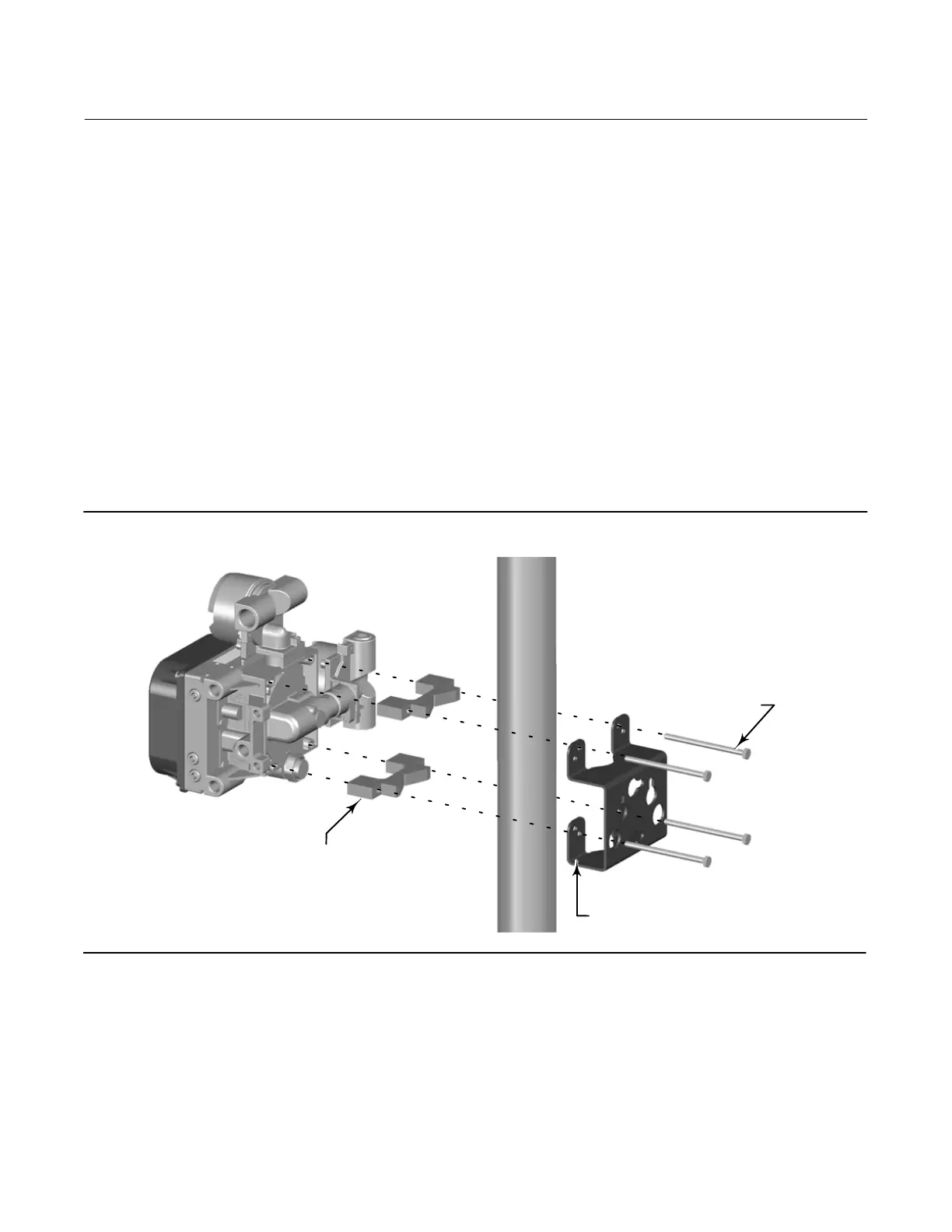
Do you have a question about the Emerson Fisher FIELDVUE DVC6200 HW1 and is the answer not in the manual?
| Manufacturer | Emerson |
|---|---|
| Model | FIELDVUE DVC6200 HW1 |
| Type | Digital Valve Controller |
| Input Signal | 4-20 mA DC |
| Communication Protocol | HART |
| Operating Temperature Range | -40 to 85°C (-40 to 185°F) |
| Enclosure Rating | NEMA 4X, IP66 |
| Material | Aluminum or Stainless Steel |
| Certifications | ATEX, IECEx, FM, CSA |
| Diagnostics | Advanced diagnostics capabilities |











