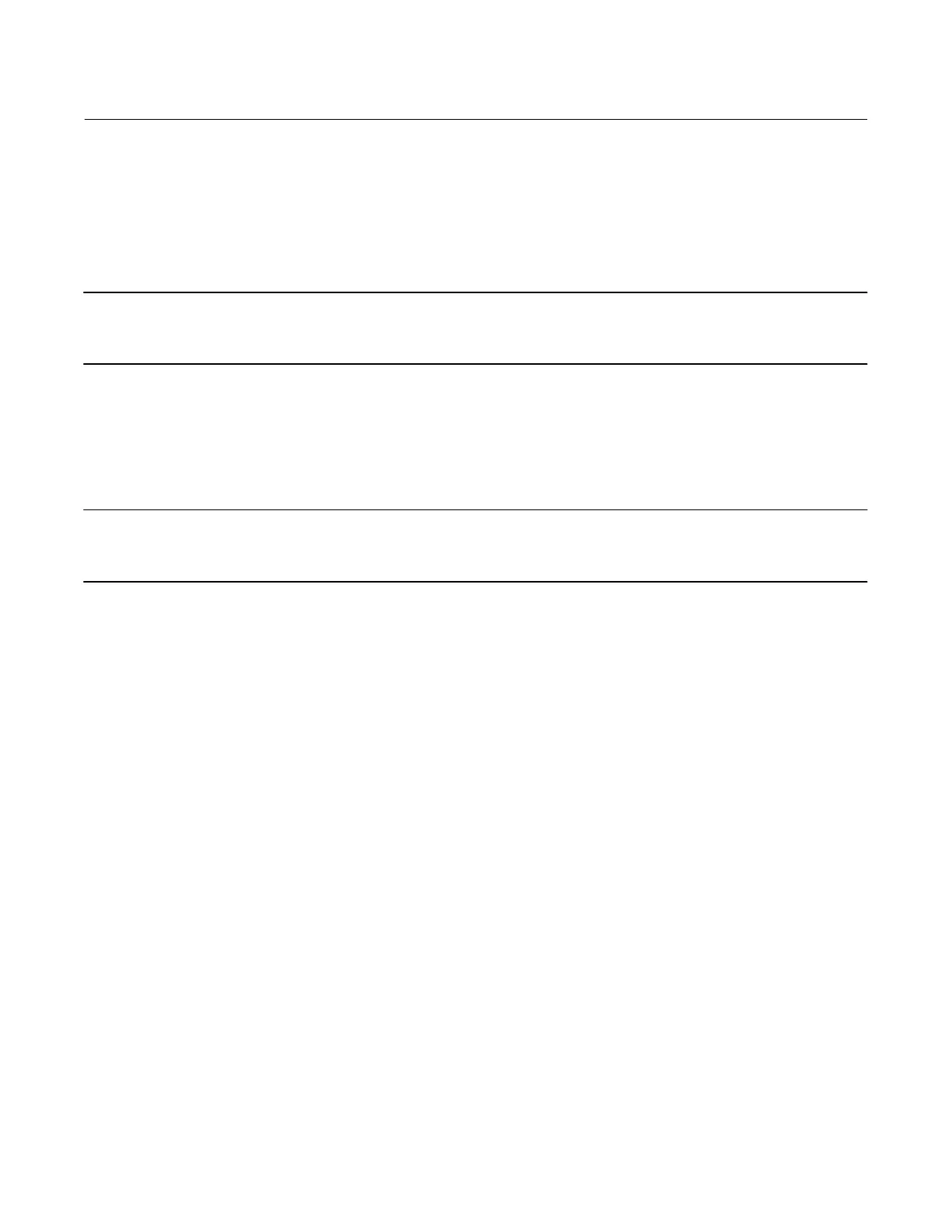Quick Start Guide
D103556X012
DVC6200 Digital Valve Controllers
August 2015
34
2. Apply pneumatic supply pressure to the digital valve controller and adjust the supply pressure regulator according
to the actuator requirements and limitations.
3. Apply electrical power to the digital valve controller.
4. Establish communication with the digital valve controller and commission the instrument as described in the host
system documentation.
Note
If the TALK terminals on the digital valve controller are to be used for communication, remove the terminal box cap to access the
terminals.
5. Launch the user interface tool.
6. Perform Device Setup to configure and calibrate the instrument on the control valve assembly.
7. Enter any additional custom configuration items (optional).
Note
On HART devices with the optional transmitter or switch option, you must enable and configure the output terminals. The
configuration is disabled by default from the factory.
8. To enable the digital valve controller to follow set point, place the instrument In Service (HART devices) or place the
transducer block in Auto (fieldbus and PROFIBUS devices).
