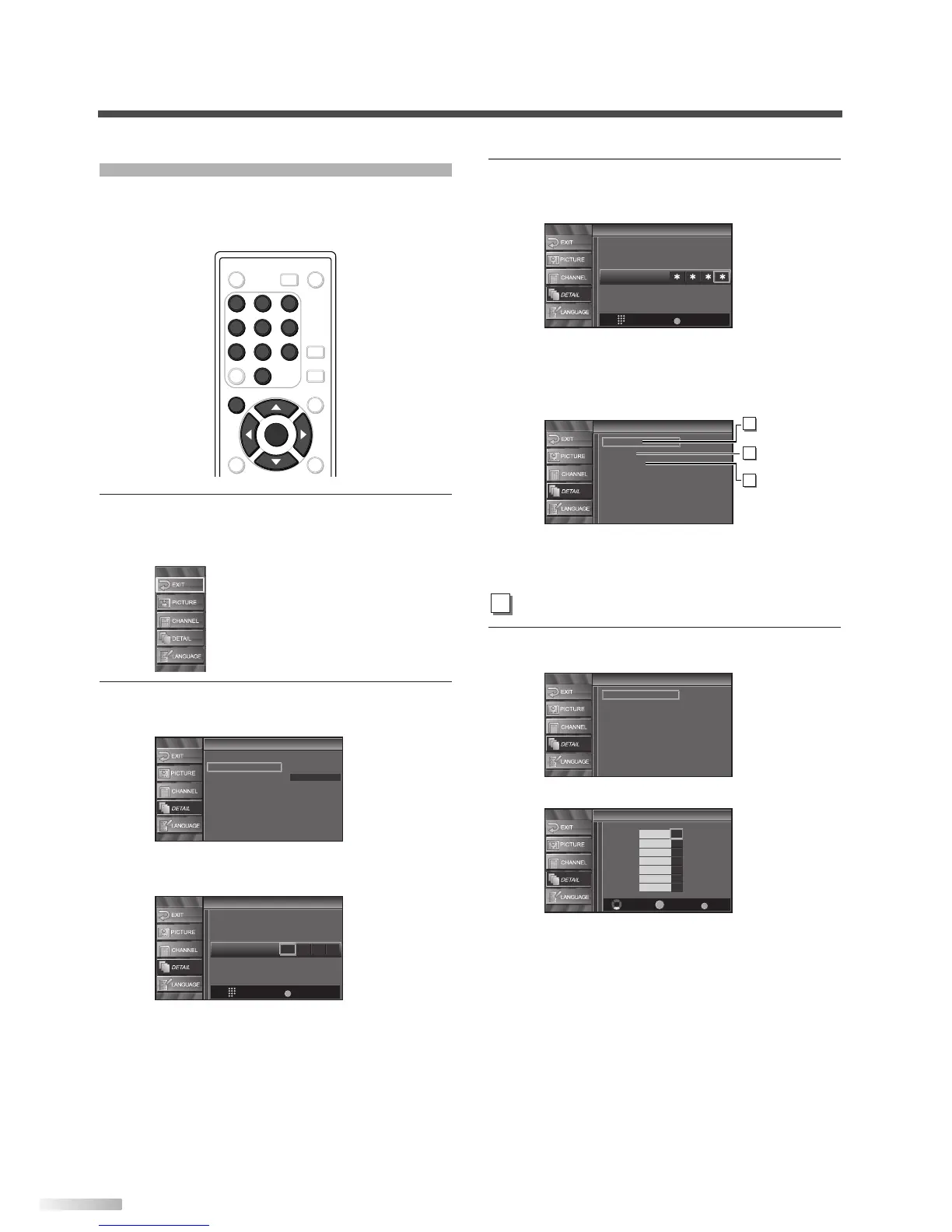28
EN
V-CHIP
You can block certain programming inappropriate for
children. This block can be released by entering a
password.
1 Display the setup screen.
• Press
[SETUP].
The following setup screen appears.
2
Select “DETAIL” and press [ENTER].
• Using
[
K
/
L
], select “V-chip”.
• Press
[ENTER].
The password entry screen is displayed.
3 Enter the password.
• Use
[the Number buttons] and enter the
4-digit number.
• When you have not set up your password,
enter 0000.
• When the password is correct, the following
“V-Chip” screen is displayed.
See the following description for setting each
item.
4
Display the “MPAA Rating” screen.
• Using
[
K
/
L
], select “MPAA Rating”.
• Press
[ENTER].