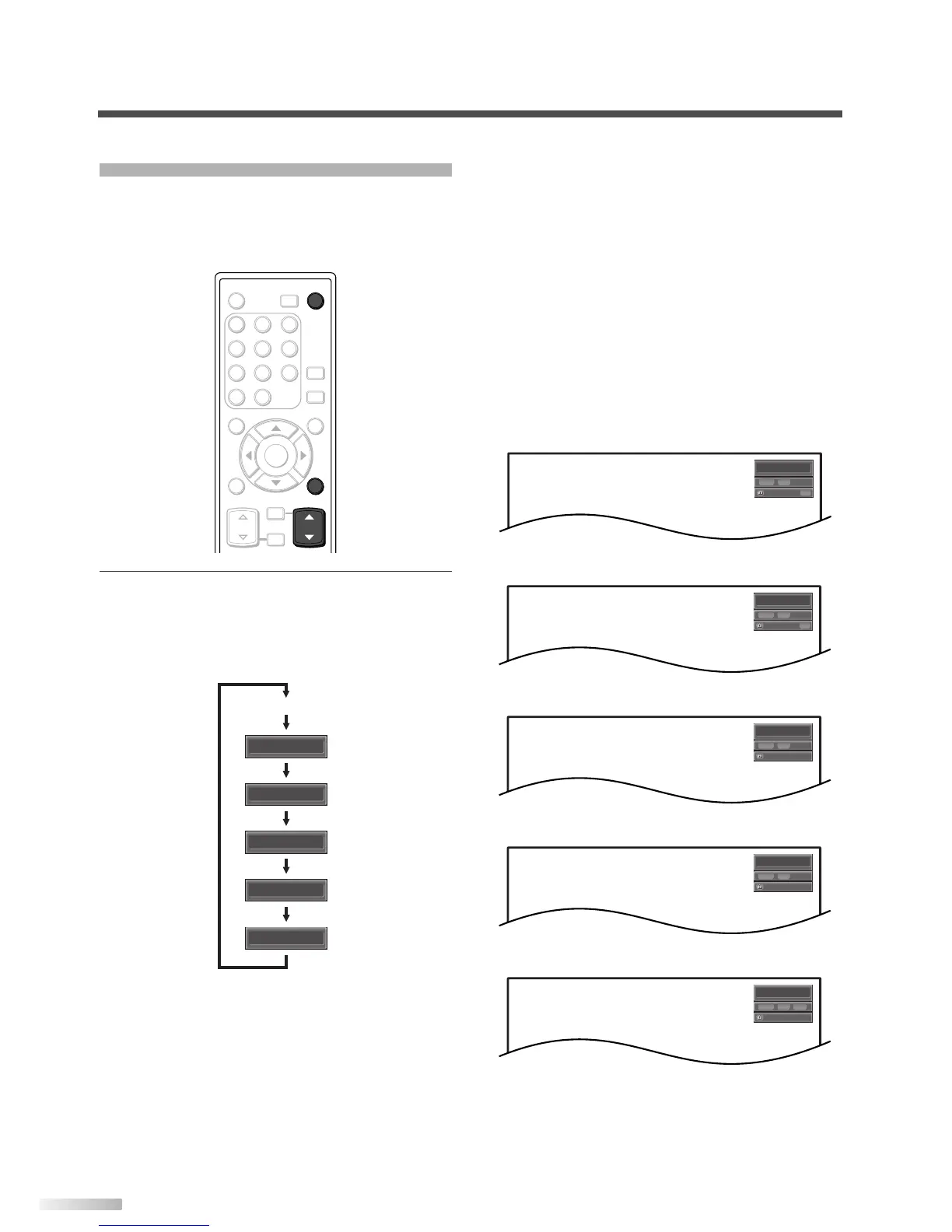20
ES
ACCESO A DISPOSITIVOS EXTERNOS
Utilice el mando a distancia para acceder a
grabadores de DVD, sistemas de sonido en casa y
otros dispositivos externos que estén conectados al
televisor.
Utilice el mando a distancia para seleccionar el
componente externo.
• Si se presiona [INPUT SELECT] o [CH
L
] del
mando a distancia, se cambiará el modo de
entrada como se muestra a continuación.
• Al presionar [CH
K
] en el mando a distancia,
se invierte la dirección del recorrido.
• Para utilizar la toma VIDEO1 o S-VIDEO1 del
TV, seleccione "Video1".
• Para utilizar la toma VIDEO2 o S-VIDEO2 del
TV, seleccione "Video2".
• Para utilizar las tomas COMPONENT1 del TV,
seleccione "Component1".
• Para utilizar las tomas COMPONENT2 del TV,
seleccione "Component2".
• Para utilizar la toma HDMI IN del TV, selec-
cione "HDMI".
• Cuando presione [INFO], el modo de entrada
externa actual, los tipos de resoluciones para
la señal de vídeo, la relación de aspecto del
televisor, el subtítulo cerrado y la calificación
de los programas de TV se visualizarán en la
parte superior derecha de la pantalla.
• La pantalla de información desaparecerá
automáticamente en 1 minuto.
1)
Si usa el conector VIDEO1 o S-VIDEO1
2)
Si usa el conector VIDEO2 o S-VIDEO2
3) Si usa el conector COMPONENT1
4) Si usa el conector COMPONENT2
5) Si usa el conector HDMI IN