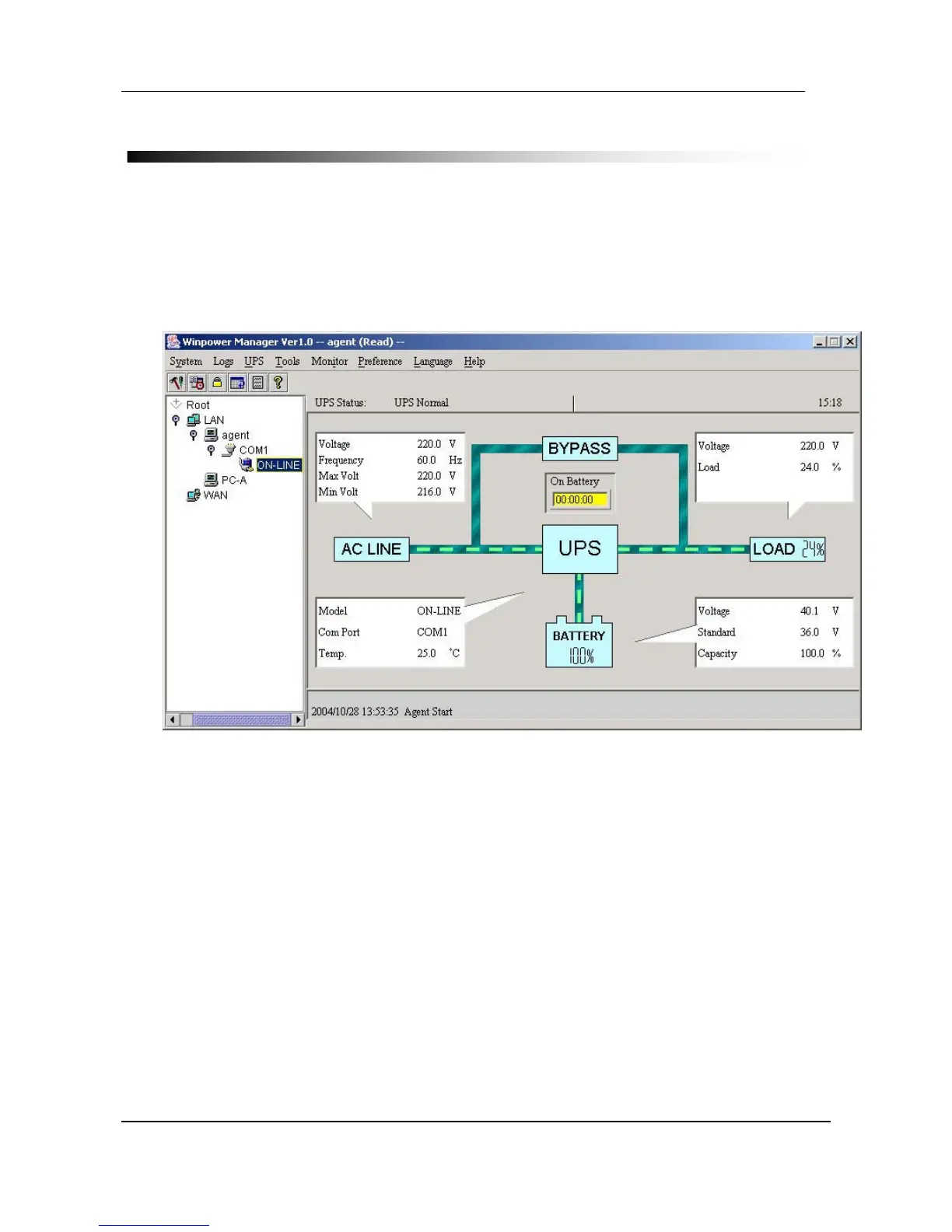Liebert GXTMT Series Installation and User Manual
1-3 kVA UPS
Page 17 V2.11 Emerson Network Power
8. Software
Free Software – WinPower
WinPower is a brand new UPS monitoring software, which provides user-friendly interface to
monitor and control your UPS. This unique software provides safely auto shutdown for
multi-computer systems while power failure. With this software, users can monitor and control any
UPS on the same LAN no matter how far from the UPSs.
Installation procedure:
1. Insert the CD into CD ROM.
2. Connect the software cable
3. Follow the on-screen instructions to install the software.
When your computer restarts, the WinPower software will appear as a green plug icon located in
the system tray, near the clock.
Software