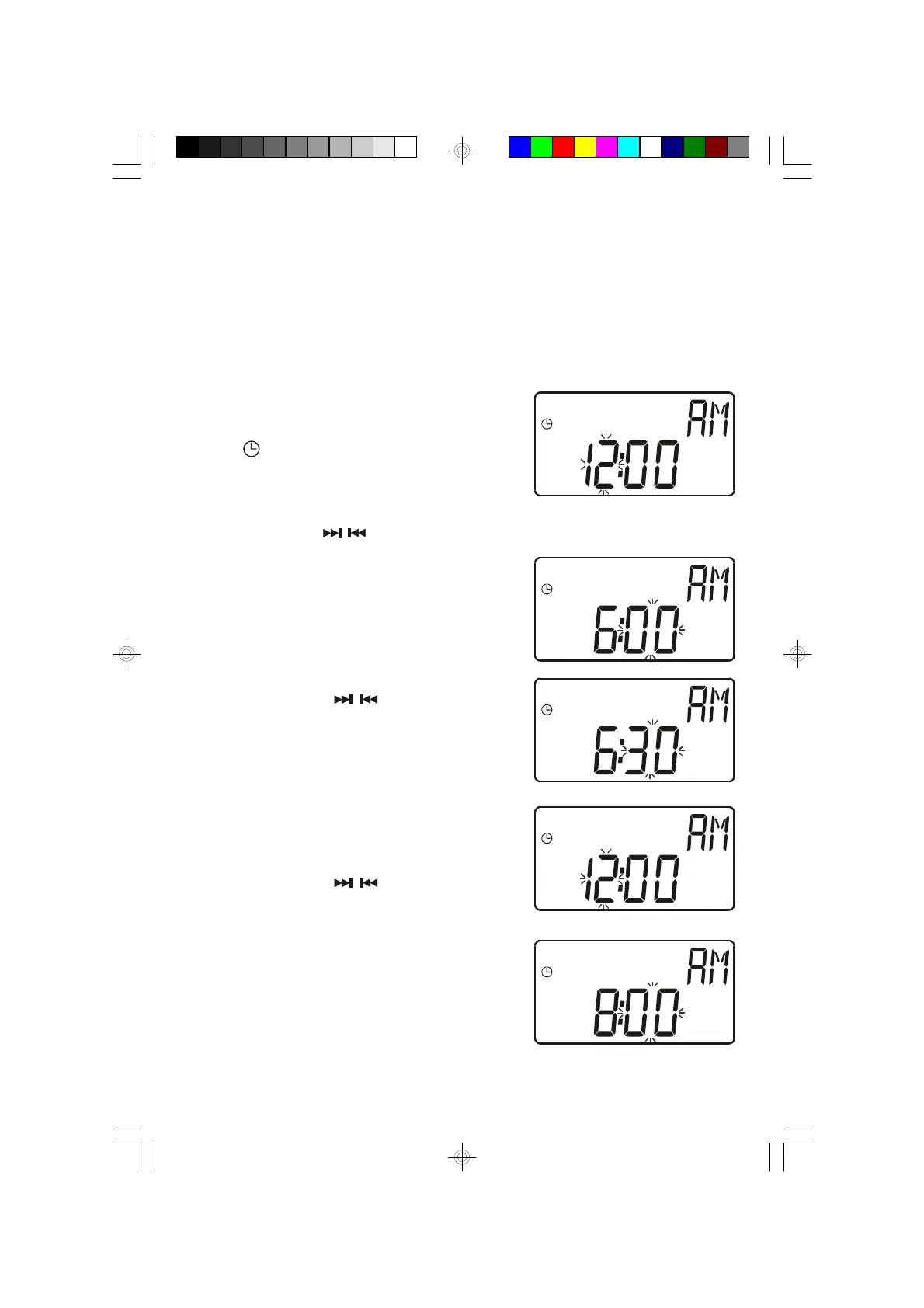26
OTHER FUNCTIONS
TIMER Button
This system includes a programmable Timer function. You can use the timer to
wake you up to the Tuner or to your favorite CD. The timer can be programmed
while the unit is in the Standby (Power Off) mode, the Tuner mode or the CD
mode.
To Set The TIMER The 1
ST
Time
1.) Press the TIMER button on the front panel,
the indicator appears and the Hour digits
will begin flashing in the display.
2.) Press the SKIP / buttons on the top panel to set the display to the desired
turn ‘On’ hour, AM or PM.
3.) Press the TIMER button on the front panel.
The Minute digits begin flashing.
4.) Press the SKIP / buttons on the top
panel to set the display to the desired turn
‘On’ minute.
5.) Press TIMER button again, OFF briefly
appears in the display, the Hour digits begins
flashing.
Press the SKIP / buttons on the top
panel to set the display to the desired turn
‘Off’ hour, AM or PM.
6.) Press the TIMER button. The Minute digits
begin flashing.
PD3500RD_102904.p65 29/10/2004, 15:3626