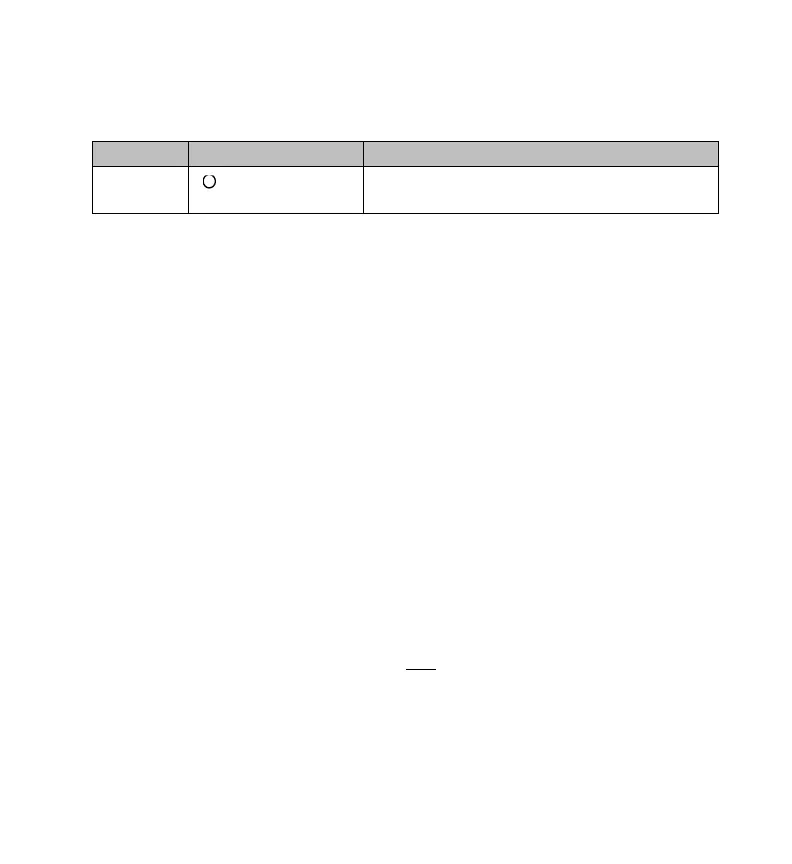1.3. Ethernet Ports
LAN1 connects to the uppermost RJ-45 connector. It is not switched. LAN2 connects
to the two lower RJ-45 connectors. They are switched internally. Record the IP
Address of each LAN in the space provided (Figure-1).
Each of the embedded Ethernet interfaces automatically senses the data rate
(10 Mbps or 100 Mbps or 1 Gbps), communications mode (half-duplex or full-
duplex), and cabling arrangement (straight-through or crossover) of the attached
link.
For improved performance, the two Ethernet LANs are serviced by a dedicated
microprocessor core. In addition, each Ethernet LAN is serviced by a dedicated
Network Interface Controller (NIC). In this way, the servicing of the Ethernet ports is
independent of the controller logic and I/O scanning. This superior level of servicing
is required at the higher communications rates.
Any of the embedded Ethernet ports may be used to communicate with the PME
programming software using the Service Request Transport Protocol (SRTP, a
proprietary GE protocol, used primarily for communication with the programmer).
To establish Ethernet communications between the PME programming and
configuration software and the CPU, you first need to set an IP address. Use the
Set IP Address tool (refer to PACSystems RX7i, RX3i, & RSTi-EP CPU Reference Manual,
GFK-2222V) or use the factory-shipped default settings:
