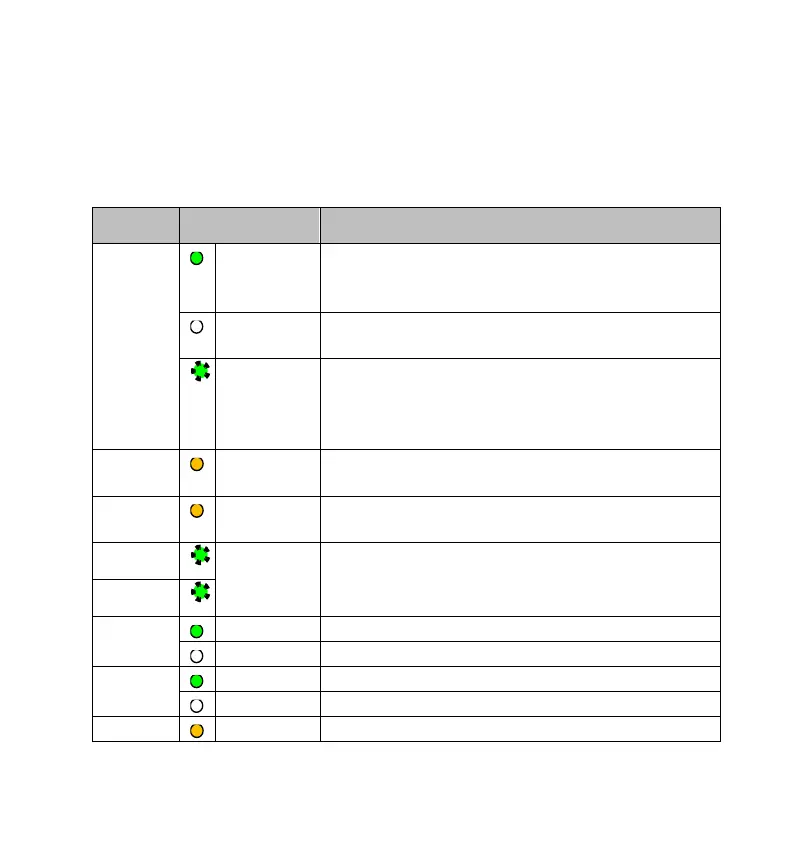Quick Start Guide Section 1
GFK-2941K Sep 2019
User Features 6
1.2. Light-Emitting Diode Indicators (LEDs)
Status Indicators
CPU has passed its power-up diagnostics and is
functioning properly. (After initialization sequence
is complete.)
Power is not applied, or CPU has a problem,
which may be indicated by blink pattern.
CPU in Stop-Halt state; possible watchdog timer
fault. If the programmer cannot connect, cycle
power with charged Energy Pack attached and
refer to fault tables.
CPU indicating CPU320/CRU320 compatibility
setting
Refer to the section, Backward Compatibility with
CPU320/CRU320/CPU315 for more information.
CPU is updating an internal programmable
hardware device.
Override is active on a bit reference.
