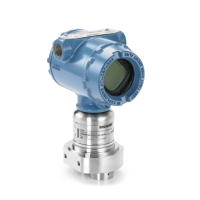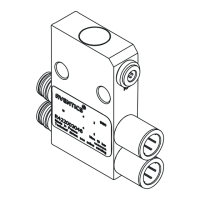10. Ensure that all tube fittings are properly connected. Then label the new actuation
gas inlet and reconnect gases to their appropriate entries.
2.3 Installing the new 10-ft. (3 m) long reference
detector restrictor (R2)
Procedure
1. Remove the GC top cover.
2. Remove the upper enclosure insulation cover.
3. Disconnect restrictor (R2), which connects the reference carrier gas to the
reference detector.
4. Install the new 10-ft. (3 m) long restrictor.
See Figure 2-3 for reference.
Figure 2-3: New 10-ft. (3 m) Restrictor (R2)
A. Carrier gas reference side
B. Restrictor (R2)
C. From detector reference side
5. Replace the insulation cover.
6. Replace the top cover.
Installation Retrofit Instructions
September 2019 SK-07781
12 Emerson.com/Rosemount

