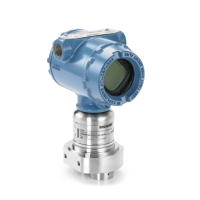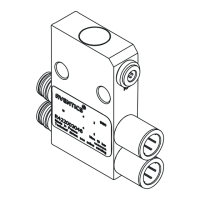2.4 Purging the carrier gas lines
Use this procedure to purge the gas chromatograph's gas lines.
Refer to Figure 2-4.
Procedure
1. Close all valves and tighten all fittings.
2. Run tubing to the GC, but do not connect.
3. Back off pressure regulator (turn counterclockwise) fully.
Refer to Figure 2-4 to complete Step 4 through Step 12.
Figure 2-4: Carrier Gas Valve Configuration
4. Open cylinder valve for Carrier Cylinder 1.
The pressure indicator will read the cylinder pressure.
5. Open the shut-off valve attached to the carrier regulator.
6. Regulate pressure out of the cylinder to 20 psig; then close the cylinder valve.
7. Open V-1 (bleed valve) and let the carrier gas bleed to atmosphere until both
gauges read 0 psig and then close V-1.
8. Repeat Step 4 and Step 5 twice to purge the line to V-2.
9. Purge the line to V-3 by repeating Step 2 through Step 6, but this time, use bleed
valve V-4 and Carrier Cylinder 2.
Retrofit Instructions
Installation
SK-07781 September 2019
Rosemount Model 500 Helium to Hydrogen Gas Conversion Kit 13

