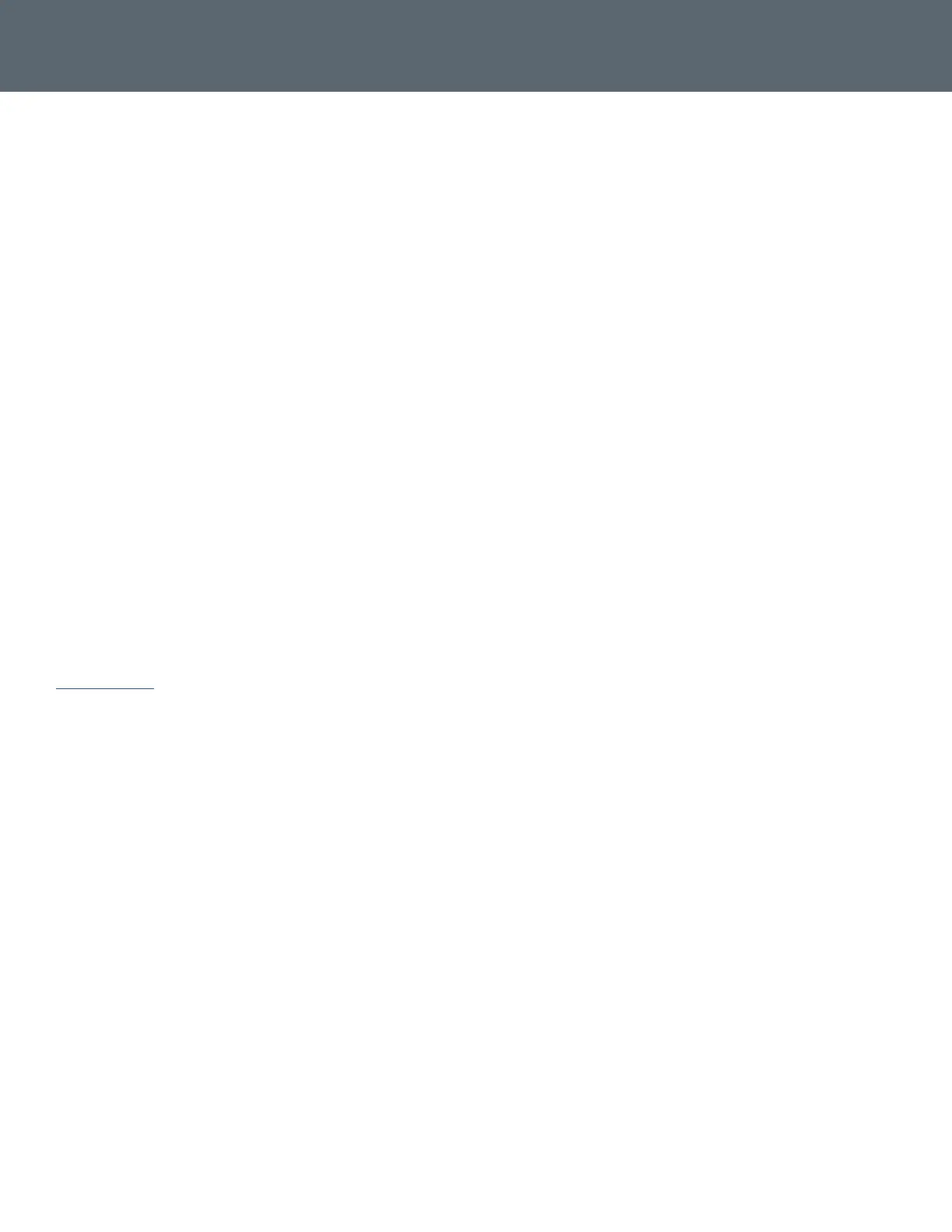Sensi Touch 2 Smart Thermostat | INSTALLATION GUIDE 11
Installing multiple thermostats
If you are installing more than one thermostat, follow the same
installation process in the Sensi app. Once you have one thermostat
installed, open the Sensi app on your phone. At the main screen,
press the + sign to add another thermostat to your account.
Accessing account information
You can use the Account area to access your email preferences and change
your account information and the email address associated with your Sensi.
For iOS: Tap the person icon in the upper right corner.
For Android: Tap the three dots in the upper right corner.
Technical support
For problems installing your Sensi thermostat, visit our support site. We have
a vast collection of troubleshooting articles aimed at helping you install Sensi
and using its features. We also have a support team available to help assist you.
sensihelp.com
(888) 605.7131
NOTES
