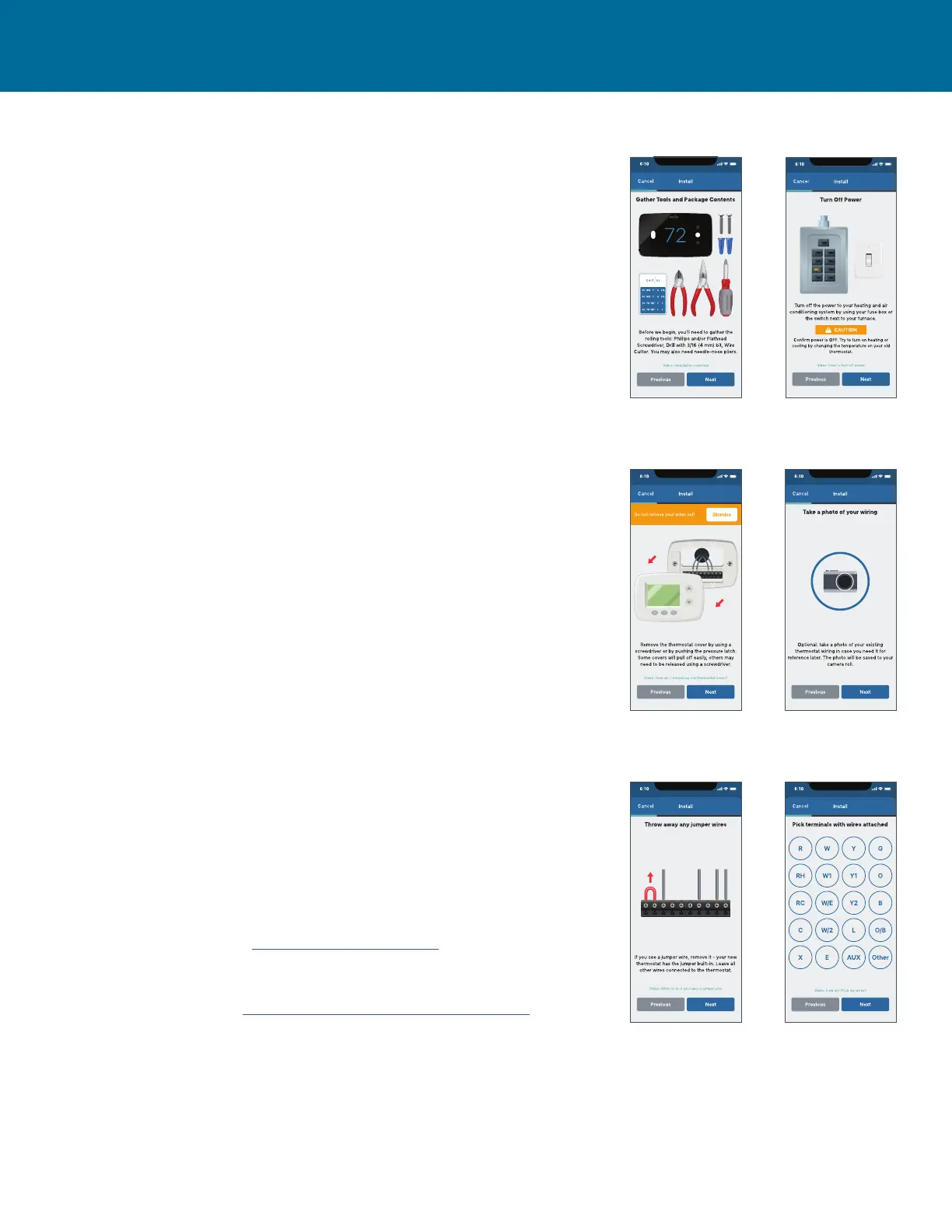Sensi Touch 2 Smart Thermostat | INSTALLATION GUIDE 4
GATHER TOOLS AND PACKAGE CONTENTS
Gather all the necessary tools for installation.
TURN OFF POWER
Turn off the power to your heating and air conditioning
system before handling your thermostat wires.
STEP 3
Remove the old thermostat from your wall
REMOVE OLD THERMOSTAT COVER
Remove the cover using a screwdriver or by pushing the pressure latch.
Some covers pull off while others need to be released using a screwdriver.
PHOTOGRAPH YOUR WIRING
THIS IS IMPORTANT. The Sensi app will prompt you to take a picture of
your existing thermostat and old wiring in case you need it later.
This can be helpful for troubleshooting with our technical
support team, if necessary. The picture you take will be
saved to your camera roll or photo gallery.
THROW AWAY ANY JUMPER WIRES
Sensi has a jumper wire built into it, and you will not
need any jumper wires from your old unit.
CHOOSE WIRE TERMINALS
Choose the terminal labels that have wires attached to them on your old
thermostat. The app will tell you if you have a valid configuration.
If you are getting an invalid configuration message you can learn
more about compatibility at sensi.emerson.com/system.
Sensi Touch 2 requires a c-wire.
For more information, visit sensi.emerson.com/en-us/support/c-wire.
INSTALLING THE SENSI THERMOSTAT
