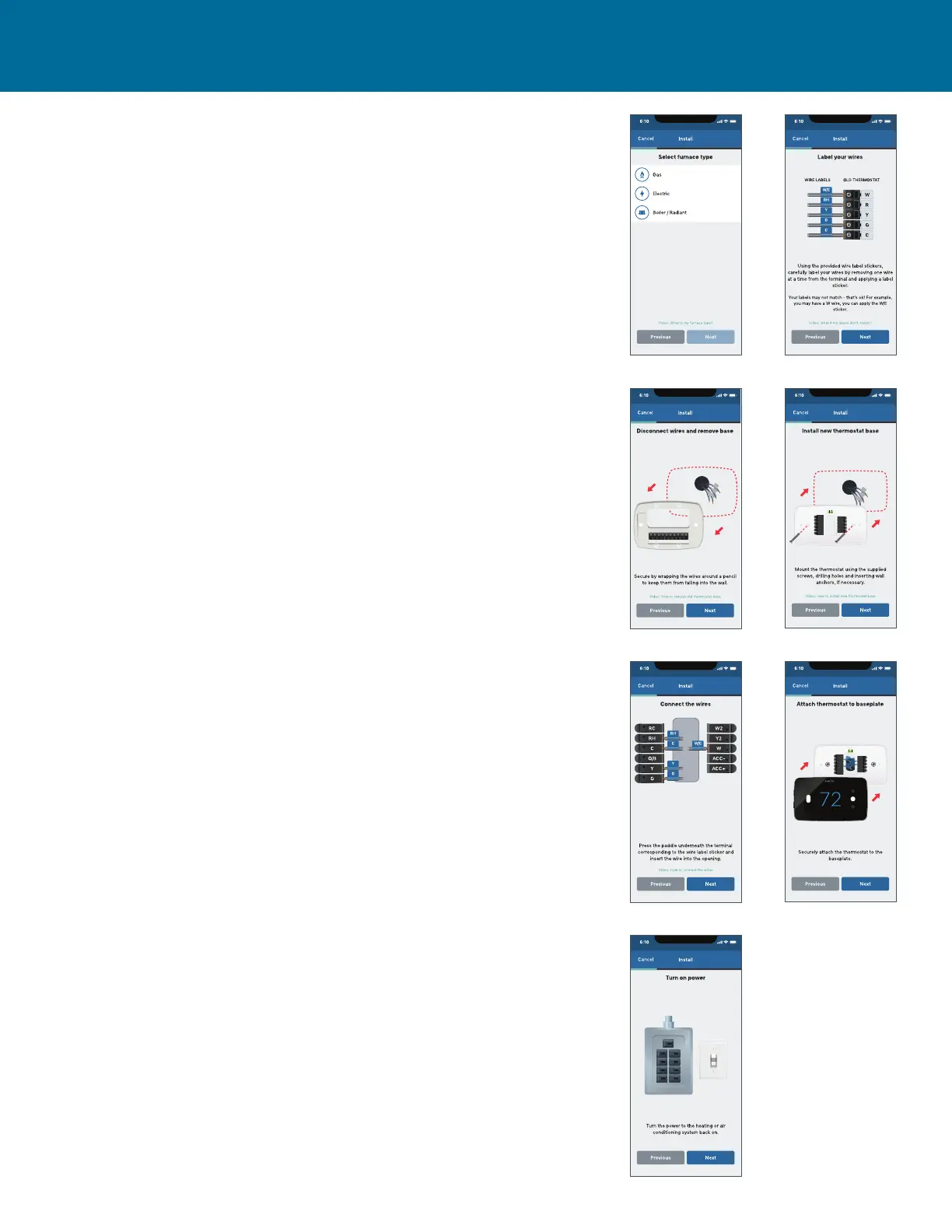Sensi Touch 2 Smart Thermostat | INSTALLATION GUIDE 5
FURNACE TYPE
Select what type of system you have.
LABEL YOUR WIRES
Before you disconnect your wires, label your wires using
the label stickers provided one wire at a time. .
DISCONNECT WIRES AND REMOVE BASE
After all of your wires are labeled, remove the old thermostat base from the wall.
STEP 4
Secure your new thermostat base to the wall
INSTALL SENSI BASE
Use the mounting screws provided and secure the Sensi base to the wall.
STEP 5a – NOT MOUNTED
Connect the wiring and thermostat cover
CONNECT THE WIRES
Once the Sensi base is mounted and secured on the wall, insert the
wires into the terminals. Simply push the wires into the terminal slots.
ATTACH THERMOSTAT COVER
Push the thermostat cover onto the base.
TURN ON POWER
Turn the power to your system back on.
INSTALLING THE SENSI THERMOSTAT
