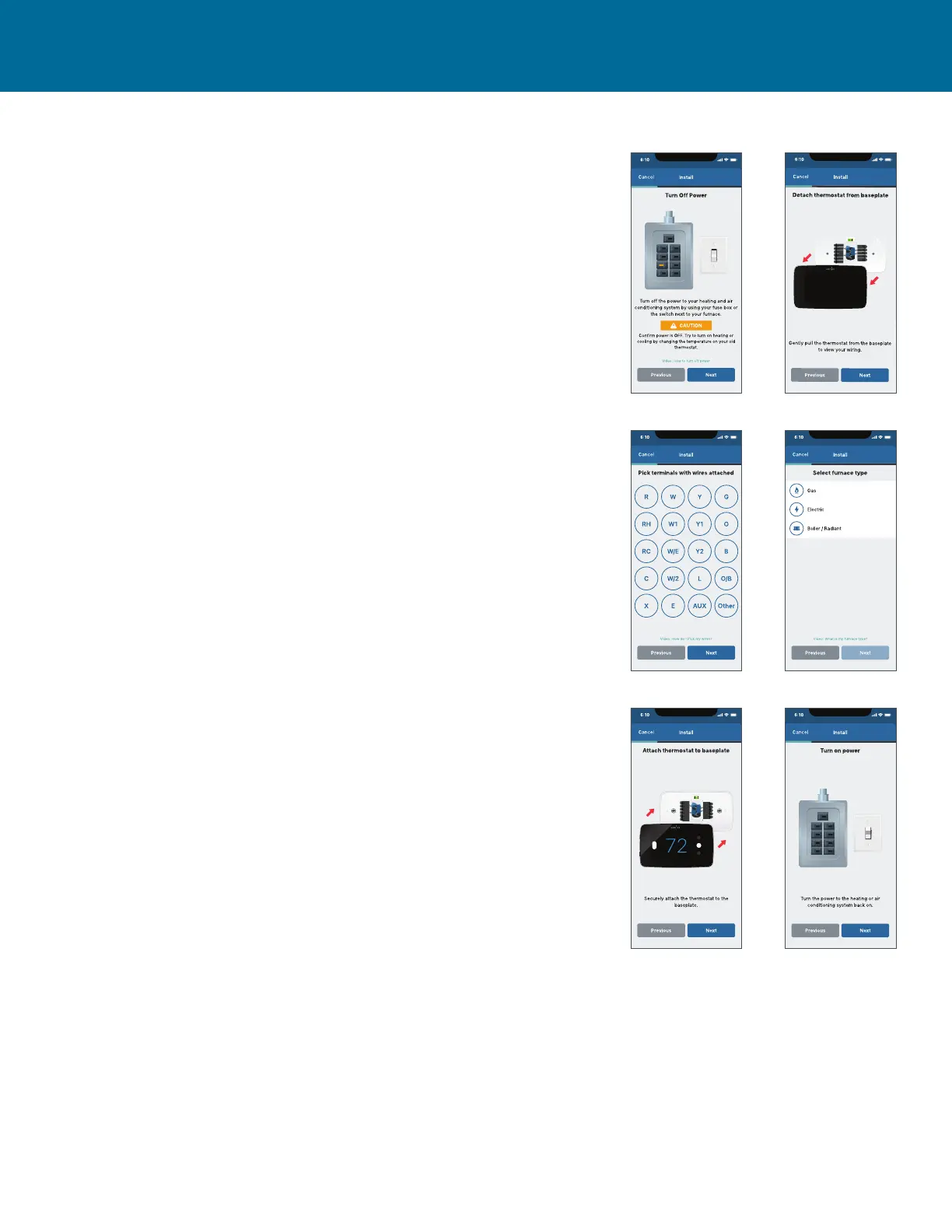Sensi Touch 2 Smart Thermostat | INSTALLATION GUIDE 6
STEP 5b – IS CURRENTLY MOUNTED
Identify the wires already installed to correctly
configure the thermostat for your system type
TURN OFF POWER
Turn off power to your heating and air conditioning
system before handling your thermostat wires.
REMOVE THERMOSTAT COVER
Grab the thermostat with both hands and pull straight
toward you. The cover will detach from the base.
IDENTIFY WIRES
Choose the labels on your thermostat base that have wires attached to them.
The Sensi Touch 2 requires a c-wire, so make sure one is installed.
SELECT FURNACE TYPE
Identify which type of heating source you have.
ATTACH THERMOSTAT COVER
Push the thermostat cover onto the base.
TURN ON POWER
Turn the power to your system back on.
STEP 6
Connecting to Wi-Fi and registering
your thermostat
CONNECTING TO WIFI
After wiring and installing the thermostat, you’re ready to connect to Wi-Fi.
Pro Tip:
If the thermostat screen is not turning on after wiring installation,
you may have an issue with your c-wire connection. The c-wire
powers the thermostat, and it won’t turn on without it. See the
troubleshooting section on pg. 9 for more information.
INSTALLING THE SENSI THERMOSTAT
