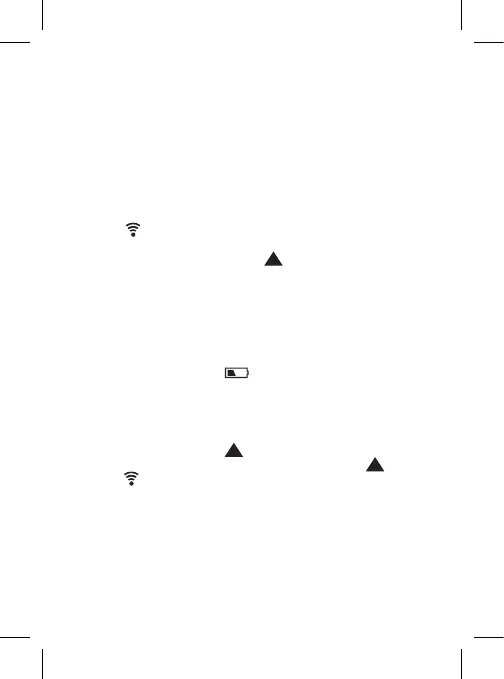6
20 – sensor channel number 1/2/3 setting
21 – RESET button
Getting Started
1. Place the two units next to each other.
2. Insert batteries rst into the thermometer and then into the
wireless sensor.
3. When inserting the batteries, make sure the polarity is correct
to avoid damaging the thermometer or sensor. Only use 1.5 V
alkaline batteries of the same type; do not use rechargeable
1.2 V batteries.
4. The icon will start ashing. The thermometer will automat-
ically detect sensor signal within 3 minutes. If sensor signal is
not detected, press and hold the button to repeat the search.
5. We recommend placing the sensor on the north side of the
house. The range of the sensor may decrease substantially in
areas with a large number of obstacles.
6. The sensor is resistant to dripping water; however, it should not
be continuously exposed to rain.
7. Do not place the sensor onto metal objects; doing so will reduce
the transmission range.
8. If the low battery icon appears, replace batteries in the
sensor.
9. If the screen is hard to read or poorly backlit, replace the bat-
teries in the thermometer.
Switching Channels and Connecting Additional Sensors
1. Repeatedly press the up arrow on the thermometer to select
the channel of choice – 1, 2 or 3. Then, long-press the button;
the icon will start ashing.
2. Remove the cover of the battery compartment on the back of the
sensor and set the sensor switch to the chosen sensor channel
number (1, 2, 3), then insert batteries (2× 1.5 V AAA). Data from
the sensor will be loaded within 3 minutes.
3. If the sensor‘s signal is not found, remove batteries from it and
repeat steps 1 and 2 or use a thin object (e.g. a pencil or paper
clip) to push the RESET button on the sensor.
