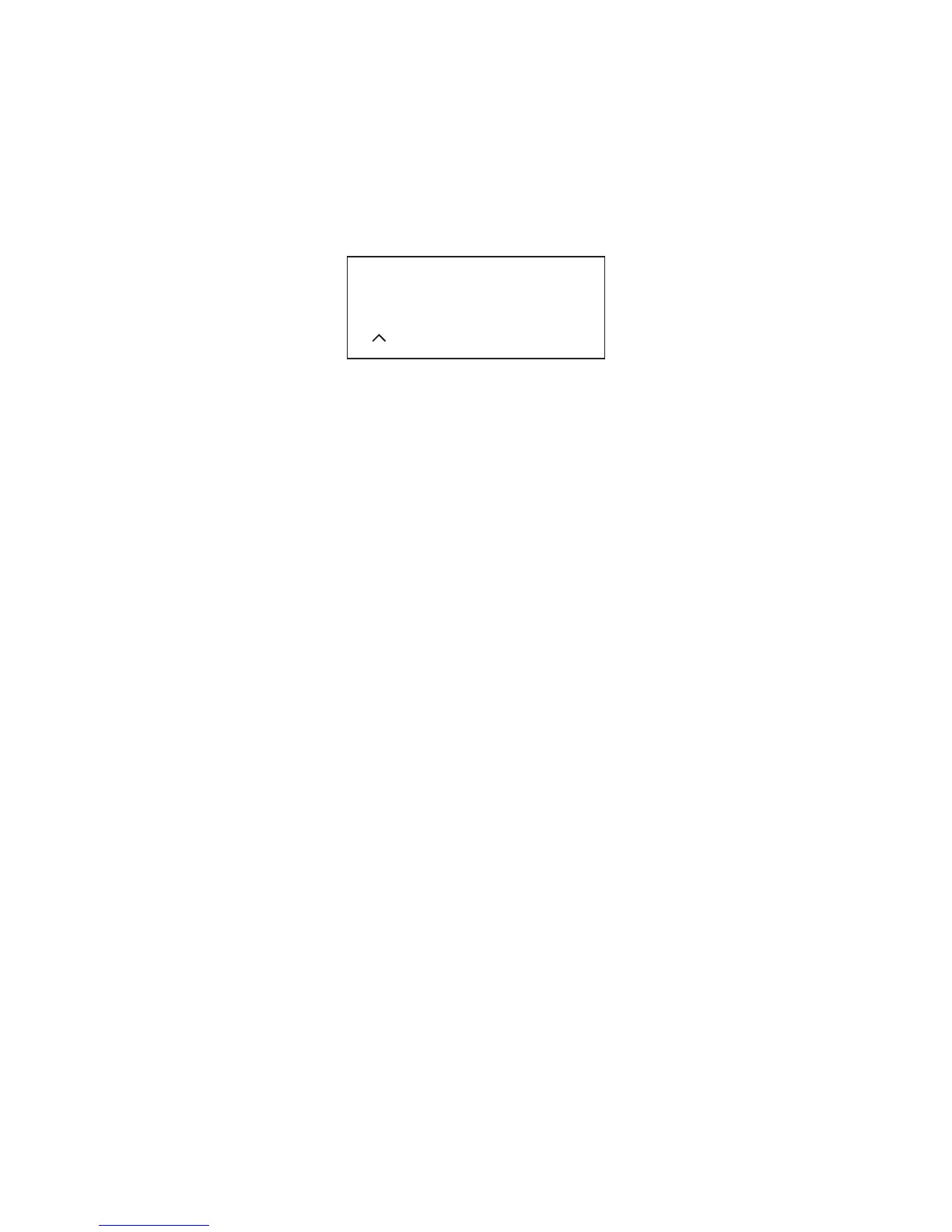Post installation testing
Having installed the Iris+ receiver and transmitters, re-test all transmitters from their xed
positions.
With the Iris+ key turned to the test position, tested transmitter’s unique identities will
displayed on the screen, along with their signal strength readings. A typical screen shot is
shown below.
Ensure that all transmitters are tested. The maximum reading obtainable is 255, however in
practice this reading is almost never attained. Any reading 30 above the background carrier
gure is acceptable, although the higher the signal the better overall performance will be
achieved by the system.
For more information on identifying the background carrier, refer to the ‘Checking background
interference levels’ section, on page 8.
Where results are found not to be acceptable, taking the previously outlined ‘how to reduce
interference’ steps, will improve the reception from distant transmitters giving weak signals.
Once testing is complete, turn the Iris+ key to the clear position.
Page 15 of 32
Handpush 013 TEST
230
Alarm
to END 13:35
