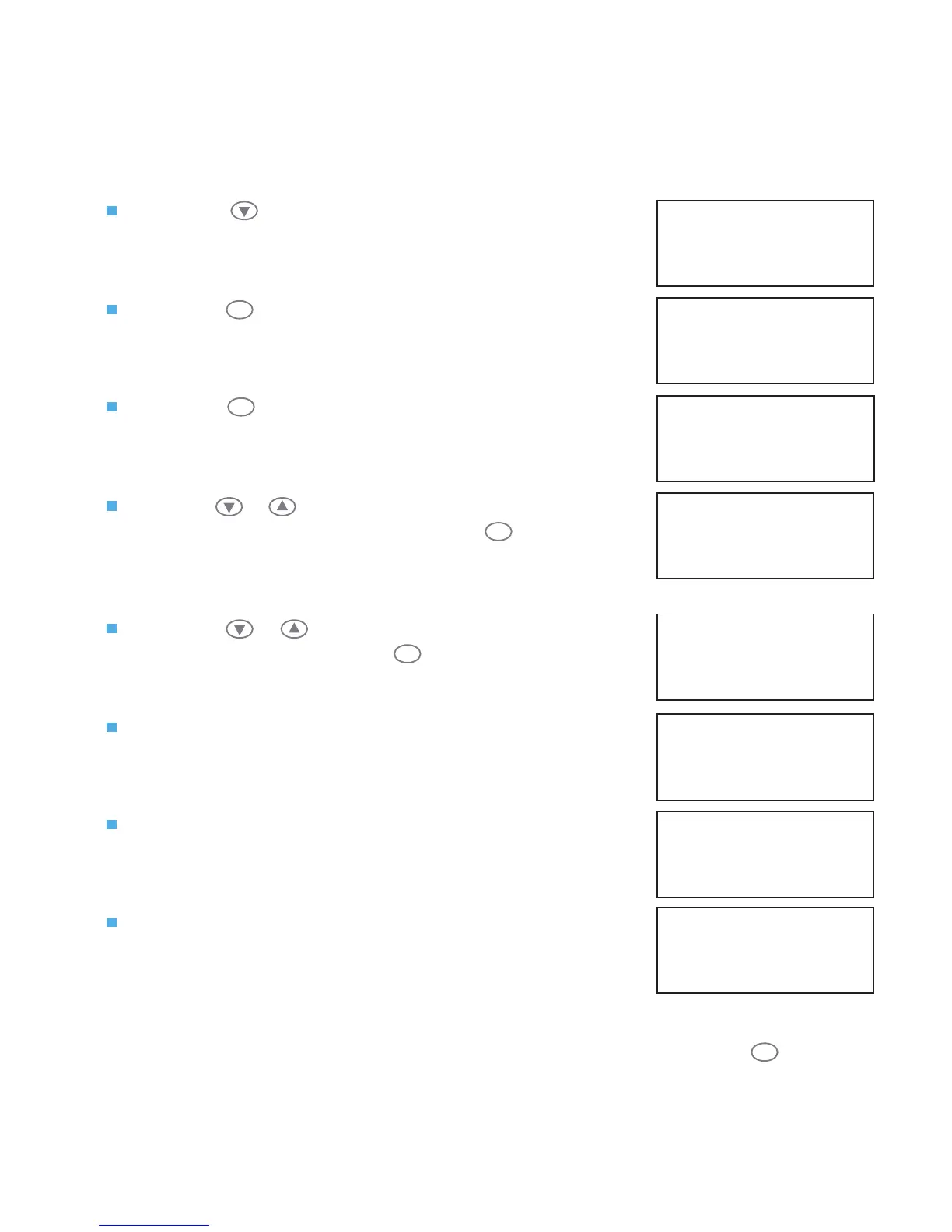Adding a transmitter
To add any additional transmitters, access the Main Menu by following the operations listed
under the previous ‘Accessing the engineering menus ’ section.
Now, follow the steps listed below:
Press the button four times, the screen will now
display:
Press the button. The screen will change to display:
Press the button. The screen will change to display:
(See Appendix 1 for details of transmitter options)
Use the or arrow keys to highlight the type of
transmitter to be added and press the button, the
screen will change to display the options available
(handpush screen shown):
Press the or arrows to highlight the transmitter
action required and press the button. The screen will
change to display (handpush screen shown):
Operate the unit to generate a transmission and the
screen will display:
After a short period of time the screen will change to
display (handpush screen shown):
Using the same operation, once again generate a
transmission, after a short period of time the screen will
change to display (handpush screen shown):
| Time and Date |
> Radio Setup <
| Output Setup |
2 = Help 13: 47
1
| ** Radio Setup ** |
> Add Transmitter <
| Txer Details |
2 = Help 13: 47
1
| Add Transmitter |
> Add Handpush <
| Add Moneyclip |
2 = Help 13: 47
| Handpush Type |
> Opposed Action <
| Non-Opposed |
2 = Help 13: 47
1
1
Operate Transmitter
NOW or press
Escape to cancel
13: 48
Release all buttons
NOW
13: 48
Operate Transmitter
Again or press
Escape to cancel
13: 48
Hand Push 001
Added
Push any key
13: 48
You may now add additional transmitters, by repeating the above steps. If no further
transmitters are to be added, then escape from this menu by pressing the button or
returning the key to CLEAR.
3
Page 17 of 32
