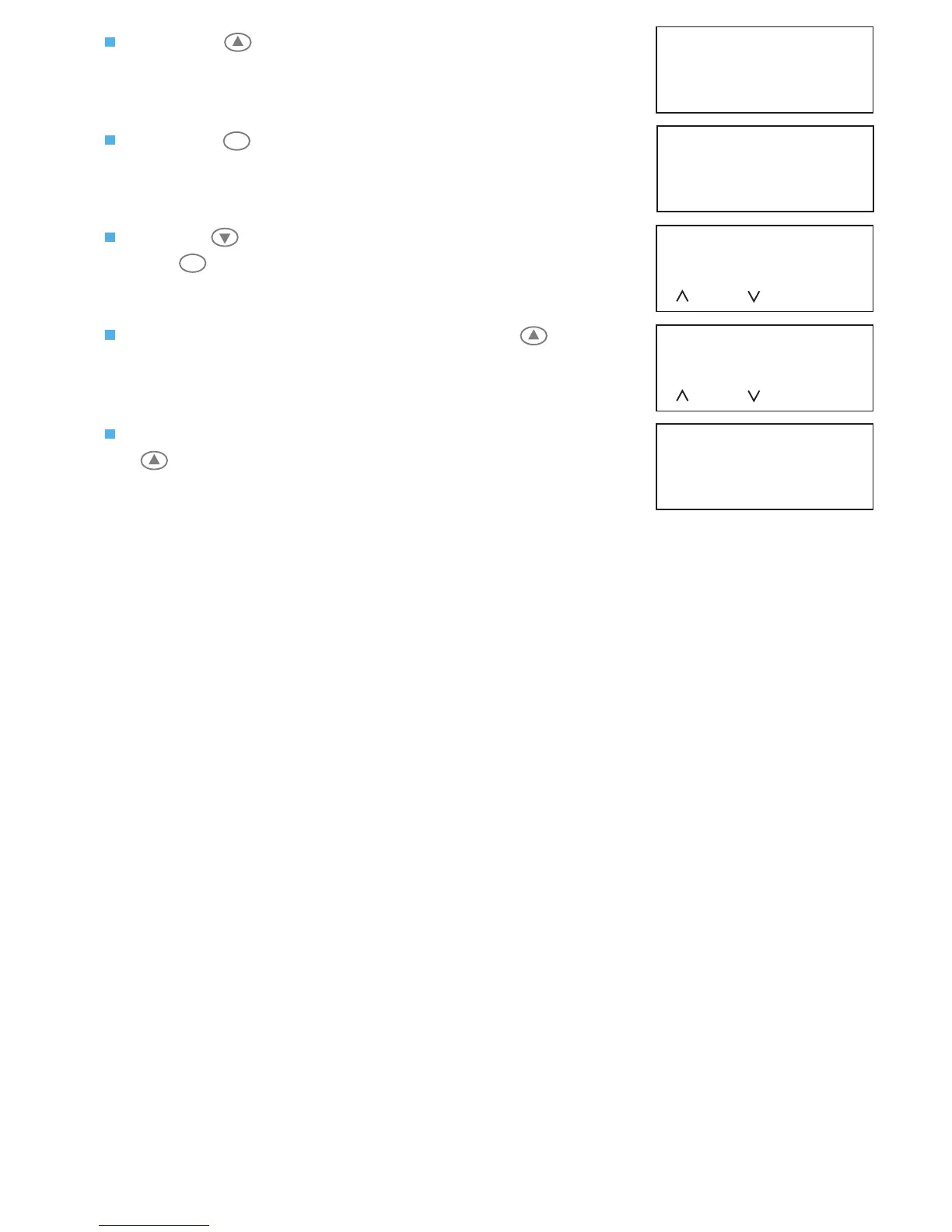Page 22 of 32
Press the button once and the screen will display:
Press the button once and the screen will display:
Use the key to highlight the user entered and press
the button once. The screen will now change to
display:
Enter the chosen PIN number and press the button.
The screen will change to:
Once again enter the chosen PIN number and press the
button. The screen will change to display:
Pressing any key will return you to the pins and access
menu.
| View Users |
> Change Pin <
| Add 6 Digit User |
2=Help 13:55
| * Change PIN for ? * |
> 00/ Engineer, 01 <
| 02/ Karen, 10 |
2=Help 13:56
1
1
Enter Karen’s
New 6 Digit
PIN No.: _
=Done =Del 13:56
Conrm Karen’s
New 6 Digit
PIN No.: _
=Done =Del 13:56
Changed PIN for
User 02 ‘Karen’
* * Press Any Key * * *
13:56
NOTE: If the re-entered pin is incorrect or is one of the 25% automatically rejected for security
reasons, re-enter the PIN number.
