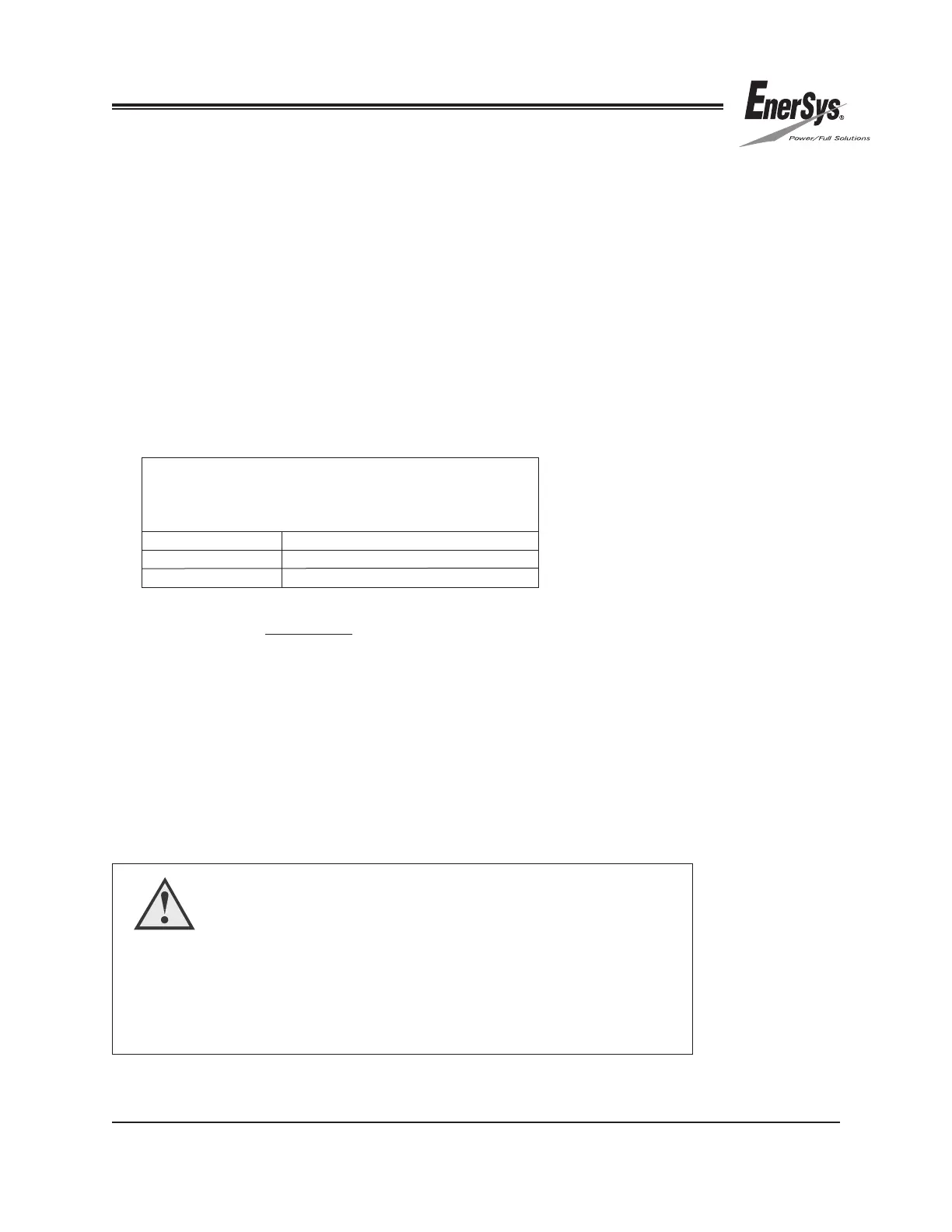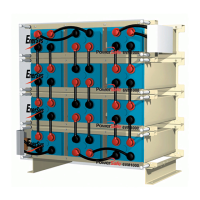27
www.enersys.com
Publication No. US-MP-OM-001
March 2017
14.0 INITIAL SYSTEM READINGS
1.
Measure the DC system voltage across the
system terminals. Voltage should equal
approximately 2.15 times the number of cells in
the system (See Table 14.1).
2.
If the voltage is lower than 2.15 times the number
of cells in the system, inspect the system to be
assured that all cells are connected correctly —
POSITIVE to NEGATIVE and according to the
ASSEMBLY DRAWING.
3.
If the voltage is persistently
lower than 2.15 times
the number of cells in the system, contact your
EnerSys
®
sales/service representative, or call the
corporate office number listed on the back of this
manual and ask for EnerSys Reserve Power
Service.
4.
Make a copy of the Battery Maintenance Report
found in the Safety, Storage, Operating and
Maintenance Manual. Measure and record the
connection resistance of “CELL to CELL” and
TABLE 14.1
APPROXIMATE VOLTAGE
Number of Cells
12
24
(2.15 x number of cells)
25.8
51.6
CAUTION
Connections made to a battery for tapping a certain group of cells to provide
a voltage other than the total battery voltage is NOT recommended and can
VOID THE WARRANTY. It can affect the serviceability of the battery. Tapping
results in an imbalance of the system during charging and discharging and
results in unsatisfactory operation.
