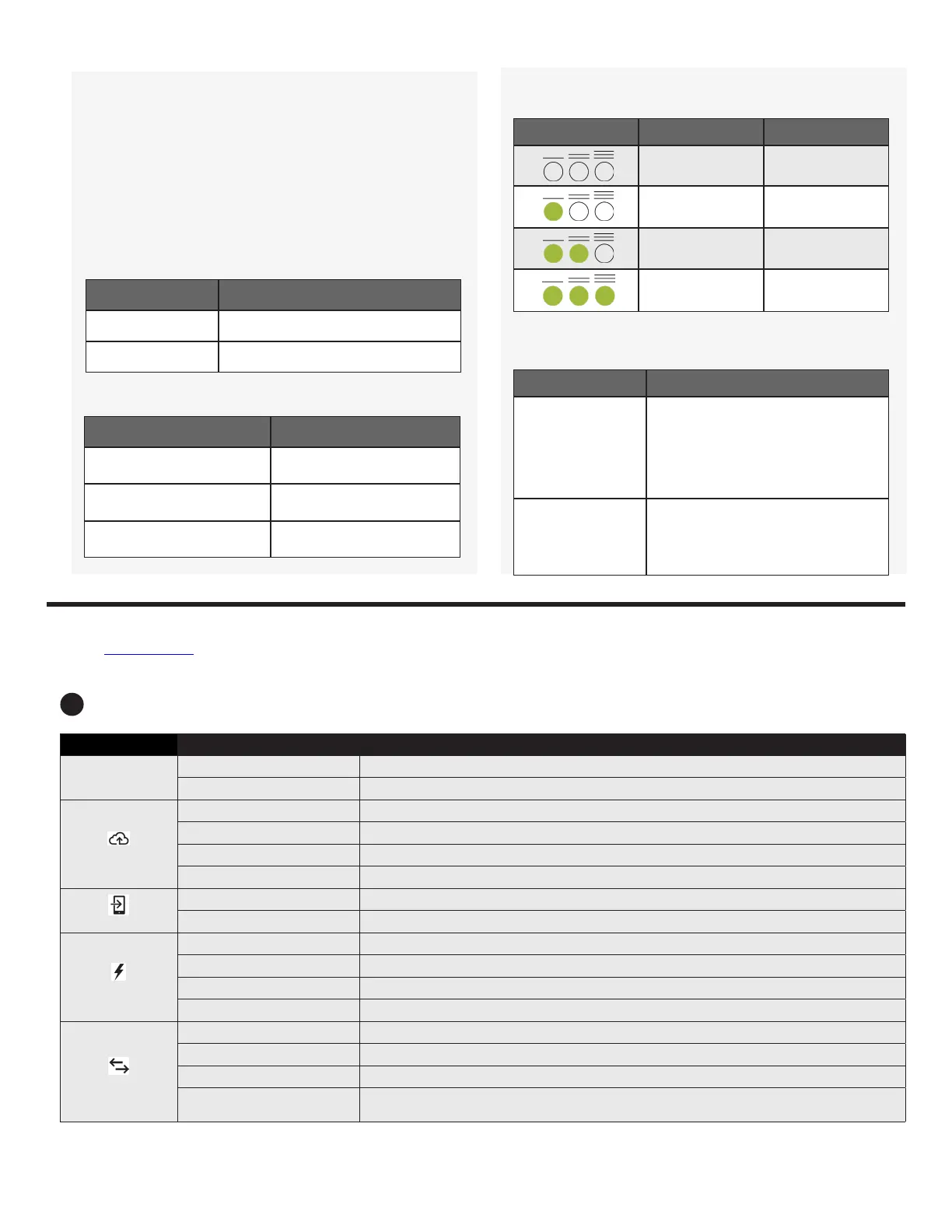7
Checking the Cell Modem Status LEDs
The modem has the following status LEDs
• Power
• Link
• Signal
The following tables list LED indicator status. The LEDs may be difcult
to see if you view them from an angle. View the LEDs straight on.
LED Indicates
Off DC power not present
On DC power present
Power
LED Indicates
Flashing slowly
(200ms high/1800ms low)
Network searching
Flashing slowly
(1800ms high/200ms low)
Idle
Flashing quickly
(125ms high/125ms low)
Data transferring
Link
Signal
LEDs Description Indicates
All off Very weak signal
Bar 1 ON Weak signal
Bar 1 and 2 ON Good signal
Bar 1, 2, and 3 ON Very good signal
Issue Action
No communica-
tion with Enphase
Installer App after
connecting the
cellular modem to
the IQ Gateway.
1. Disconnect the USB cable.
2. Power cycle the IQ Gateway.
3. Wait until the IQ Gateway boots
completely.
4. Reconnect the cellular modem USB cable.
I want to disconnect
the modem and
re-use it at a different
site.
Moving the modem to a different IQ Gate-
way deactivates the modem. Contact
Enphase Support if you need to reinstall
the modem at a different site.
Troubleshooting
TROUBLESHOOTING
Contact Enphase Support if you have any questions about troubleshooting your system.
a
LED overview
LED State Description
All
Flashing red in unison The IQ Gateway is booting up
Flashing green sequentially Software upgrade in progress
Network communications
Solid green Communicating with Enphase Installer App
Flashing green WPS connection in progress, or IQ Gateway is attempting to connect to Enphase Installer App
Solid red Local network connection only
Off No network connection
AP mode
Solid green AP mode enabled: IQ Gateway Wi-Fi network available
Off AP mode disabled: IQ Gateway Wi-Fi network unavailable
Power production
Solid green All communicating microinverters are producing
Flashing green Microinverter upgrade in progress
Solid Red At least one microinverter is not producing
Off Microinverters are not communicating (low light or night time)
Device communications
Solid Green All devices are communicating
Flashing Green Device scan in progress
Solid Red At least one device is not communicating
Off Devices are not communicating (low light or night time)