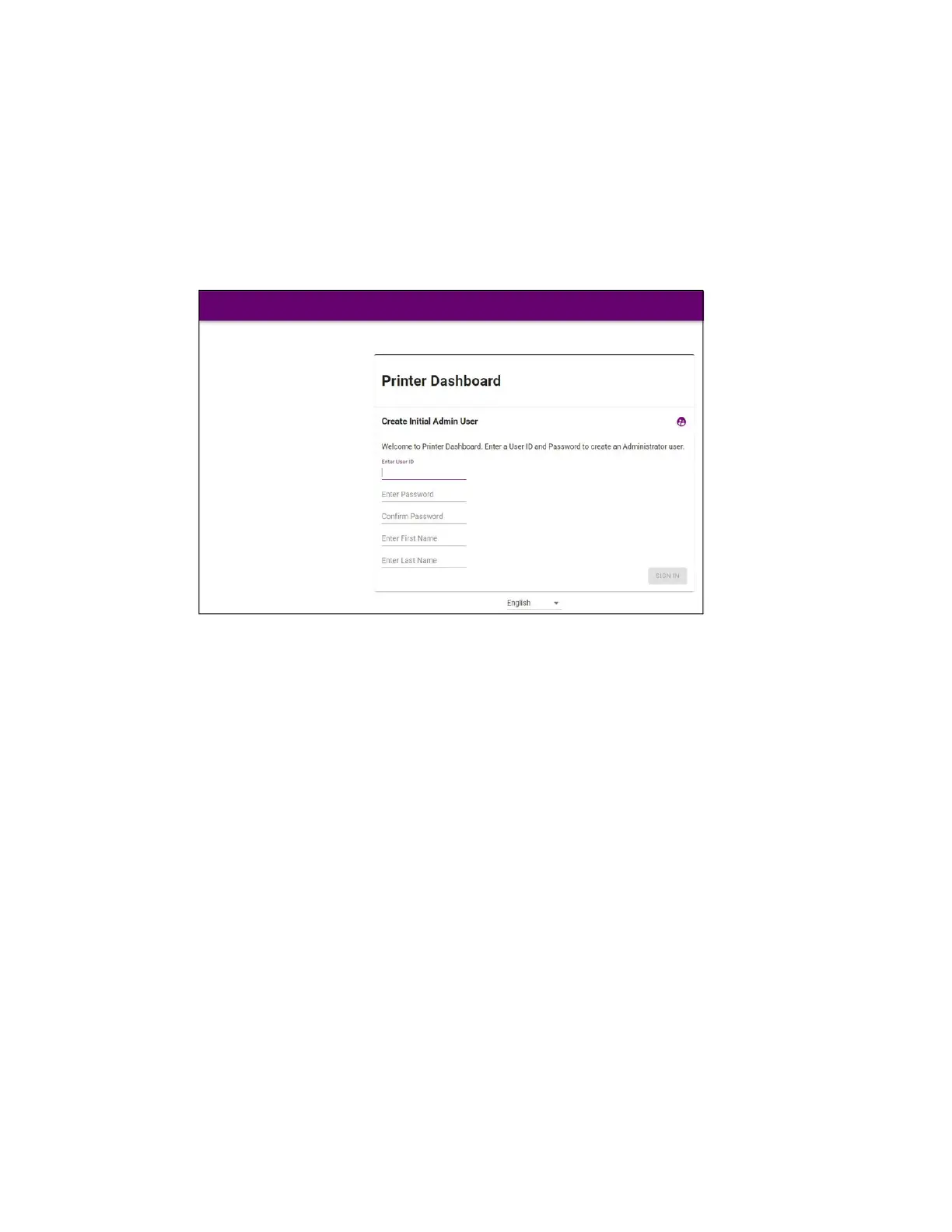20 Printer Installation
The first time you start the Printer Dashboard, you must set up an administrator account to sign
in to the dashboard. The administrator then can set up user accounts for all users who require
access to the Printer Dashboard.
Do the following to set up the administrator account.
1. Display the Printer Dashboard sign in window.
2. Complete the Create Initial Admin User fields with the user name and password information,
and the name of the Admin user.
3. Click Sign In to launch the Printer Dashboard.
After you sign in to the Printer Dashboard, refer to the Printer Dashboard Help for complete
information about how to define additional user accounts and use the dashboard.