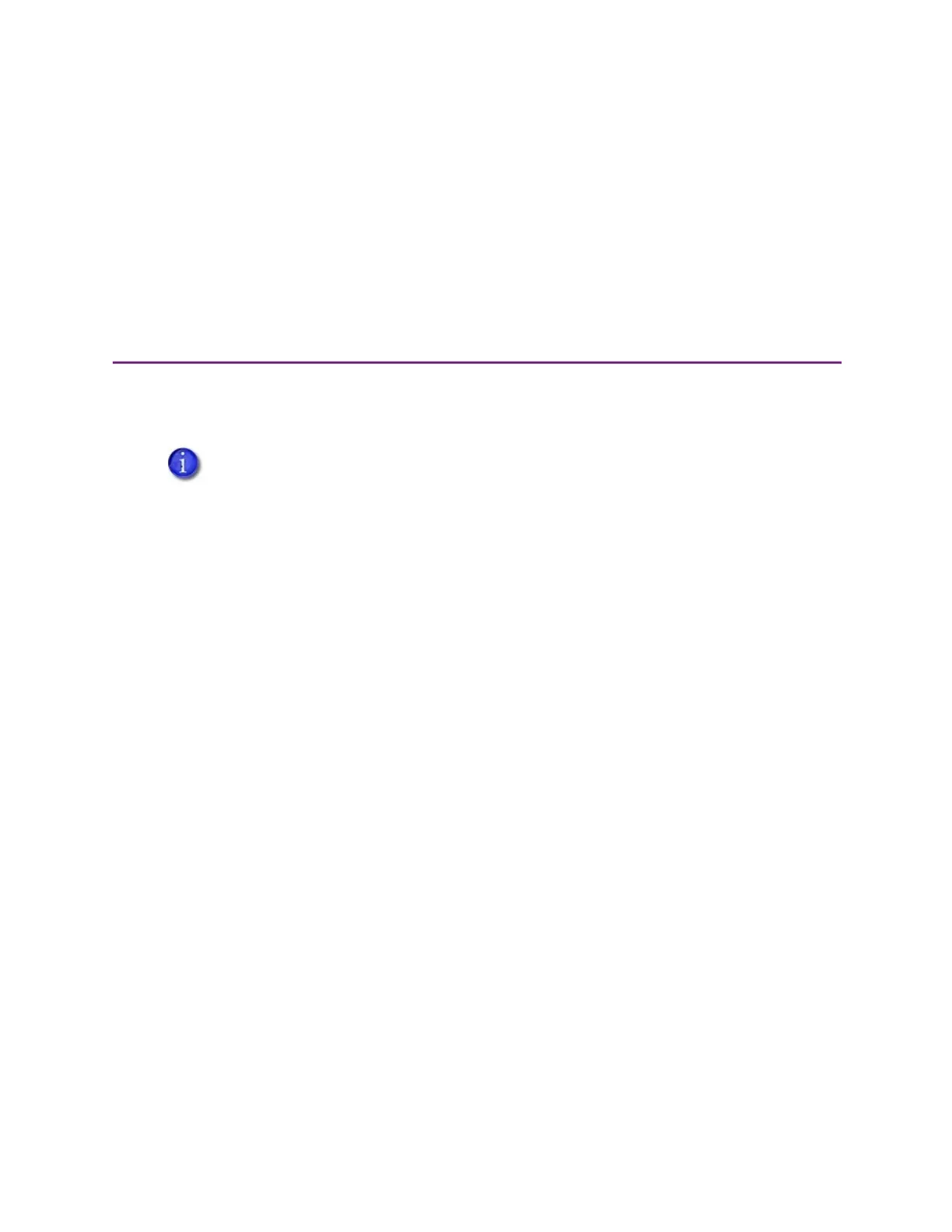1
Sigma DS1, DS2, and DS3 Card Printers Installation and Administrator’s Guide 1
Chapter 1: Printer Installation
This chapter describes system requirements and provides setup
instructions for the Sigma DS1, DS2, and DS3 Card Printers.
Your installation may have additional requirements for a card production environment. Consult
your system administrator to determine the optimum location for card production.
PC Requirements
Use a PC that meets or exceeds the following:
A 32- or 64-bit processor, running at 2 GHz or faster.
4 GB or more memory (RAM) and at least 1 GB free space on the hard drive.
One of the following operating systems:
Supported Windows 10 versions, 32- and 64-bit
Windows 8.1, 32- or 64-bit
Windows Server 2019
Windows Server 2016
Windows Server 2012, R2, 64-bit
A USB 3.0, Ethernet, Wi-Fi, or Cloud connection.
ID software or other software to design the card and organize the data to print on each card.
For Card Printer Driver installation troubleshooting and card production
troubleshooting information, refer to the XPS Card Printer Driver User’s Guide and
the printer’s User’s Guide.