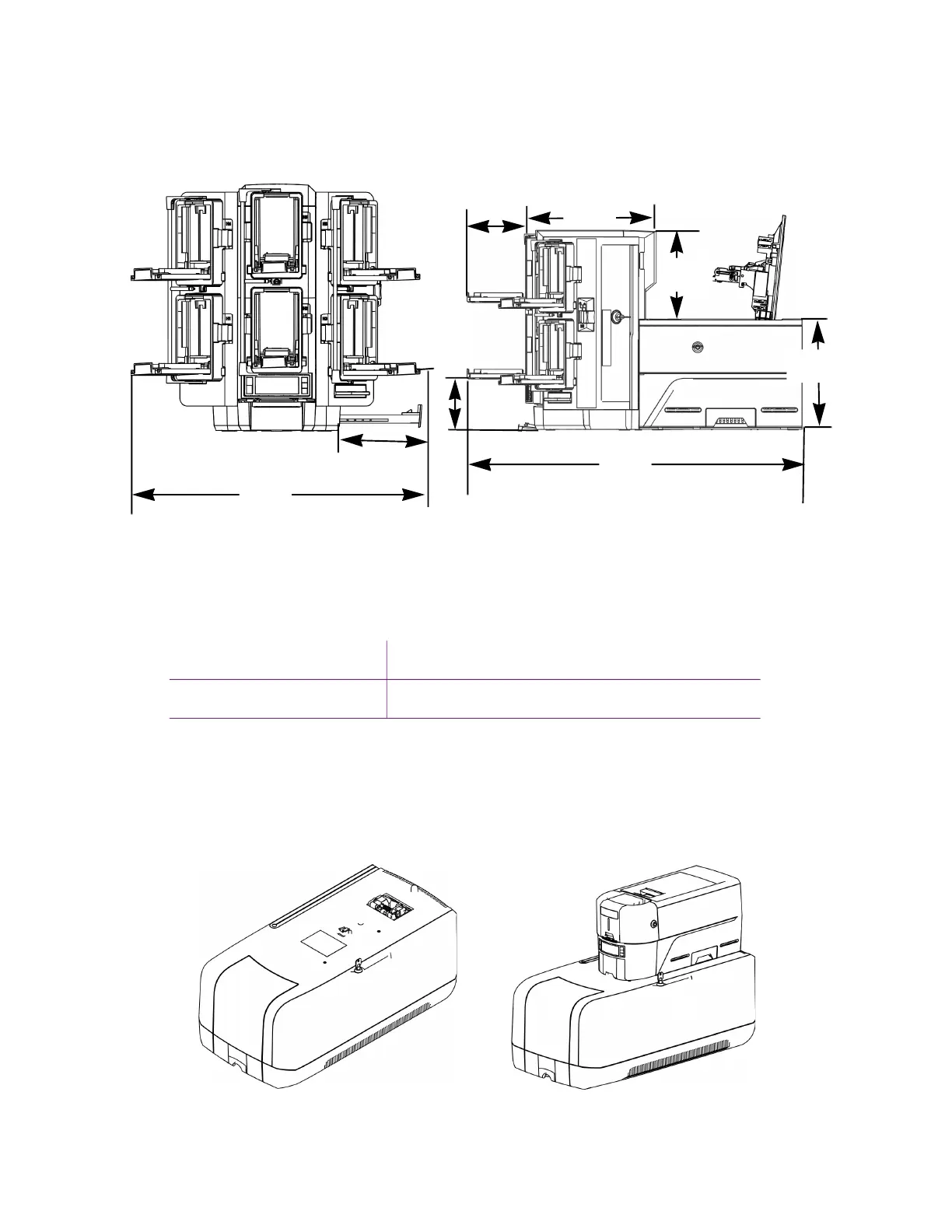6 Printer Installation
Multi-Hopper Printer
Operating Environment
Use the following guidelines when operating the printer:
ES1 Emboss Module
The ES1 emboss module can be added to the DS4 printer to add embossing and indent features
to the card design. Refer to the ES1 Emboss Module User’s Guide for more information.
Operating temperature 60°–95° F (15°–35° C)
Operating humidity 20–80%, non-condensing
19.0 in
482 mm
6.1 in
155 mm
5.6 in
142.9 mm
4.2 in
108 mm
28.6 in
729 mm
9.0 in
229 mm
7.1 in
181 mm
11.2 in
284 mm
ES1 Emboss
Module
DS4-ES1 Instant
Issuance System