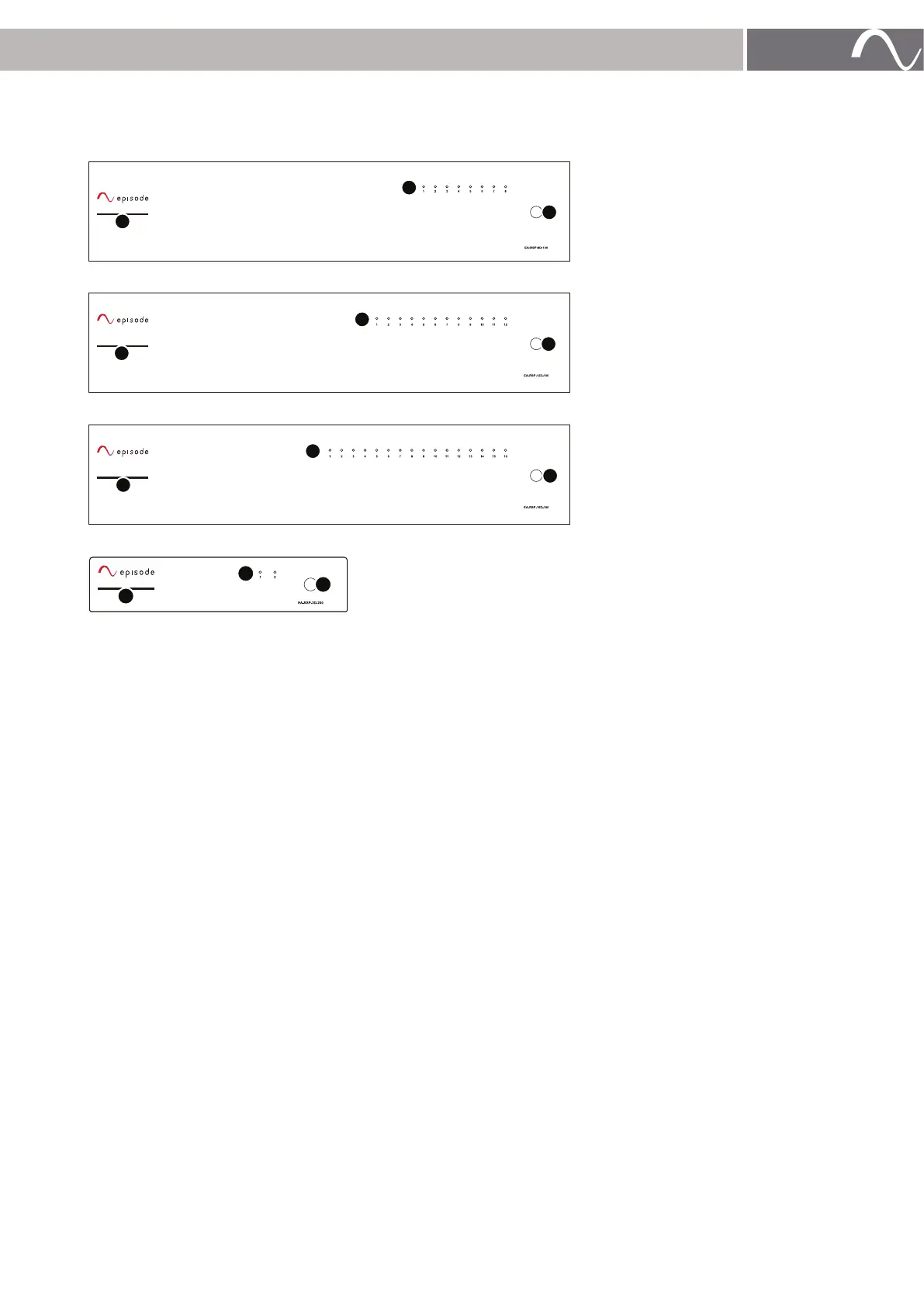page | 5
FRONT AND REAR PANEL DESCRIPTIONS
Front panel
EA-RSP-8D-100
EA-RSP-12D-100
EA-RSP-16D-100
EA-RSP-2D-200
A. Power LED light bar: Blue LED light bar positioned on the left side of the front face panel. Blue LED is at its
highest intensity on the left side of the light bar. LED functionality:
• Blue LED On = Amplifier is active or in Standby mode.
• Blue LED Off = Amplifier power is off.
B. Status LED: Bi-color LED to show system status. The LEDs on the front panel indicate the amplifier’s
operating state. Each channel has one bi-color LED for each zone. LED functionality:
• Blue LED (solid): Amplifier is on and functioning properly.
• Red LED (solid): Amplifier is on but is not functioning properly; check for possible short at speaker output.
• LED off (when power LED is blue): Amplifier channel is off.
C. Power button:
• Power mode must be set to Power Button in the browser user interface, before using the power button.
• Turn on the amplifier or put it into Standby mode with a press and release of the power button
(momentary).
• Put the amplifier into deep Standby mode (<0.5W) with a press and hold of the power button (about six
seconds).
A
B
C
A
B
C
A
B
C
A
B
C