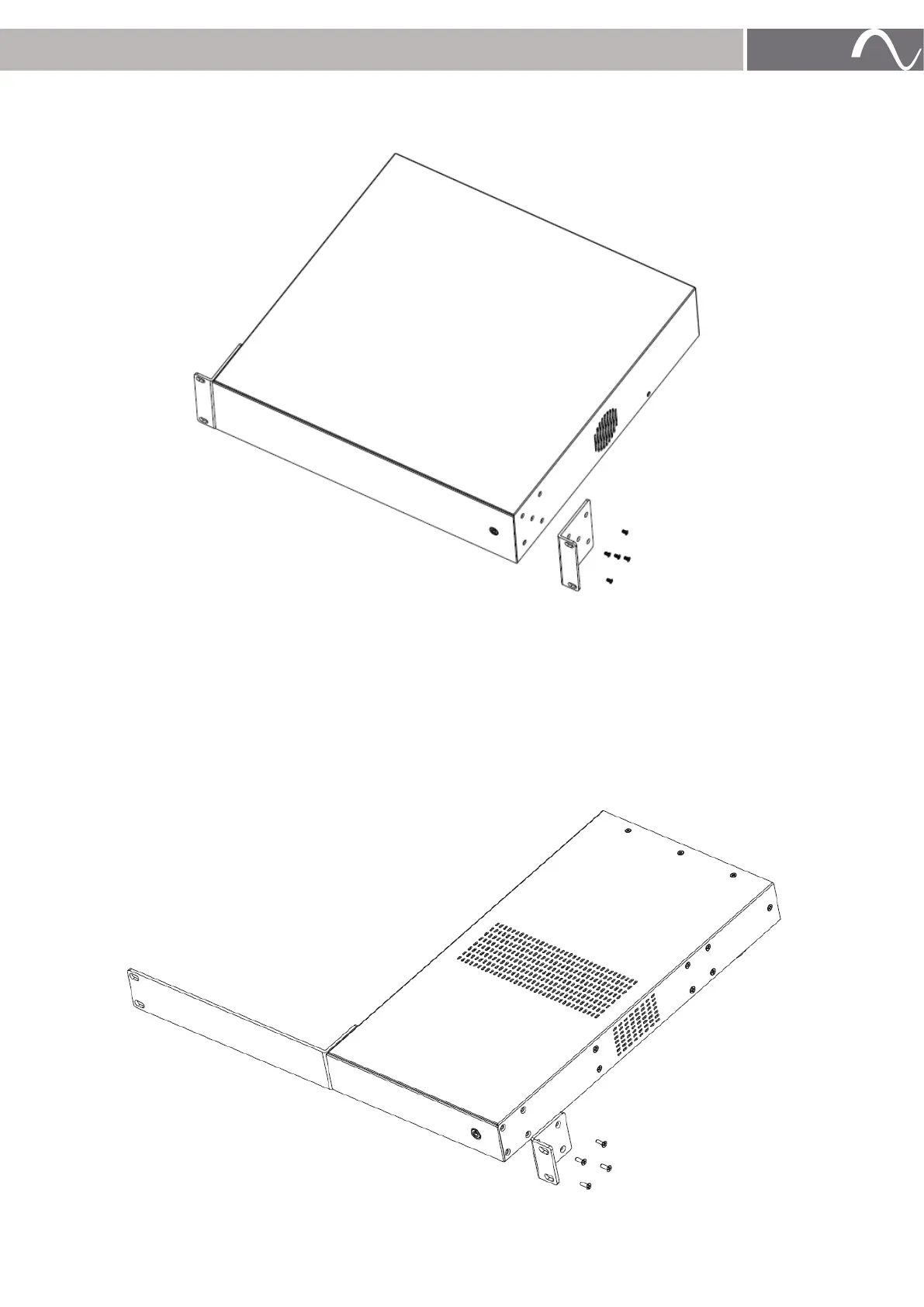page | 7
INSTALLING THE AMPLIFIER
The full-width amplifiers (8-, 12-, and 16-channel models) come with rack-mount ears and can be installed in a 2U
rack space or on a shelf.
CAUTION! To prevent damage, maintain a 1U space below the amp for fresh air intake, and maintain adequate
ventilation space to the sides of the amplifier. Do not place the amplifier directly on top of other components
or cabinets unless the optional feet are affixed to the bottom. Do not place the side amplifier up against other
components or cabinets. Doing either of these things will block ventilation openings.
ATTENTION ! Pour prévenir les dommages, toujours conserver un espace d’une unité en dessous de
l’amplificateur. Éviter de placer l’amplificateur directement sur le dessus d’autres composants ou armoires
sauf si le pied optionnel y est fixé en dessous. Éviter de positionner le côté de l’amplificateur contre d’autres
composants ou armoires. Exécuter l’une des actions décrites ci-dessus bloquera les ouvertures de ventilation
de l’appareil.
The two-channel amplifier comes with rack-mount ears and can be installed in a 1U rack space.