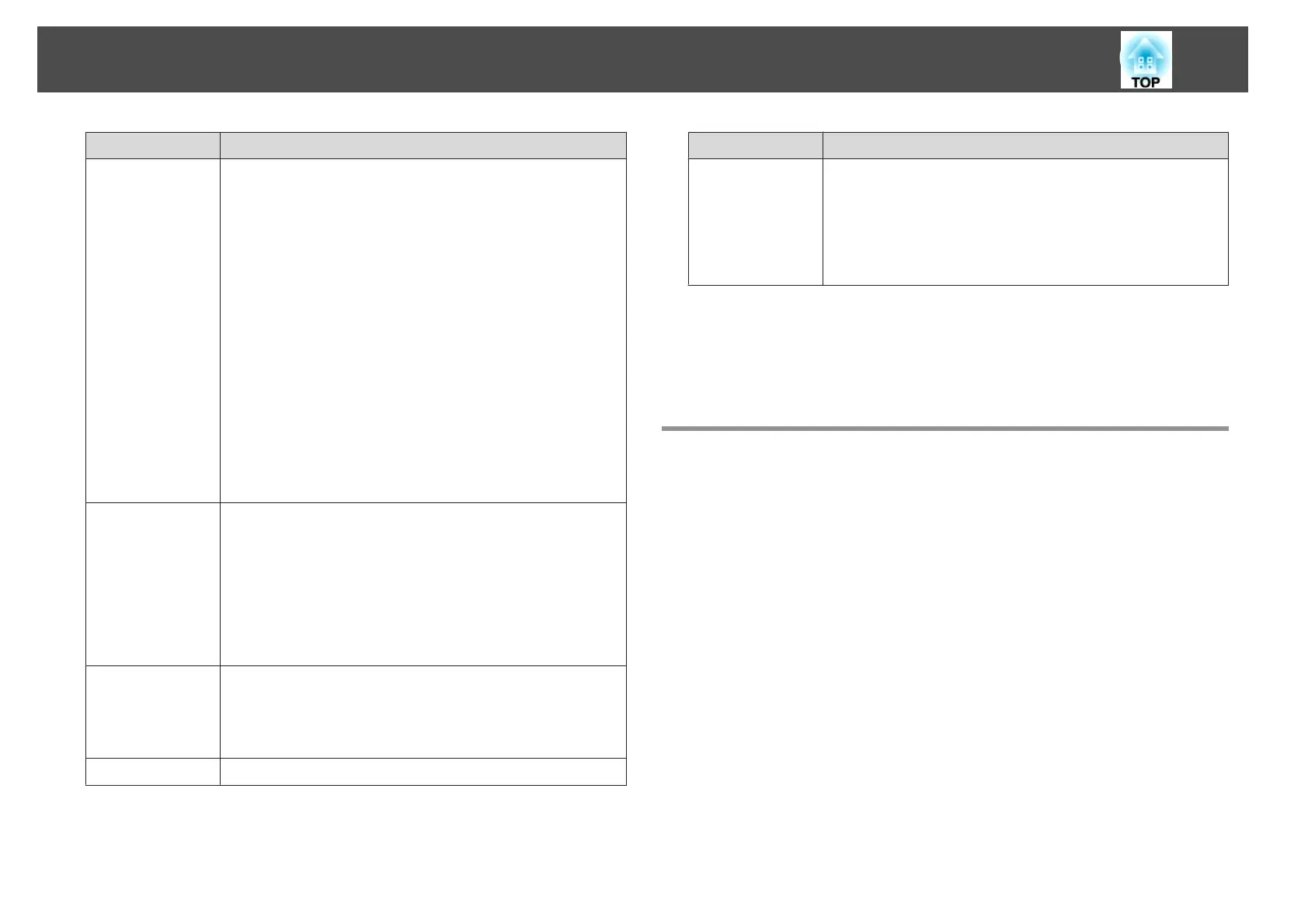Submenu Function
Operation
Direct Power On: Set to On to turn on the projector
simply by plugging it in.
When the power cable is plugged in, note that the projector
turns on automatically in cases such as a power outage
being restored.
Sleep Mode: When set to On, this automatically stops
projection when no image signal is being input and no
operations are carried out.
Sleep Mode Timer: When Sleep Mode is set to On, you
can set the time before the projector automatically turns off
within a range of 1 to 30 minutes.
Lens Cover Timer: When set to On, this turns off the
power automatically 30 minutes after the A/V mute slide is
closed.
This is set to On by default.
High Altitude Mode: Set to On when using the projector
above an altitude of 1500 m.
Standby Mode
If you set Communication On, you can perform the
following operations even if the projector is in standby
mode.
• Monitoring and controlling the projector from the
computer
s "Monitoring and Controlling" p.62
• Outputting analog RGB signals from the Computer port
to an external monitor (EB-S12/EB-X11/EB-S11 only)
USB Type B
(EB-X14/EB-
W12/EB-X12/EB-
S12 only)
USB Display: Enables USB Display.
s "Projecting with USB Display" p.32
Link 21L: Enables ESC/VP21 commands.
s "ESC/VP21 Commands" p.62
Language
You can set the language for messages and menus.
Submenu Function
Reset
You can reset the adjustment values for Display
*1
and
Operation
*2
from the Extended menu to their default
settings.
See the following to return all menu items to their default
settings.
s "Reset Menu" p.73
*1When User's Logo Protect is set to On in Password Protect, settings related
to user's logo cannot be changed. You can make changes after setting User's
Logo Protect to Off.
s "Managing Users (Password Protect)" p.58
*2 Except for High Altitude Mode.
Info Menu (Display Only)
Lets you check the status of the image signals being projected and the status
of the projector. Items that can be displayed vary depending on the source
currently being projected. Depending on the model used, some input
sources are not supported.
List of Functions
72