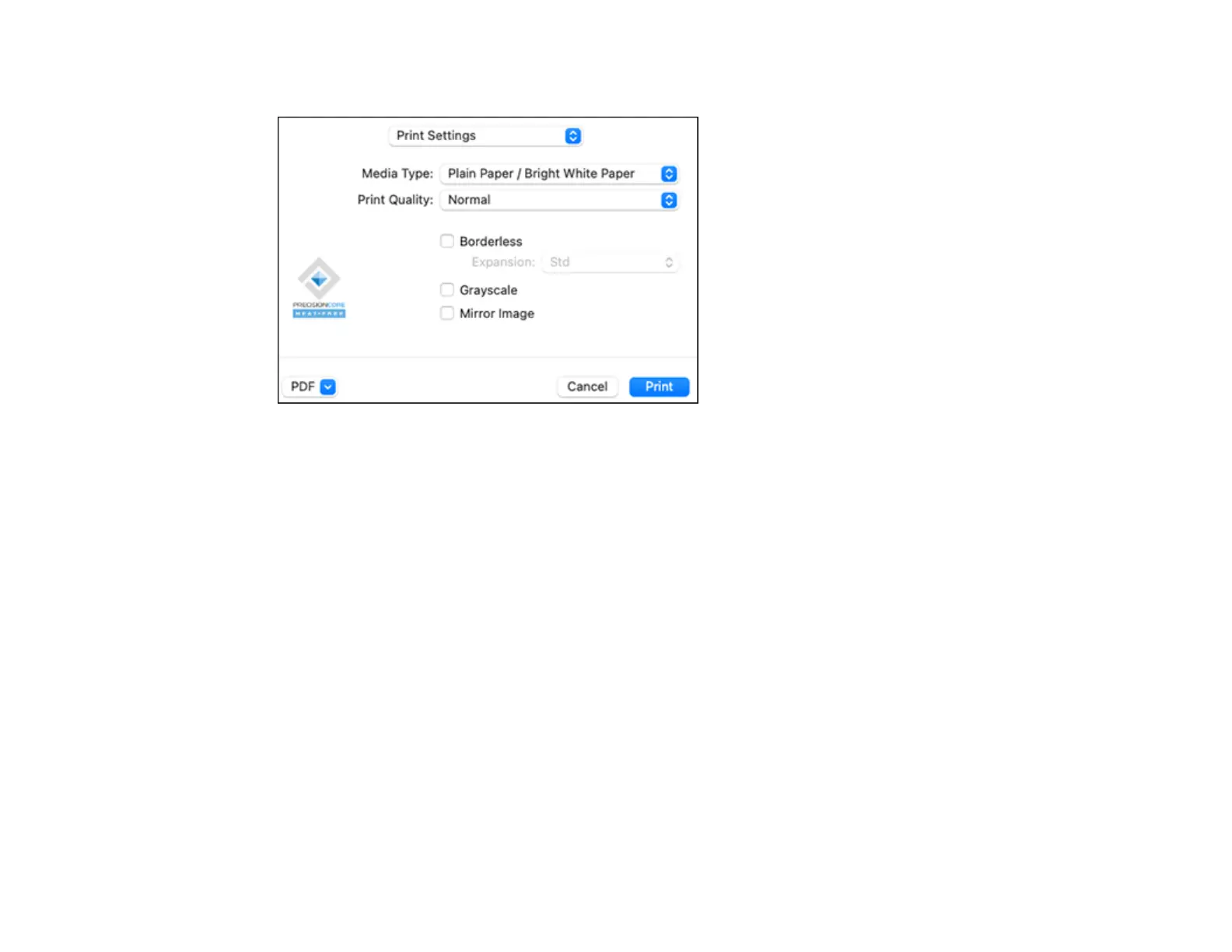63
Click Print at the bottom of the print window.
Checking Print Status - Mac
Parent topic: Printing on a Mac
Related tasks
Selecting Basic Print Settings - Mac
Checking Print Status - Mac
During printing, you can view the progress of your print job and control printing.
1. Click the printer icon when it appears in the Dock.