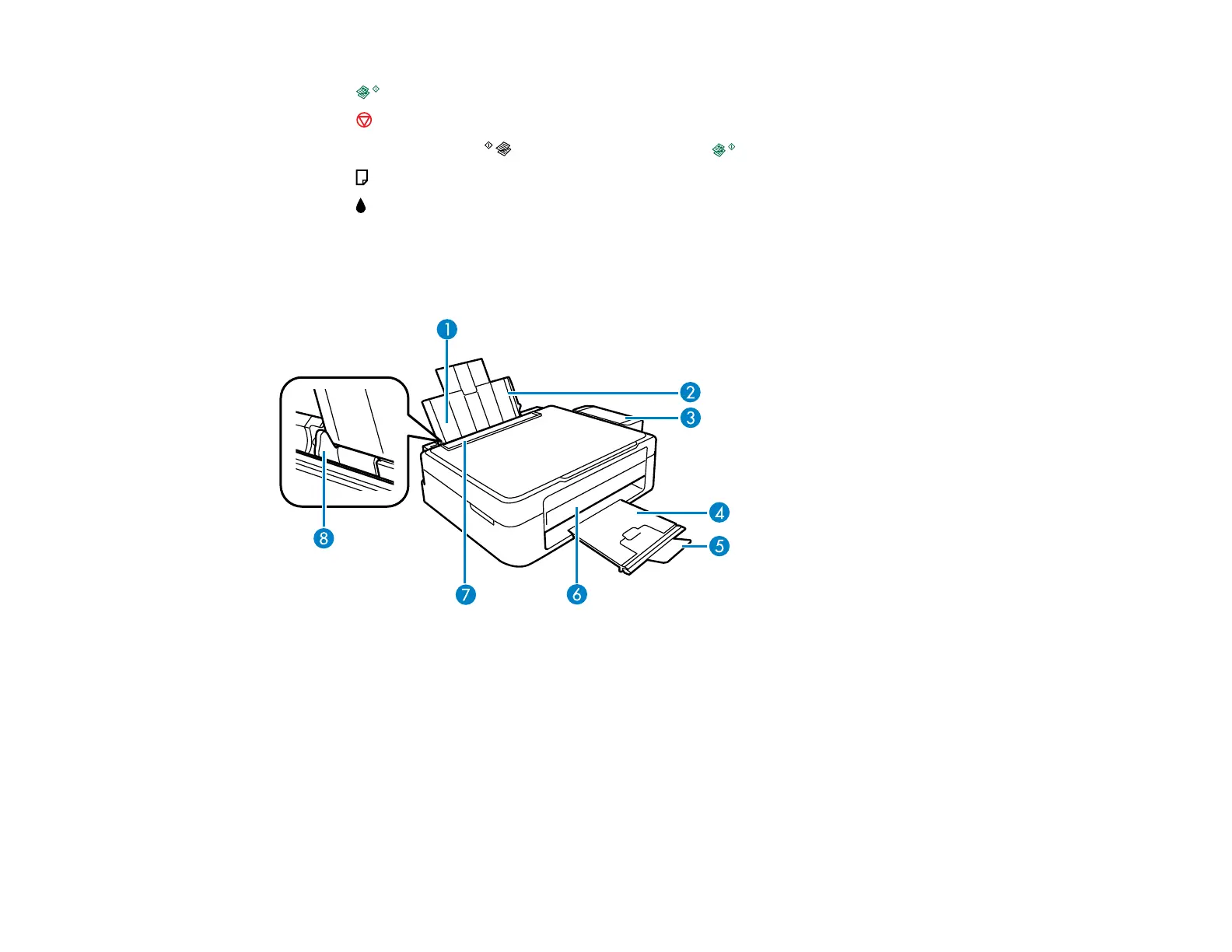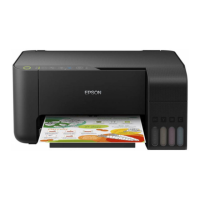T
tester_JessyJan 13, 2025
hi, i'm tester_Jessy.
- Ttester_AdolfoJan 13, 2025
hi, i'm tester_Adolfo.
- Ttester_JohnnyJan 13, 2025
hi, i'm tester_Johnny.
- Ttester_WilmaJan 13, 2025
hi, i'm tester_Wilma.
- Ttester_DudleyJan 13, 2025
hi, i'm tester_Dudley.
- Ttester_HarryJan 13, 2025
hi, i'm tester_Harry.