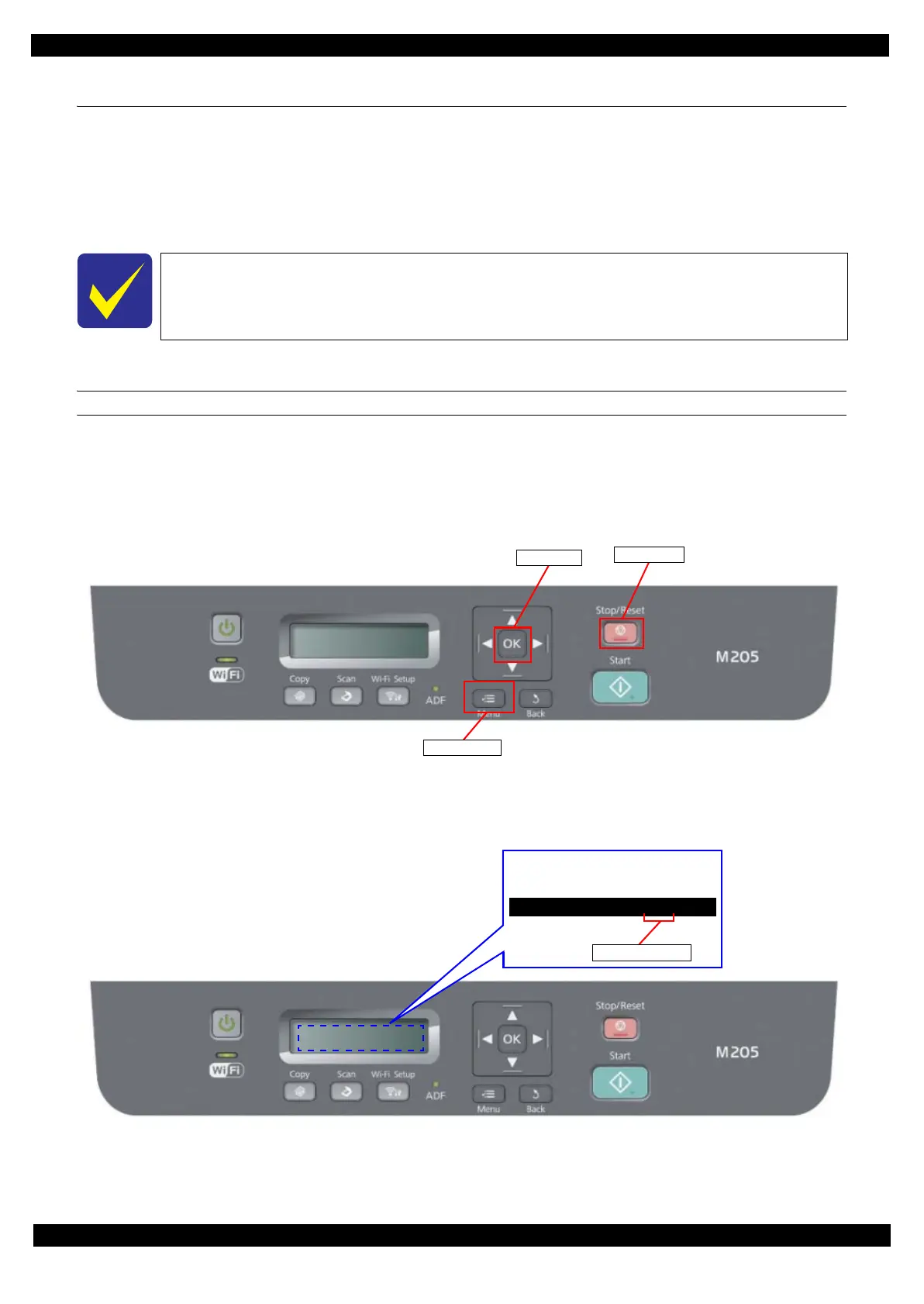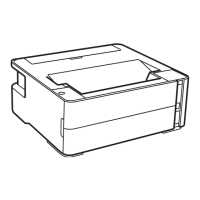Confidential
Troubleshooting Fatal Error Code List 14
M200 / M205 / M100 / M105 Series
Revision A
1.3 Fatal Error Code List
This section describes how to check the fatal error code, description, and the possible causes.
1.3.1 Displaying the Fatal Error Code
The fatal error code is stored in the EEPROM on the Main Board and can be read out using the Adjustment
Program. The code can be displayed on the LCD of the control panel by a special panel operation.
The following describes the panel operation for the product to display the fatal error code.
Method of displaying the fatal error code
1. Press the following buttons simultaneously while the fatal error is occurring.
Menu button
Stop button
OK button
Figure 1-2. Displaying the Fatal Error Code (1)
2. Check the displayed fatal error code.
Figure 1-3. Displaying the Fatal Error Code (2)
Only the printer fatal error code can be displayed by this panel operation.
For the fatal error codes, descriptions, and their possible causes, see" 1.3.2 Printer Fatal
Error Code (p15)".
Menu button
OK button
Stop button
FATAL CODE:0x02
Fatal error code
LCD display