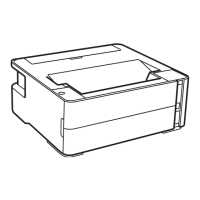T
tester_JessyJan 13, 2025
hi, i'm tester_Jessy.
- Ttester_HenryJan 13, 2025
hi, i'm tester_Henry.
- Ttester_BarnieJan 13, 2025
hi, i'm tester_Barnie.
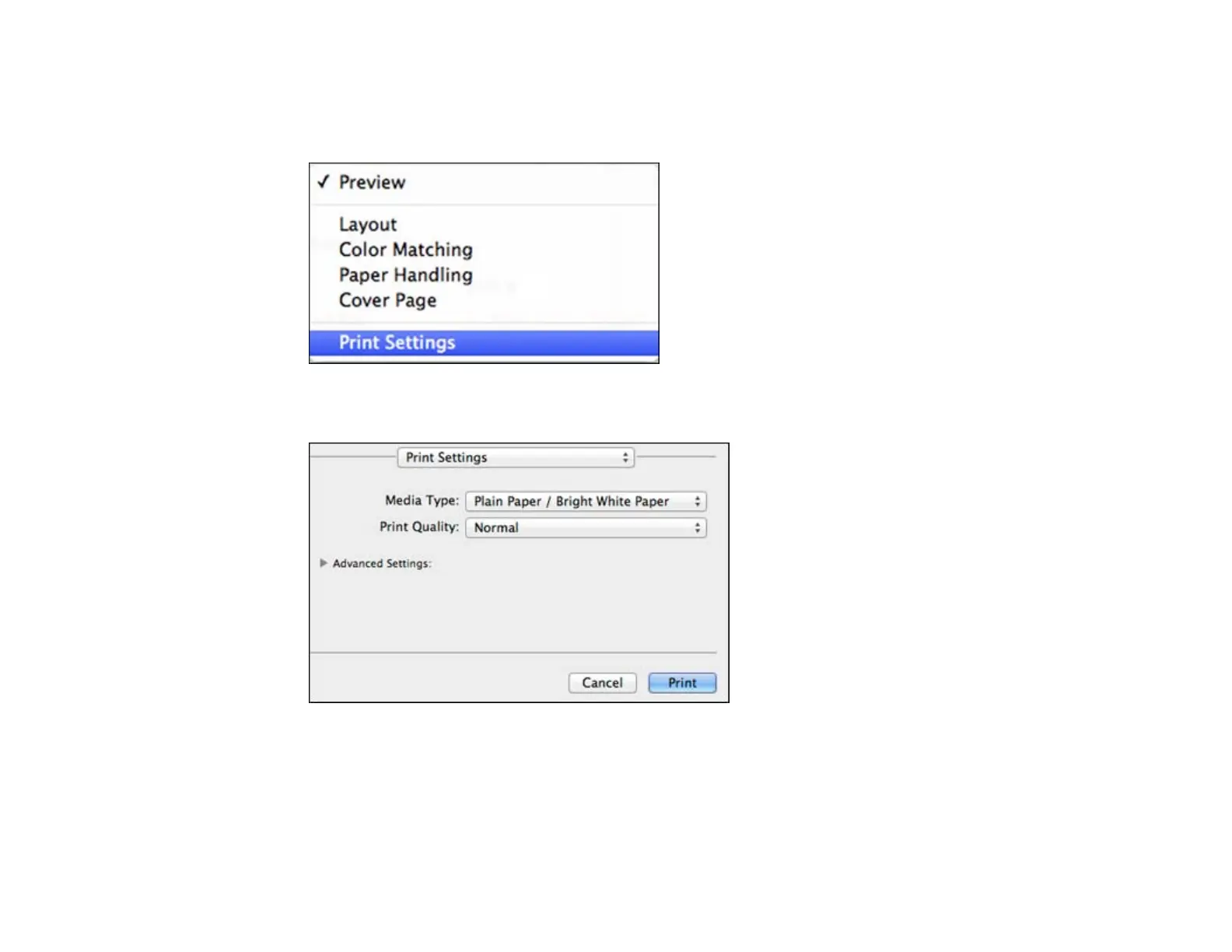 Loading...
Loading...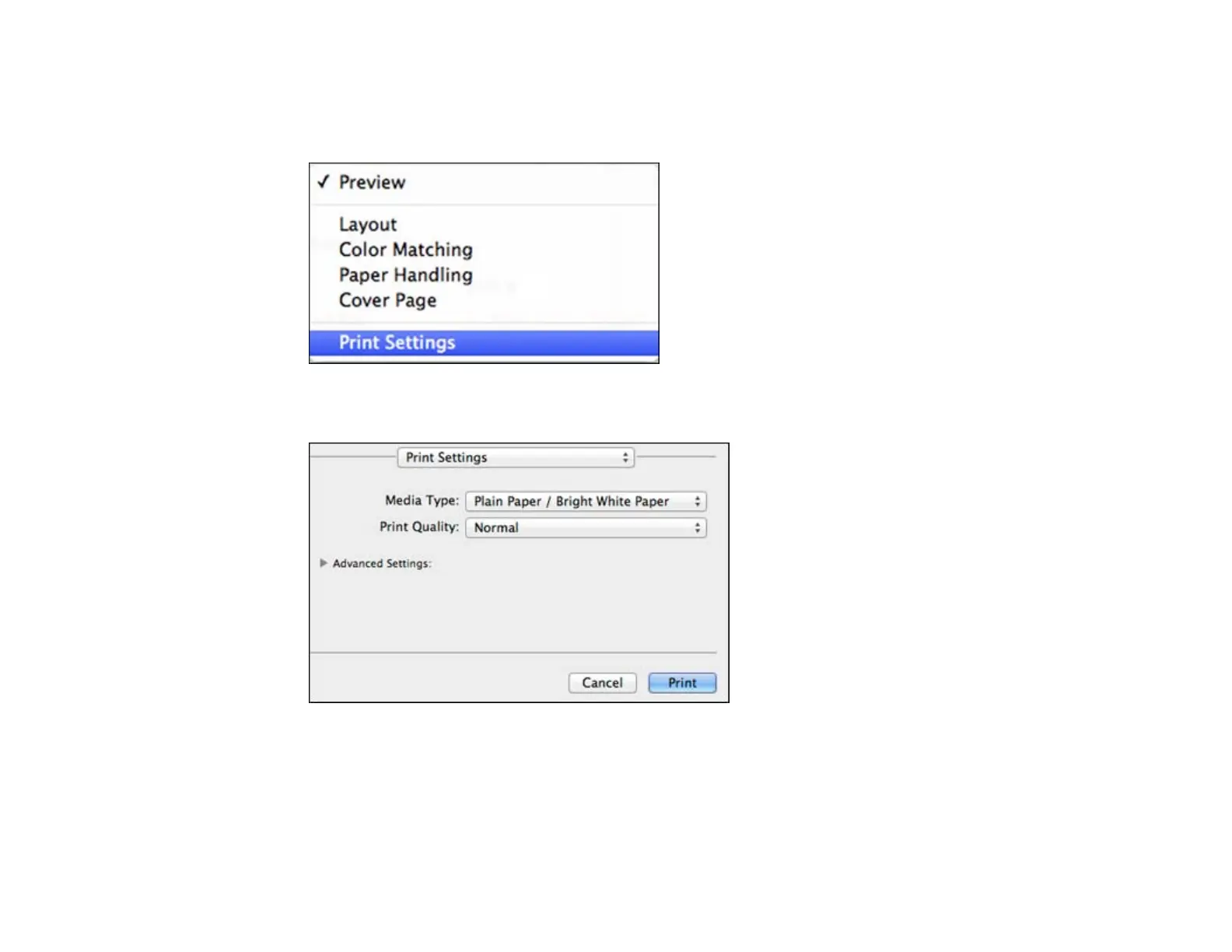
hi, i'm tester_Jessy.
hi, i'm tester_Henry.
hi, i'm tester_Barnie.
hi, i'm tester_Henry.
hi, i'm tester_Astrobot.
hi, i'm tester_Adolfo.
hi, i'm tester_Beckie.
hi, i'm tester_Henry.
hi, i'm tester_Jessy.
hi, i'm tester_Freddy.
hi, i'm tester_Beckie.
hi, i'm tester_Harry.
hi, i'm tester_Arny.
hi, i'm tester_Alfredo.
hi, i'm tester_Jessy.
hi, i'm tester_Astrobot.
hi, i'm tester_Astrobot.
hi, i'm tester_Astrobot.
hi, i'm tester_Johnny.
hi, i'm tester_Freddy.
hi, i'm tester_Jessy.
hi, i'm tester_Harry.
hi, i'm tester_Johnny.
hi, i'm tester_Lizzy.
hi, i'm tester_Johnny.
hi, i'm tester_Wilma.
hi, i'm tester_Arny.
hi, i'm tester_Jackie.
hi, i'm tester_Harry.
hi, i'm tester_Wilma.