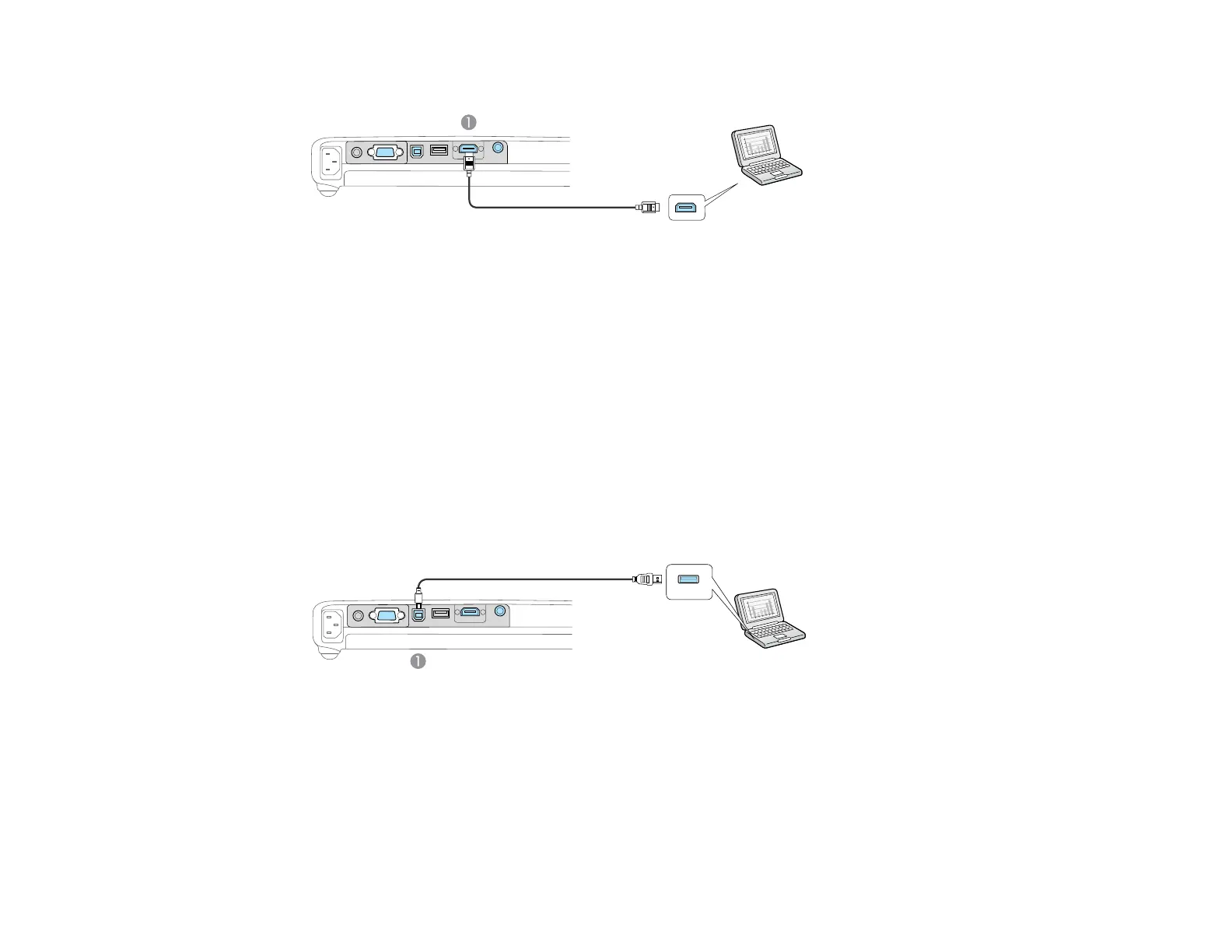3. Connect the other end to the projector's HDMI port.
1 HDMI port
Parent topic: Connecting to Computer Sources
Connecting to a Computer for USB Mouse Control
If you connected your computer to a Computer or HDMI port on the projector, you can set up the remote
control to act as a wireless mouse. This lets you control computer presentations at a distance from your
computer. To do this, connect the projector to your computer using a USB cable.
Note: You cannot use the remote control's wireless mouse function when you use your projector's USB
Type B port to project from a computer.
1. In the projector's Extended menu, set the USB Type B setting to Link21L.
2. Connect the USB cable to your projector's USB TypeB port.
1 USB TypeB port
3. Connect the other end to any available USB port on your computer.
4. If necessary, configure your computer to work with an external USB mouse. See your computer
documentation for details.
Parent topic: Connecting to Computer Sources
35