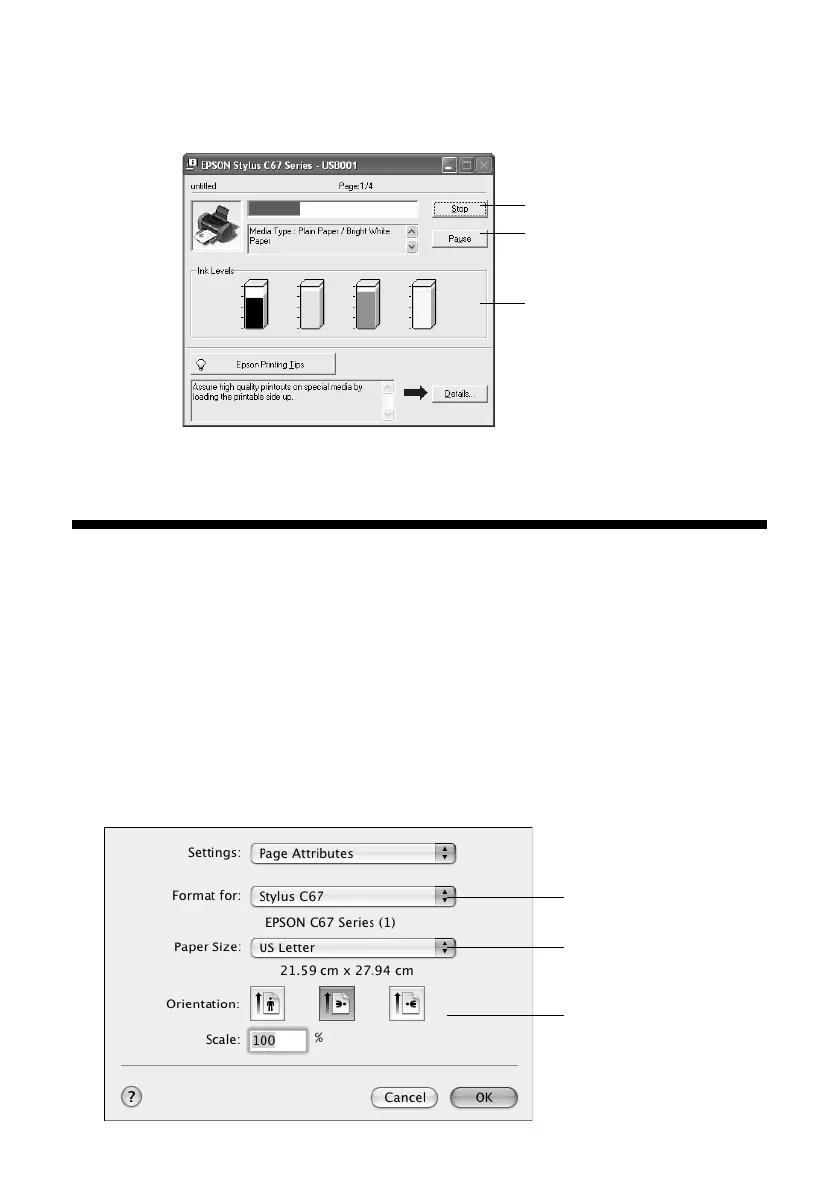Printing in Macintosh OS X 9
During printing, this window appears and shows the progress of your print job.
You can use the buttons to cancel, pause, or resume printing. You can also see how
much ink you have left.
Tip: You can also cancel printing by pressing the ) paper button on your printer.
Printing in Macintosh OS X
Follow the steps below for basic printing of your Macintosh OS X documents.
For printing photographs, also see page 19.
Before you begin, make sure you added your printer in the Printer Setup Utility
(OS X 10.3.x) or the Print Center (OS X 10.2.x) as described on the Start Here
sheet.
1. Open your document in your application.
2. Open the
File menu and select Page Setup. You see the Page Setup window:
Cancel printing
Pause or resume
printing
Check remaining
ink levels
Select Stylus C67 here
Select your Paper Size
Select your document
or image orientation