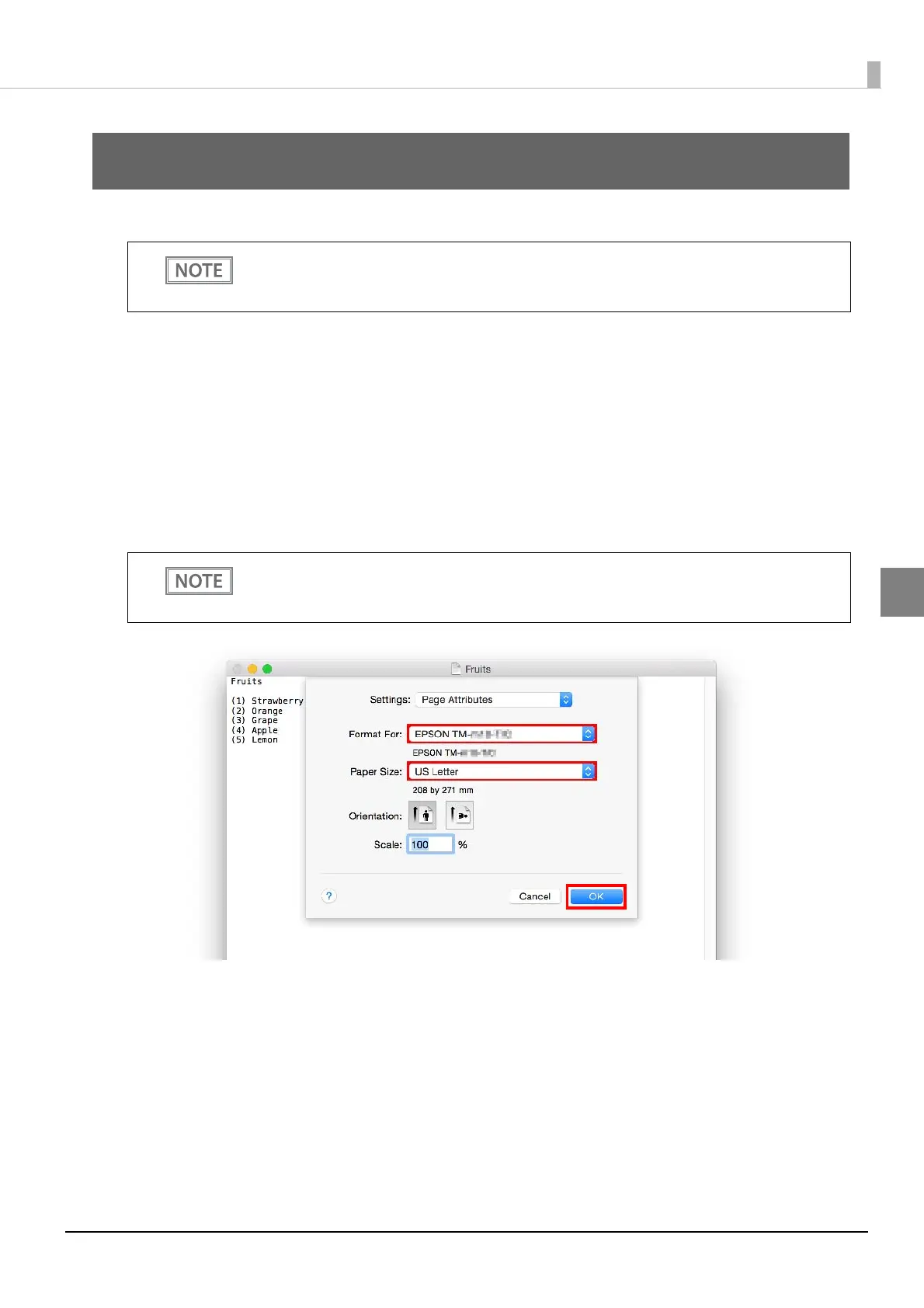25
Chapter 3 Using the Printer Driver
3
Using the Printer Driver
This chapter explains how to use the main features of the printer driver.
Printer Settings in an Application
The procedure for selecting the printer model and paper settings from an application is explained below. The
explanation uses TextEdit as an example.
1
Start TextEdit.
2
Select [File] - [Page Setup]. Set [EPSON TM-m30] in [Format For], and set the [Paper
Size] to [US Letter] or [A4]. Click the [OK] button.
The screens of Mac OS X 10.10 are shown in this chapter.
If you are using a different version of Mac OS, proceed as appropriate for the screens in your ver-
sion.
The left and right margins cannot be set to less than 1 inch (25.4 mm) in TextEdit. Therefore
"Roll Paper" type is not useful for TextEdit.
You may choose "Roll Paper" type for [Paper Size] when using other applications.