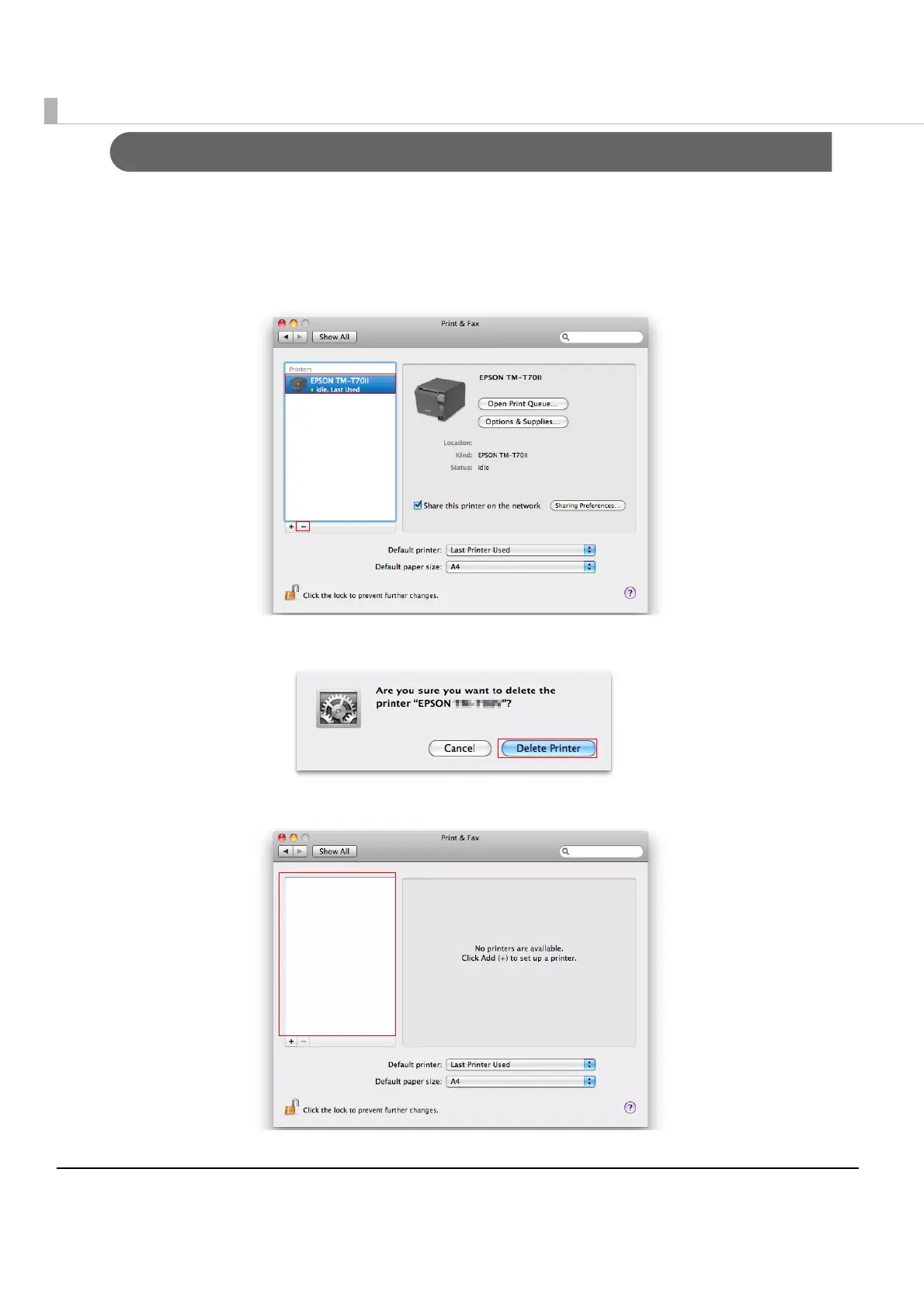18
Deleting the Print Queue
The print queue remains even after the print driver is uninstalled. Follow the steps below to delete
the print queue.
1
Select [System Preferences] - [Print & Fax] to open the “Print & Fax” screen. Select the
print queue that you want to delete, and click the [-] button.
2
The confirmation message appears. Click the [Delete Printer] button.
3
The print queue is deleted from the printer list in the “Print & Fax” screen.
This completes the print queue deletion procedure.